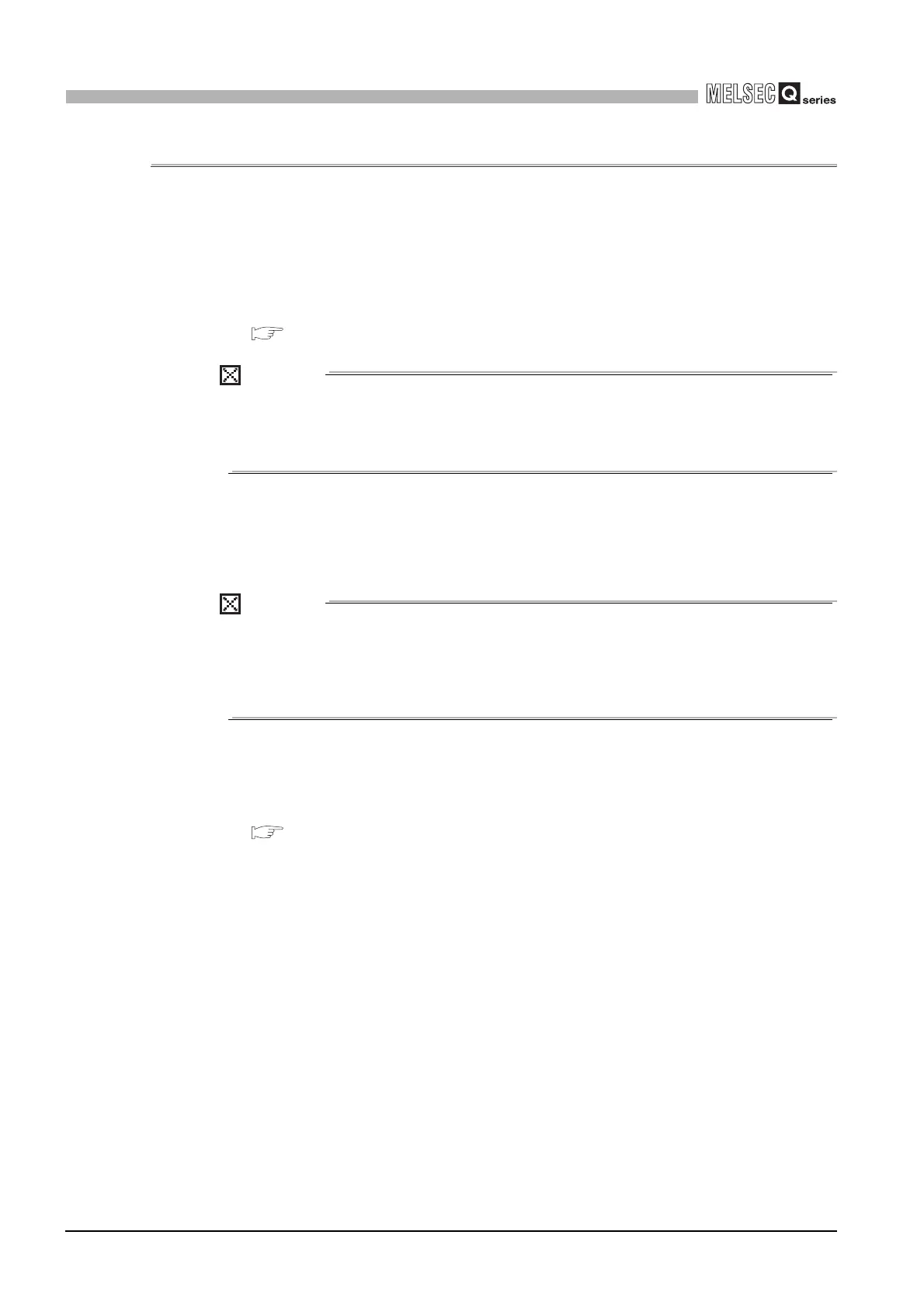7 - 5
7.1 Memory Card
7.1.4 Handling the Memory Card
7
MEMORY CARD AND BATTERY
7.1.4 Handling the Memory Card
(1) Formatting of memory card
Any SRAM or ATA card must have been formatted to use in the CPU module.
Since the SRAM or ATA card purchased is not yet formatted, format it using GX
Developer before use.
(The Flash card need not be formatted.)
For the formatting, refer to the manual below.
GX Developer Operating Manual
POINT
Do not format an ATA card using other than GX Developer.
(If it is formatted using format function of Microsoft
®
Windows
®
Operating System,
the ATA card may not be usable with set in a CPU module.)
(2) Installation of SRAM card battery
A battery used for instantaneous power failure is supplied with the SRAM card.
Before using the SRAM card, install the battery.
POINT
Note that the SRAM card memory is not backed up by the CPU module battery
only.
Also, the program memory, standard RAM and latch devices of the CPU module
are not backed up by the battery installed on the SRAM card only.
(3) Types of files which can be stored on memory card
For the types of the files that can be stored on each memory card, refer to the manual
below.
QCPU User's Manual (Function Explanation, Program Fundamentals)
