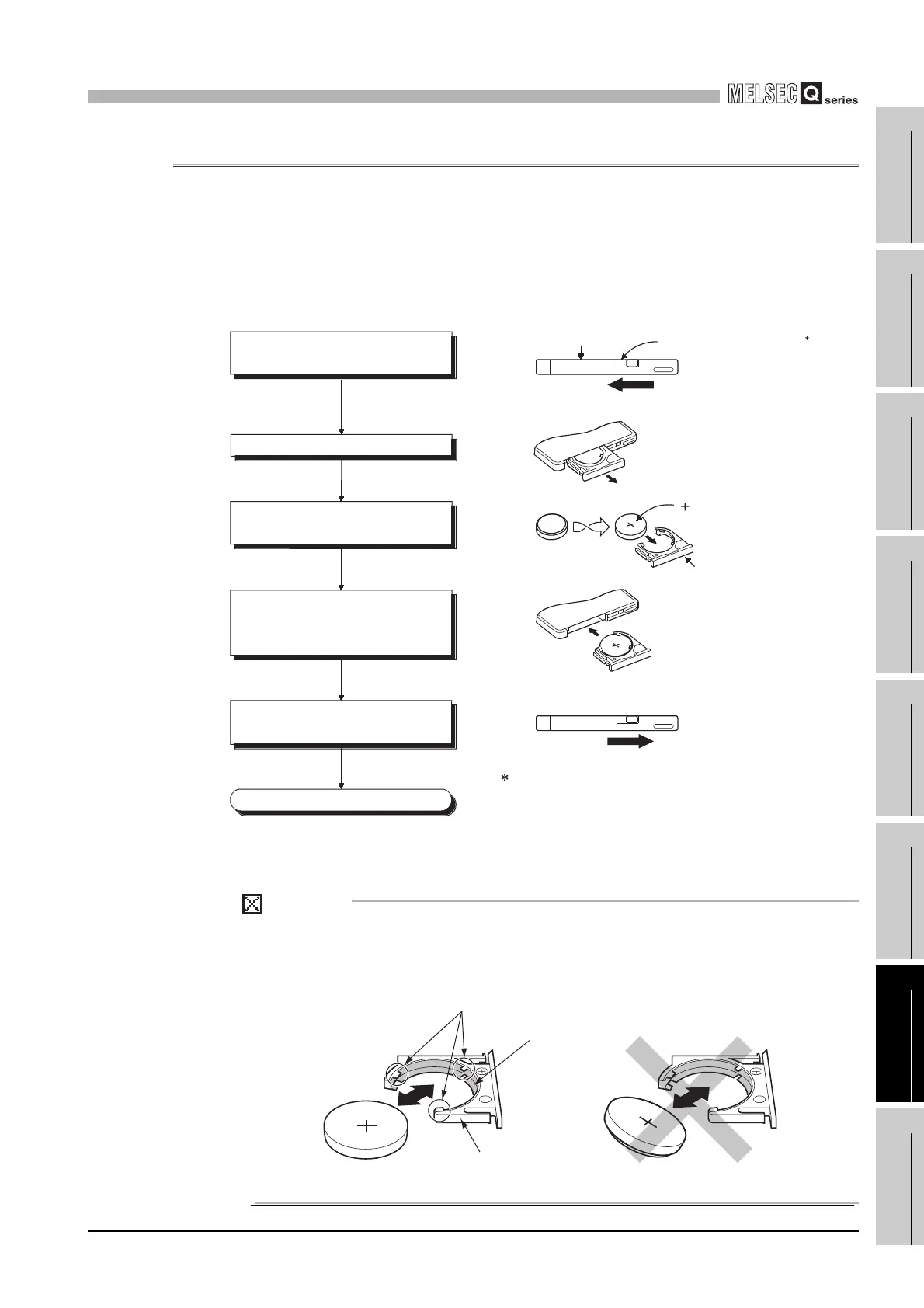7
MEMORY CARD AND BATTERY
7.1 Memory Card
7.1.7 Battery Installation into the Memory Card
7 - 12
1
OVERVIEW
2
SYSTEM
CONFIGURATION
3
GENERAL
SPECIFICATIONS
4
HARDWARE
SPECIFICATIONS OF
THE CPU MODULE
5
POWER SUPPLY
MODULE
6
BASE UNIT AND
EXTENSION CABLE
7
MEMORY CARD AND
BATTERY
8
CPU MODULE START-
UP PROCEDURES
7.1.7 Battery Installation into the Memory Card
Installation method of the battery for the memory card (SRAM card)
The battery for the SRAM card is shipped with it removed from the battery holder.
Before installing the SRAM card into the CPU module, set the battery holder as shown in
Diagram 7.8.
(1) For Q2MEM-1MBS and Q2MEM-2MBS
POINT
Insert or remove the battery in the horizontal direction along the battery holder
fixing guide.
Failure to do so may damage the latches of the battery holder.
Diagram 7.8 Memory card battery setting procedure
Diagram 7.9 Battery setting direction
Set the battery holder's locking switch to
the "RELEASE" position.
Set the battery onto the battery holder
with the "plus" face up.
Insert the battery holder with which the
battery is installed firmly, into the SRAM
card.
Confirm that the battery holder's locking
switch is set to the "LOCK" position.
Completed
......
......
......
......
......
Side with “product name”
RELEASE position
Battery holder
"LOCK"
The battery holder's locking switch is set automatically to the
"LOCK" position when the battery holder is removed. In its position,
insert the battery holder firmly.
:
Remove the battery holder from the SRAM card.
Battery holder's locking switch
' ' sign
Battery fixing guide
Battery holder
Battery holder latches
