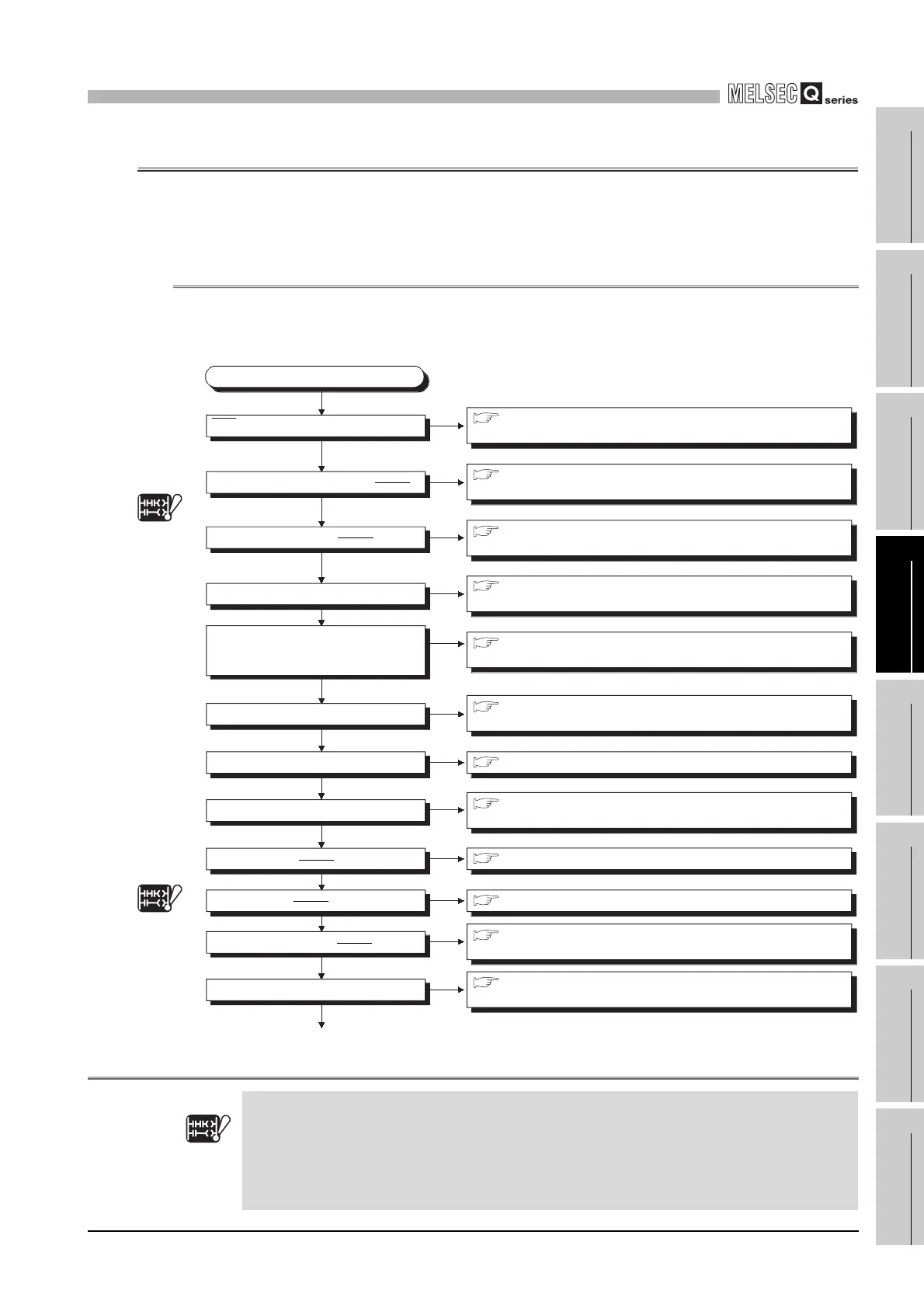12
TROUBLESHOOTING
12.2 Troubleshooting
12.2.1 Troubleshooting flowchart
12 - 3
9
EMC AND LOW
VOLTAGE
DIRECTIVES
10
LOADING AND
INSTALLATION
11
MAINTENANCE AND
INSPECTION
12
TROUBLESHOOTING APPENDICES INDEX
12.2 Troubleshooting
The trouble investigating methods, contents of troubles for the error codes, and remedies
of the troubles are described below.
12.2.1 Troubleshooting flowchart
The following shows the contents of the troubles classified into a variety of groups
according to the types of events.Note2
Note2
Basic
Note12.2
Basic
Note12.2
The Basic model QCPU does not have the following LEDs.
"MODE" LED
"USER" LED
"BAT." LED
"BOOT" LED
Basic
Note12.2
Error-occurrence description
"POWER" LED off
"RUN" LED off
"RUN" LED flickering
Section 12.2.8 "When the "RUN" LED is flickering."
(To next page)
When redundant power supply
module is used, "POWER" LED is
turned on red.
"ERR." LED on/flickering
ERR terminal turned off (opened).
"MODE" LED is not turned on
"MODE" LED flickering
Section 12.2.10 "When the "USER" LED is turned on."
"USER" LED on
Section 12.2.11 "When the "BAT. " LED is turned on."
"BAT. " LED on
Section 12.2.12 "Flowchart for when the "BOOT" LED is
flickering."
"BOOT" LED flickering
Output module LED not turned on
Section 12.2.13 "Flowchart for when output module LED is not
turned on"
Flowchart for when the "POWER" LED is
turned on red
"Flowchart for when the "POWER" LED is
turned off."
"Flowchart for when the "MODE" LED is not
turned on."
Flowchart for when the ERR terminal
(negative logic) turned off (opened)
"Flowchart for when the "MODE" LED is
flickering."
"Flowchart for when the "RUN" LED is turned
off."
"Flowchart for when the "ERR." LED is
on/flickering."
Section 12.2.2
Section 12.2.3
Section 12.2.4
Section 12.2.5
Section 12.2.6
Section 12.2.7
Section 12.2.8
Section 12.2.9
Section 12.2.10
Section 12.2.11
Section 12.2.12
Section 12.2.13
Note12.2
Note12.2
Note12.2
Note12.2
Note12.2
