
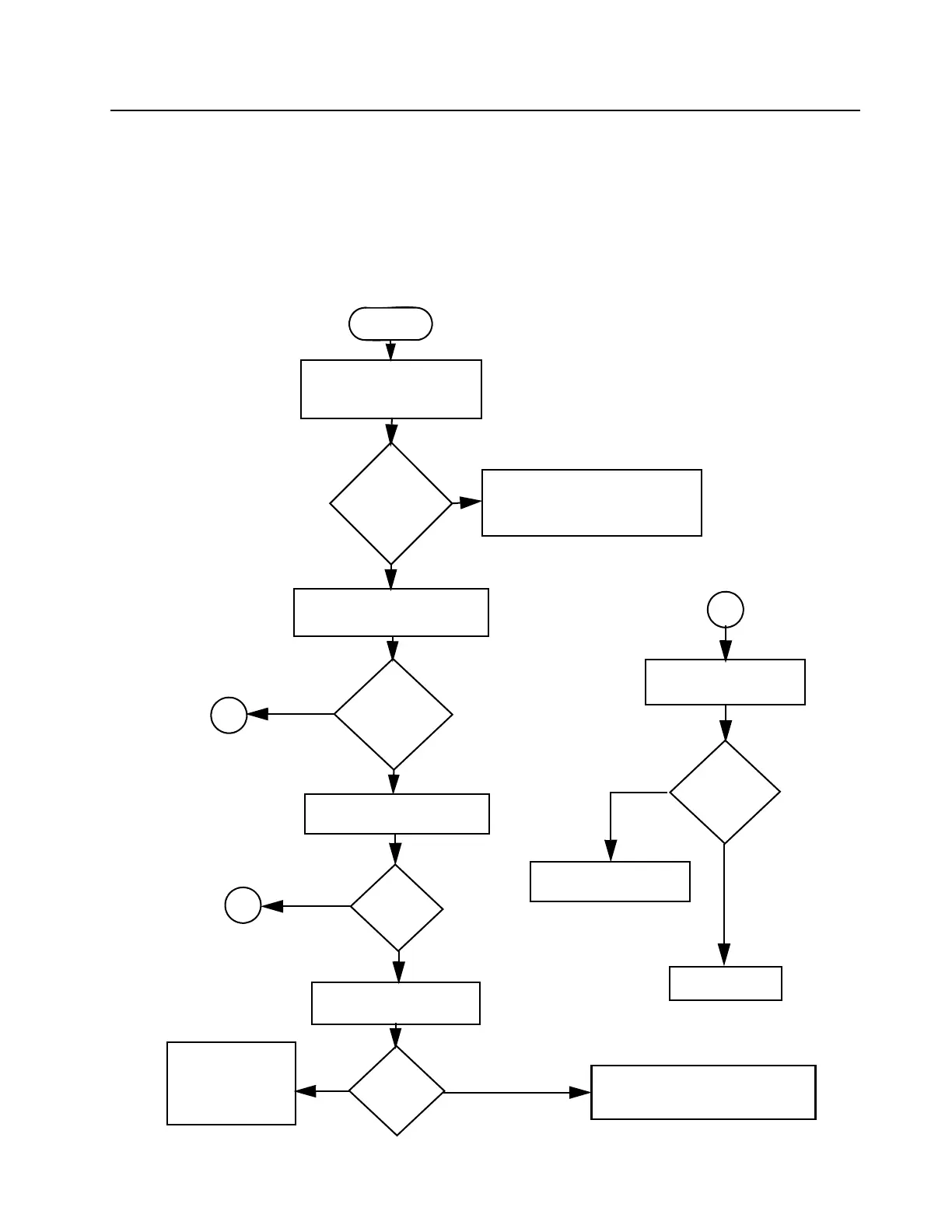 Loading...
Loading...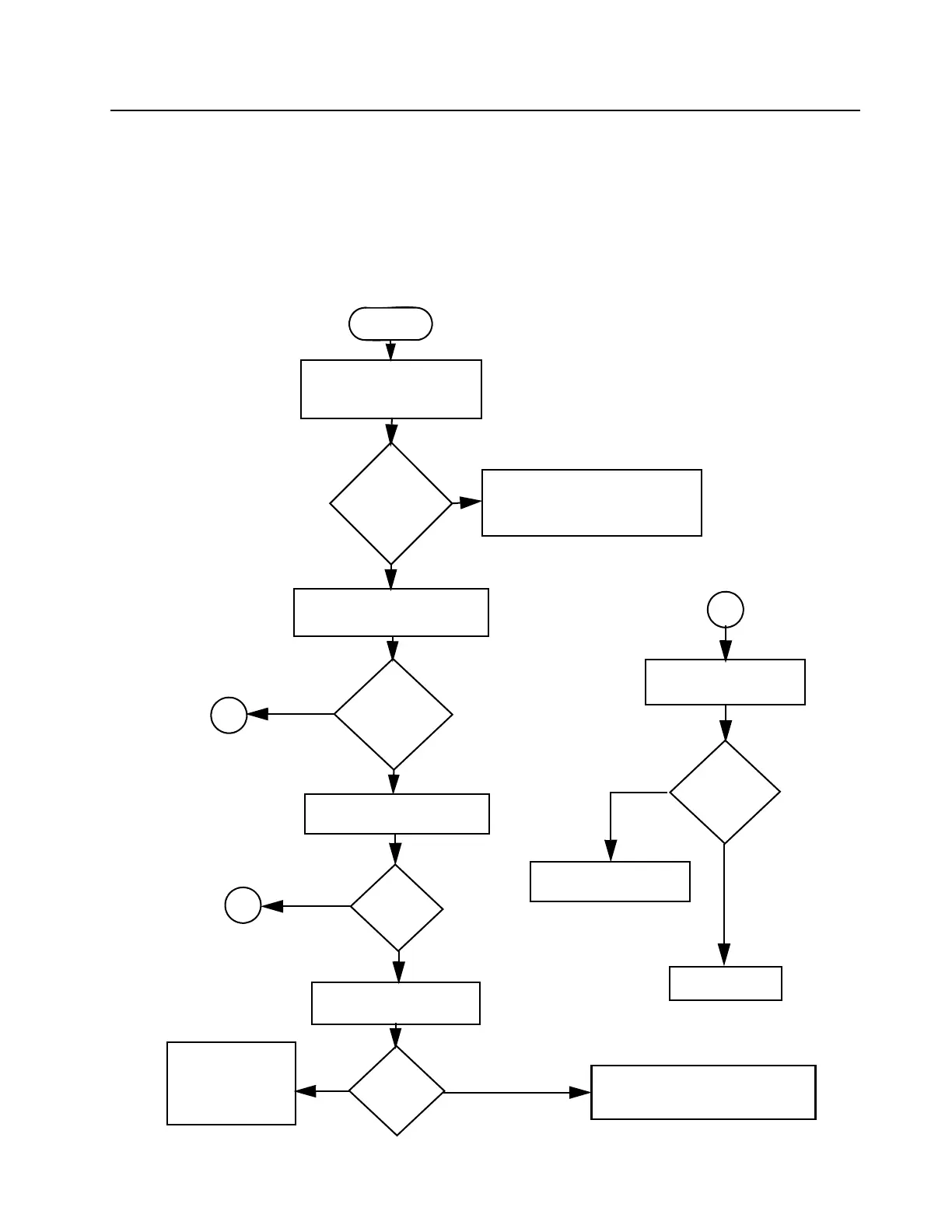
Do you have a question about the Motorola CDM1250 and is the answer not in the manual?
| Display | Alphanumeric |
|---|---|
| IP Rating | IP54 |
| Frequency Range | VHF: 136-174 MHz, UHF: 403-470 MHz |
| Signaling | PL, DPL, MDC1200, Quick Call II |
| Operating Temperature | -22°F to +140°F (-30°C to +60°C) |
| Power Output | VHF: 1-25W; UHF: 1-25W |