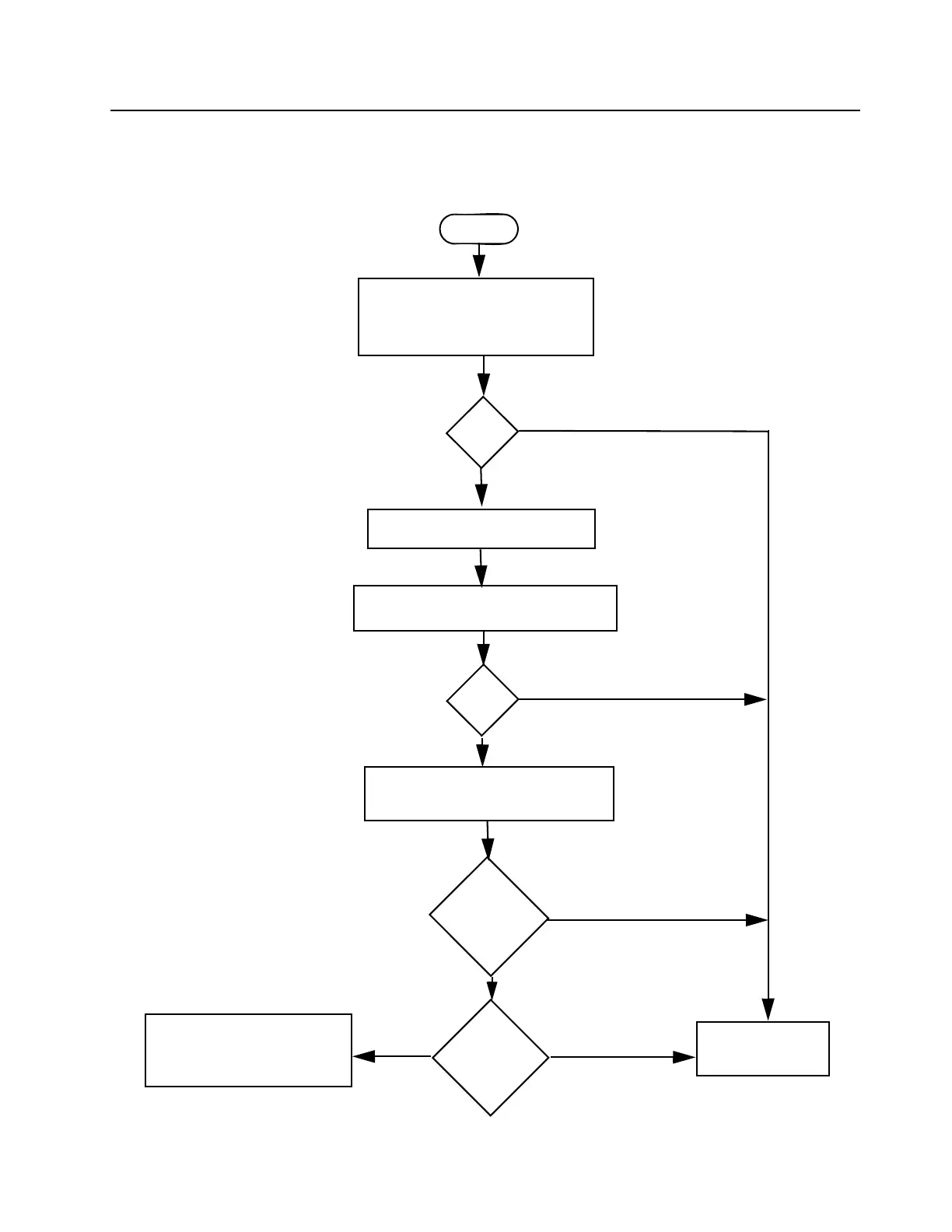Troubleshooting Flow Chart for PassPort Section 12: 3-7
6881091C63-F
5.0 Troubleshooting Flow Chart for PassPort
Troubleshooting in PassPort mode must be completed in conventional mode. If any issues related to
the option board are discovered, the PassPort board should be replaced.
Start
Check Radio Operation on a
Non-PassPort Zone with a
Conventional Personality without
the Option Board Enabled
OK?
Check Radio PassPort
Programming using CPS
Check Switched B+
and Vdd from Radio on PTCB
OK?
Check Radio PassPort
Programming using CPS
Rx Demod
J601-6?
on
Tx Mod
on
J601-10?
Install and Reprogram a
new PassPort Trunking
Controller Board
Repair Radio
No
Yes
Yes
No
Yes
Yes
Yes
No
No
