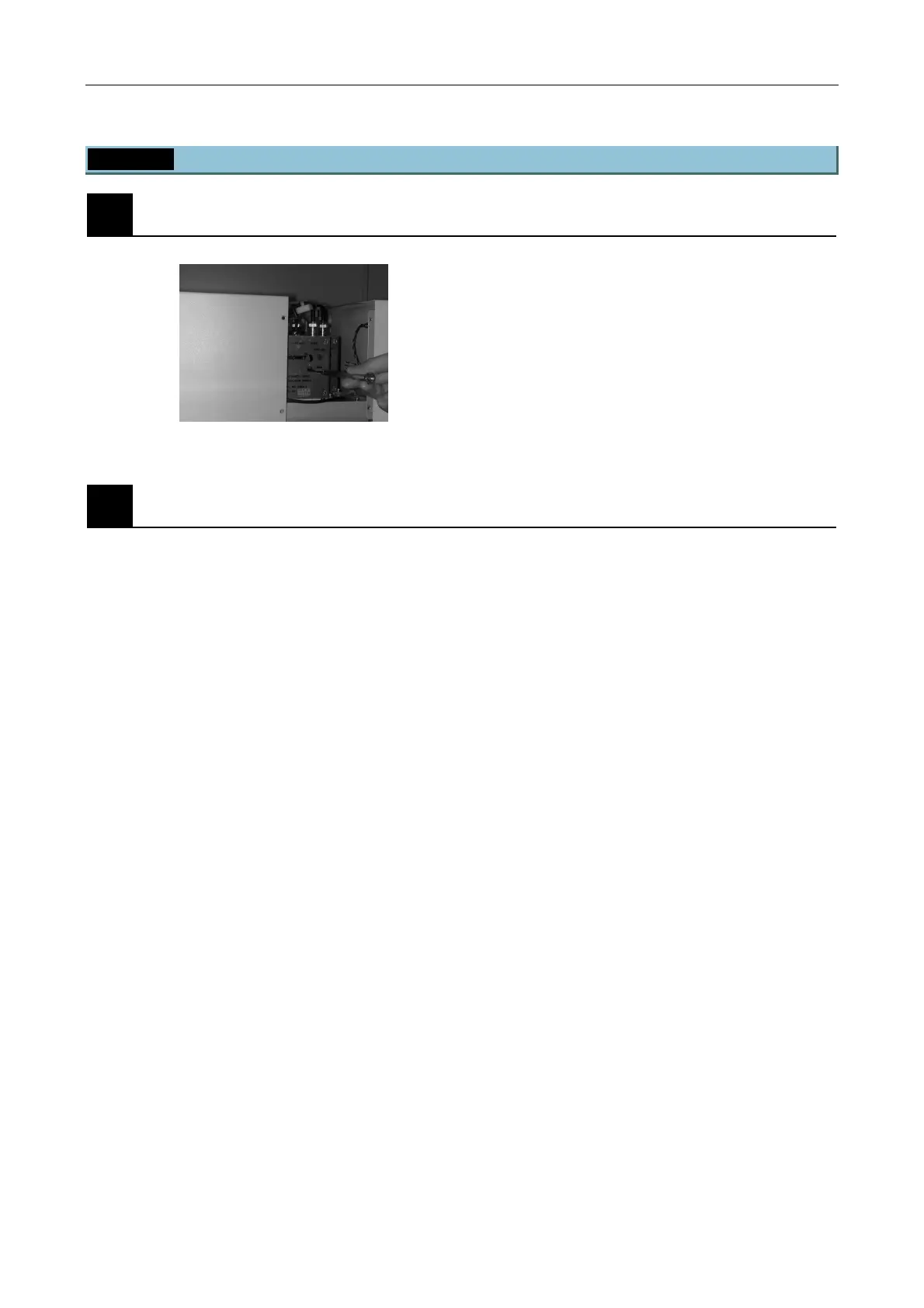Chapter 5 Laser Unit
5.3 C-LU3EX Three-laser Unit EX
1-154
5.3.7 Adjusting the AOM Controller (When the AOM Unit Used Only)
1
Adjusting the AOM controller bias
Figure 5.3-78
For the adjustment work, the “Ti Tool” of the “Ti Setup
Tool Software” is required.
2
Attaching the AOM controller cover
1. Attach the cover to the AOM controller.
2. Turn on the [REMOTE] switch on the rear of the AOM controller.
This completes the AOM controller adjustment.
