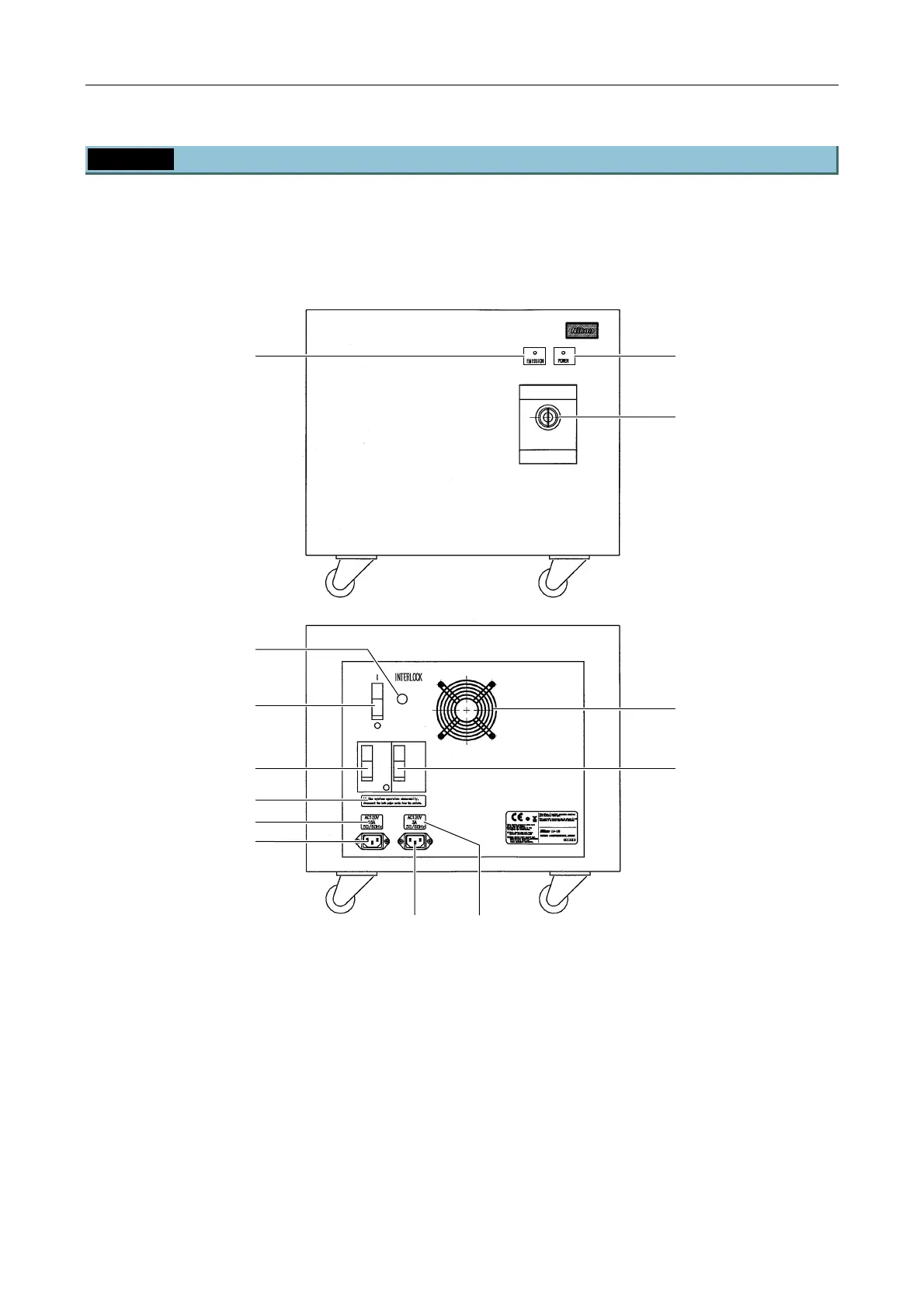Chapter 5 Laser Unit
5.1 Overview of the Laser Units
2-49
5.1.2 LU-LR Four-laser PS Rack
An EMISSION key switch (3) on the front panel turns on/off the laser power. The power switch (4) on the rear
panel supplies the power to the system. The laser is emitted when the power switch (4) on the rear panel and
the EMISSION switch (3) on the front panel are both set on. In the normal usage condition, the power switch
(4) and the 15A breaker (7), and the 5A breaker (8) are set on.
Figure 5.1-3
(1) EMISSION laser indicator
The LED turns on when lasing occurs.
(2) POWER laser indicator
The LED turns on when the system is energized.
The LED color changes depending on the system status.
Orange: Only the Four-laser PS rack control system is energized. No laser is turned on. (Standby
status)
Green: The four-laser PS rack control system and all lasers are energized.
(4)
(7)
(8)
(3)
(Front view)
(Rear view)
(2)
(1)
(5)
(6)
(9)
(10)
(12)
(13)
(11)
