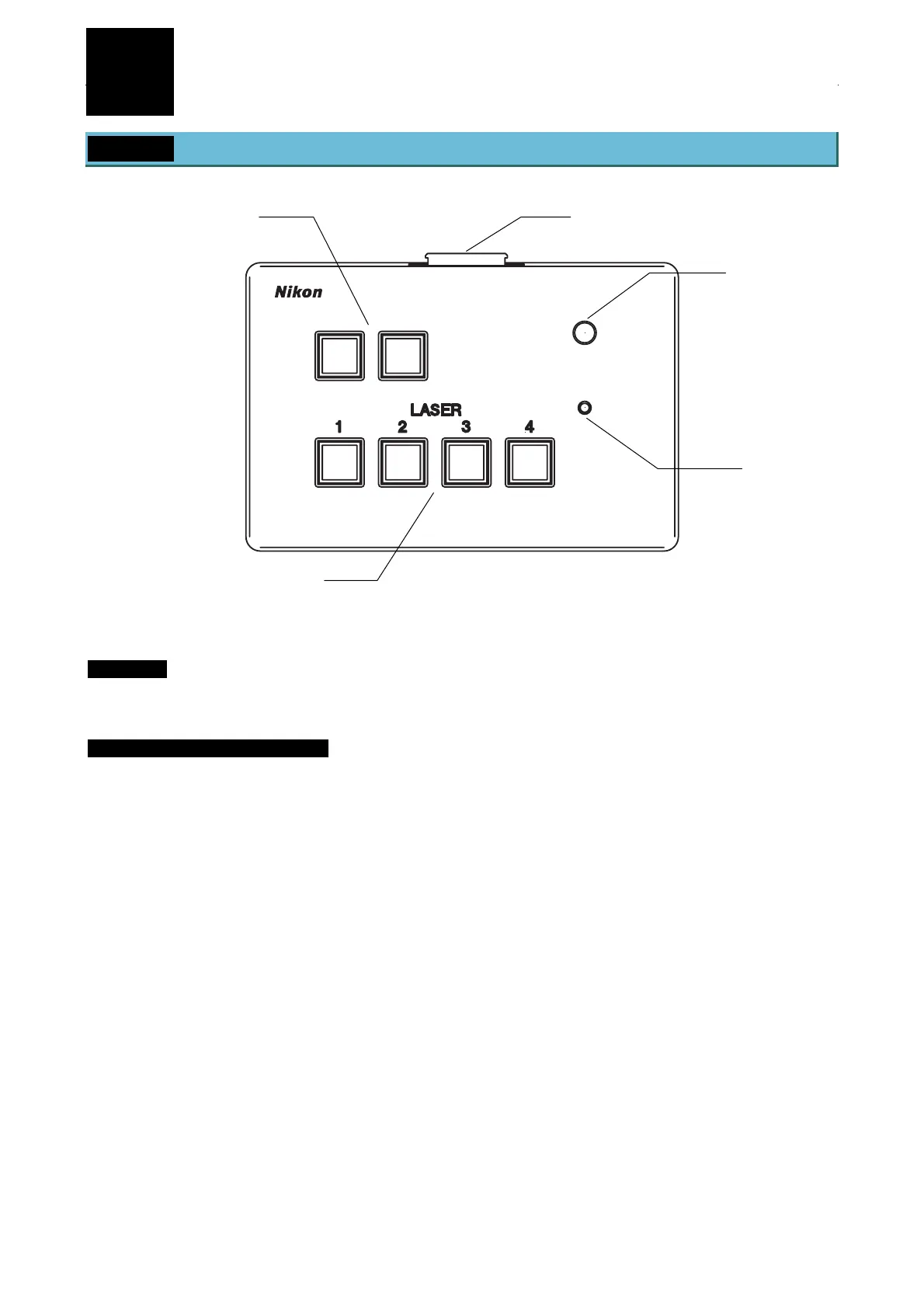2-56
Connection between the Laser Unit and the Microscope
6
6.1 Setting and Connecting the TI-LU4SU Shutter Unit LU4
POWER
TI-LU4SU
EMISSION
LASER
Figure 6.1-1
Settings
Settings are not required.
Connecting the TI-LU4SU unit
1. Connect the cable of the laser unit to the TI-LU4SU shutter unit LU4.
Hang the nylon clamp supplied with the TI-US4SU shutter unit LU4 from the loop of the cable for the
laser unit, then secure it with the spacer in between the screw holes.
Select the screw hole appropriate for installation on each side, then remove the cap from all of the four
screw holes to secure them.
Indicator lamp
Option switch
Laser shutter switch
Power lamp
Laser unit connector
