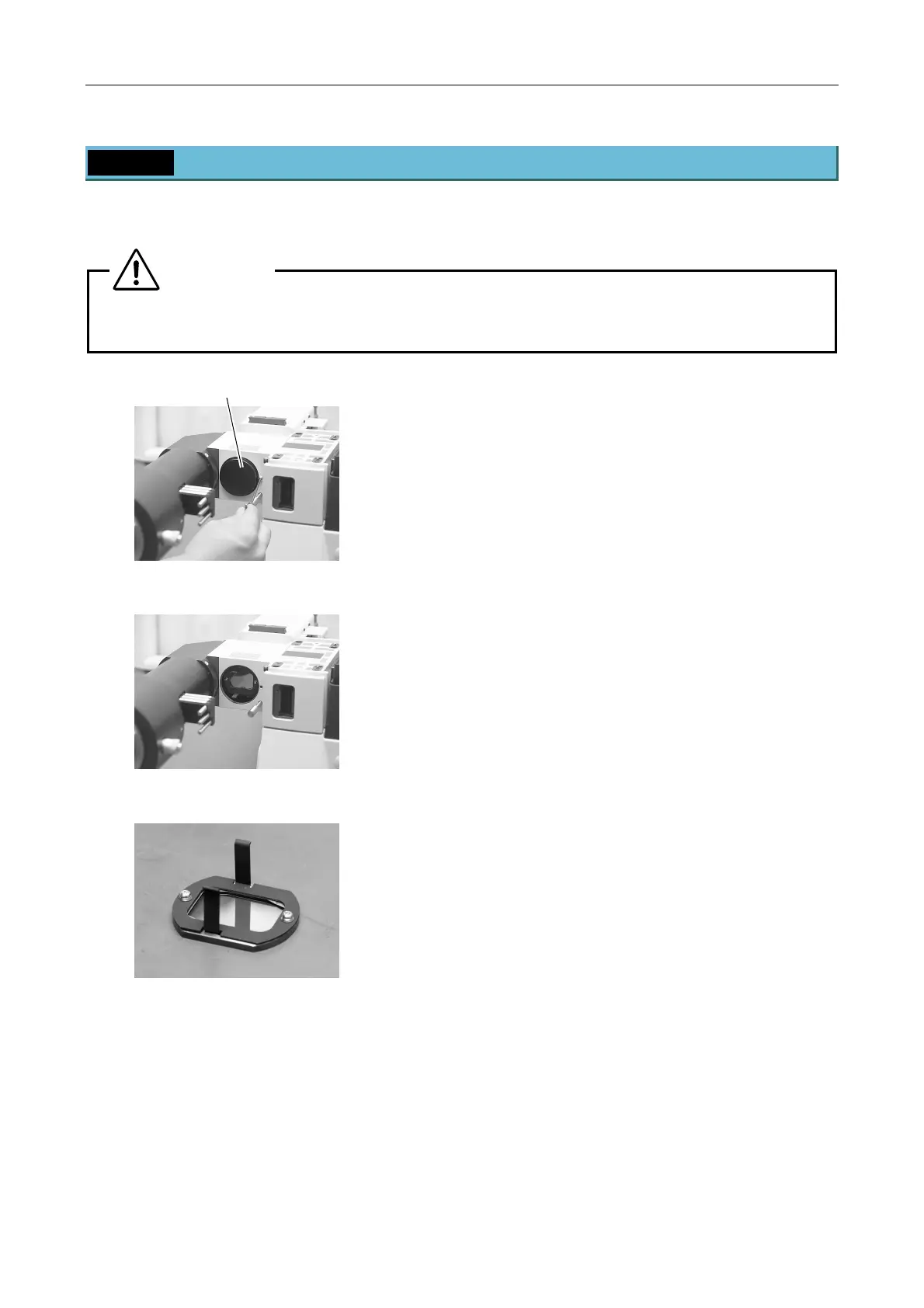Chapter 6 Connection between the Laser Unit and the Microscope
6.3 Replacement of Optical Path Switch Mirror
2-61
6.3 Replacement of Optical Path Switch Mirror
To replace the optical path switch mirrors, which switch between the laser light and epi-fl illumination light,
perform the following.
WARNING
To prevent hazardous laser emission from the mirror replacement opening, turn off the laser
power before replacing mirrors.
Figure 6.3-1
1. Remove the retaining screw for the cap of the mirror
replacement opening.
Figure 6.3-2
2. Remove the cap of the mirror replacement opening
(threaded cap).
Figure 6.3-3
3. Pull out the mirror switch lever, and then pull out the
mirror unit while holding the tab of the mirror unit
(magnetic lock).
Cap
