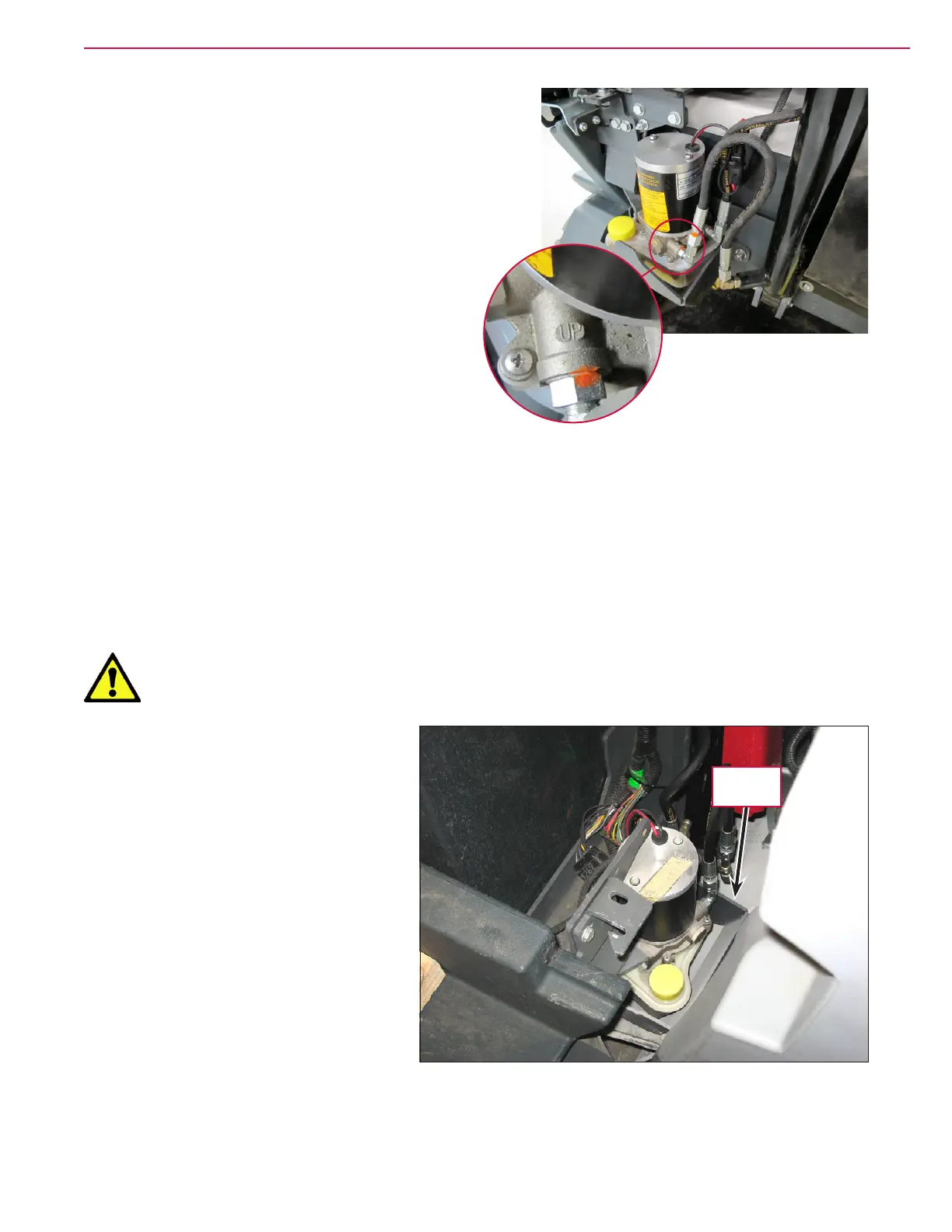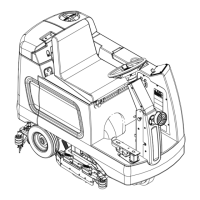Hopper System 262Service Manual – CS7000
13. Plug the up port of the pump
assembly.(It is labeled on the pump)
14. Momentarily run the pump to get oil
out of the “down port” by pressing the
hopper down switch.
15. Transfer the plug from the up port to
the down port of the pump assembly
16. Momentarily run the pump to get oil
out of the “up port” by pressing the
hopper up switch.
17. Remove all remaining plugs from the
pump and the hoses and attach the
hoses to the pump assembly.
18. Lower cylinder port hose to “up port” on pump
19. Upper cylinder port hose to “down port” on pump
20. Run the hopper to the full up position and make sure the oil level is at the minimum mark on the
reservoir.
Battery Models
1. Open the right battery side cover.
2. Use some large hooks to grab the bumper and raise the hopper up slightly using a hoist or other suitable
method.
Warning! Before working underneath the raised hopper, install blocks between the hopper and
chassis, or other suitable supports to prevent the hopper from accidentally lowering
while you’re working underneath the hopper.
3. Remove the fasteners and remove the
Reservoir Guard.
4. Disconnect the pump electrical
connector.
5. Remove the hydraulic hoses from the
pump.
6. Remove the two hydraulic pump
mounting bolts and remove the
Hydraulic Power Pack assembly.
7. Transfer ttings to the new Hydraulic
Power Pack assembly and attach
the assemble to the frame but do not
connect the hoses yet. The system has
to be lled with oil.
Reservoir
Guard
