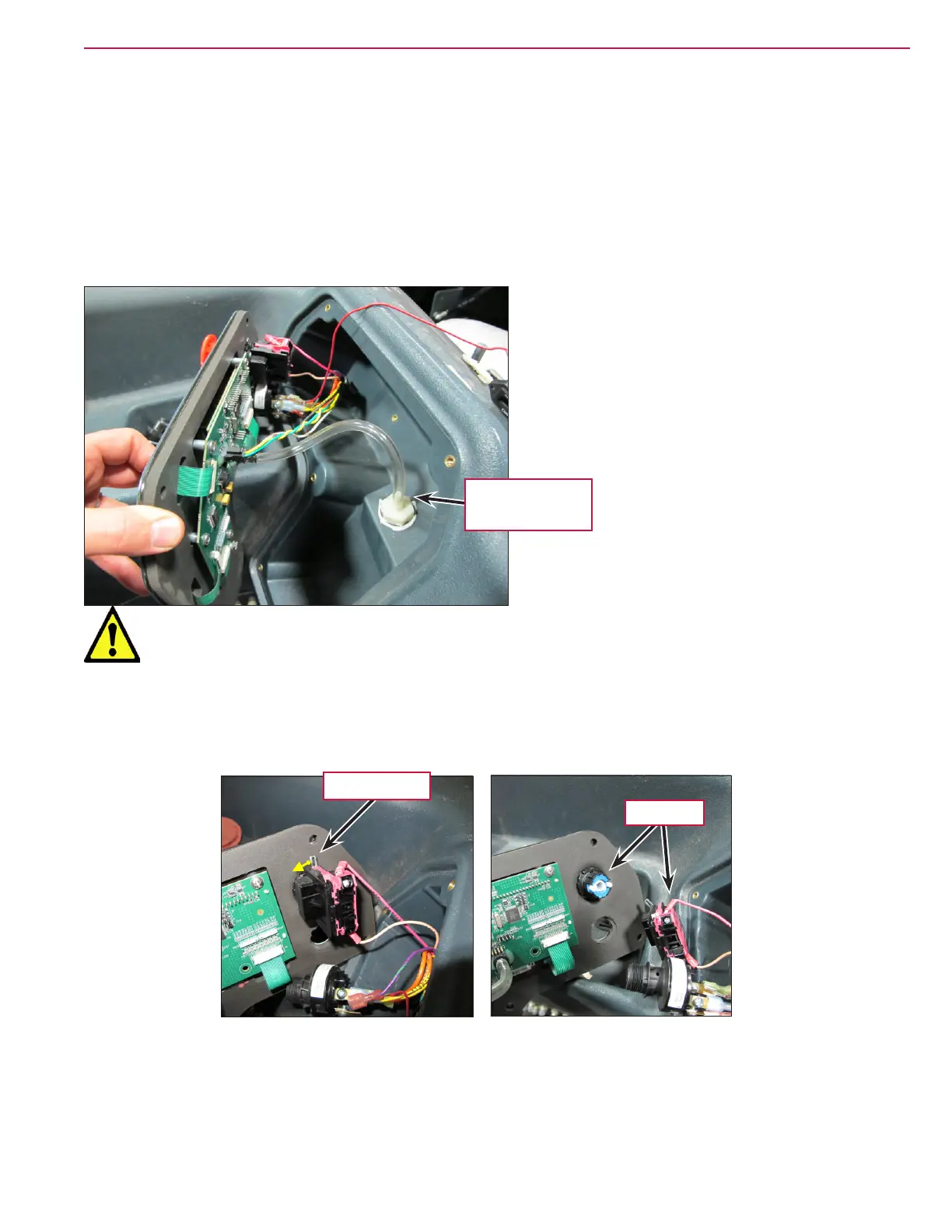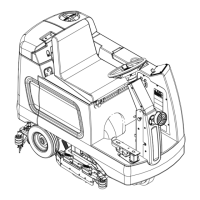Control System 77Service Manual – CS7000
Control Panel
1. Empty the solution tank. (The tank must be empty upon reassembly for the solution level indicator to
work properly).
2. Disconnect the main battery connector.
3. Remove key and key switch retaining nut.
4. Remove the 6 control panel mounting screws.
5. Pull control panel forward and remove the clear hose from the white tting on the solution tank.
DO NOT REMOVE THE HOSE FROM THE CIRCUIT BOARD!
6. Disconnect the electrical connector.
7. Separate the key switch from the board.
8. Move the lock tab for the emergency stop switch and separate the back half of the switch from the
control panel.
9. Before reassembly, make sure the solution tank is empty. The pressure sensor used to measure the tank
liquid level depends on the tank being empty when the hose is reconnected.
10. Reassemble in reverse order.
Remove
HERE!
Move Lock Tab
Separate
