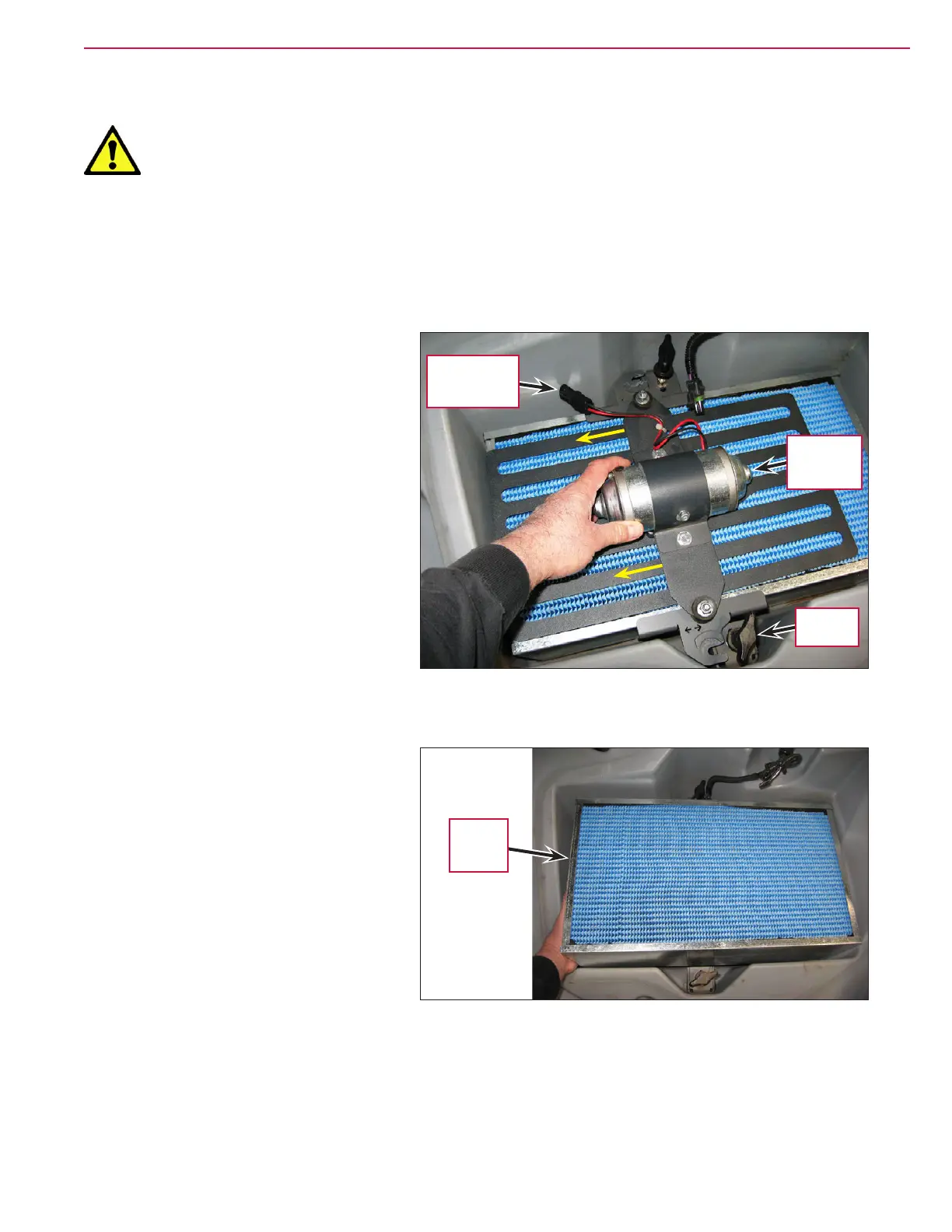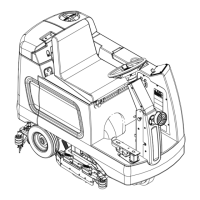Dust Control/DustGuard
™
Systems 90Service Manual – CS7000
Maintenance and Adjustments
Warning! Before performing any machine maintenance or adjustments, make sure the key
switch is off, the key is removed from the machine and the parking brake is engaged.
To Clean the Dust Control Filter
To Remove the Dust Control Filter
1. Lift the hopper cover.
2. Disconnect the Shaker Motor Electrical
Connector
.
3. Loosen the two Thumb Nuts, then slide
the Filter Shaker Assembly toward the
left and remove it from the machine.
4. Lift the Dust Control Filter out of the
machine.
5. Inspect the top of the Dust Control
Filter
for damage. A large amount
of dust on top of the Filter is usually
caused by a hole in the Filter or a
damaged lter gasket.
Shaker Motor
Electrical
Connector
Filter
Shaker
Assembly
Thumb
Nut (2)
Dust
Control
Filter
