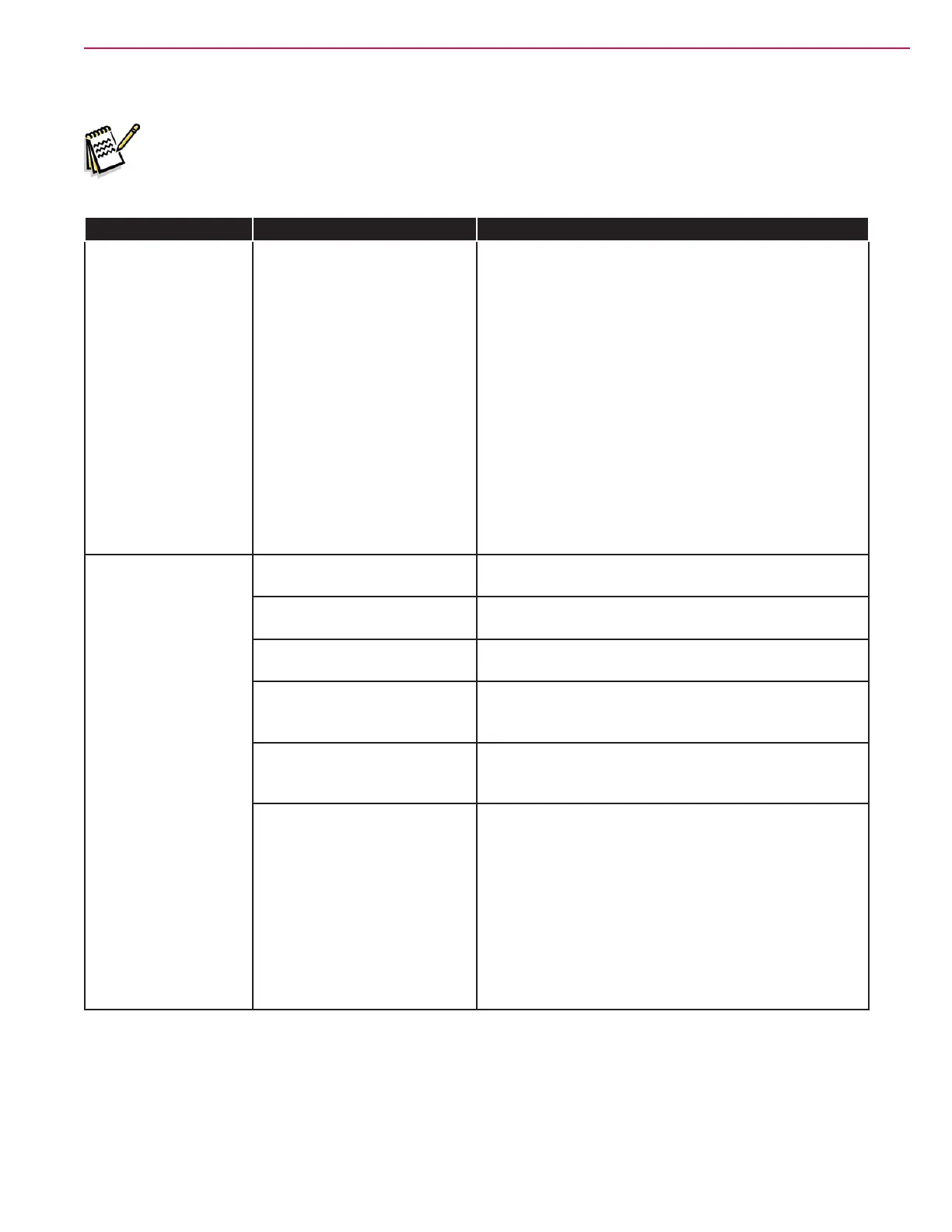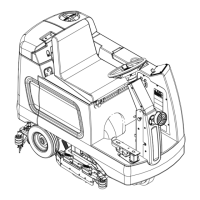Solution System 332Service Manual – CS7000
Troubleshooting
Note: You can use the Service Mode to toggle the various system components on and off to check for
function. Refer to the Control System/Service Mode section for information on how to enter
and use the Service Mode.
Problem Cause Correction
The solution system
does not operate.
An interlock is not closed. Before you start troubleshooting a specic system,
check to make sure:
• The emergency stop switch (S15) on the Operator
control panel is disengaged (rotate clockwise).
• The safety relay from the steering system (K14) is
closed.
• The seat switch (S9) is closed.
• The battery interlock proximity sensor (S13) is
closed.
• The A1 Main Machine Controller is receiving the
appropriate signal from the A3 Control Panel via
the CAN BUS.
Inadequate solution
ow to the brushes in
the scrub mode
Inadequate solution level in
tank
Check the solution level.
The solution lter screen is
plugged.
Clean the solution lter screen.
The solution shutoff valve is
plugged or inoperative.
Clean or replace the solution shutoff valve.
The solution solenoid valve is
plugged or not functioning.
Check the solution solenoid coil resistance. It should
measure 72 ohms ± 10%. If the coil resistance is not
within spec replace the solution solenoid valve.
The solution manifold/solution
hoses/solution nozzles are
plugged.
Check and clean the manifold/hoses/solution nozzles
as necessary.
The solution control pump
(
M19) is not operating
(EcoFlex™ machines only).
Check for voltage at the pump.
• If there is voltage at the pump, replace the pump.
• If there is no voltage at the pump:
1. Check the wiring and circuit breakers upstream
of the pump.
2. Check the J3-2 output from A1 Main Machine
Controller.
