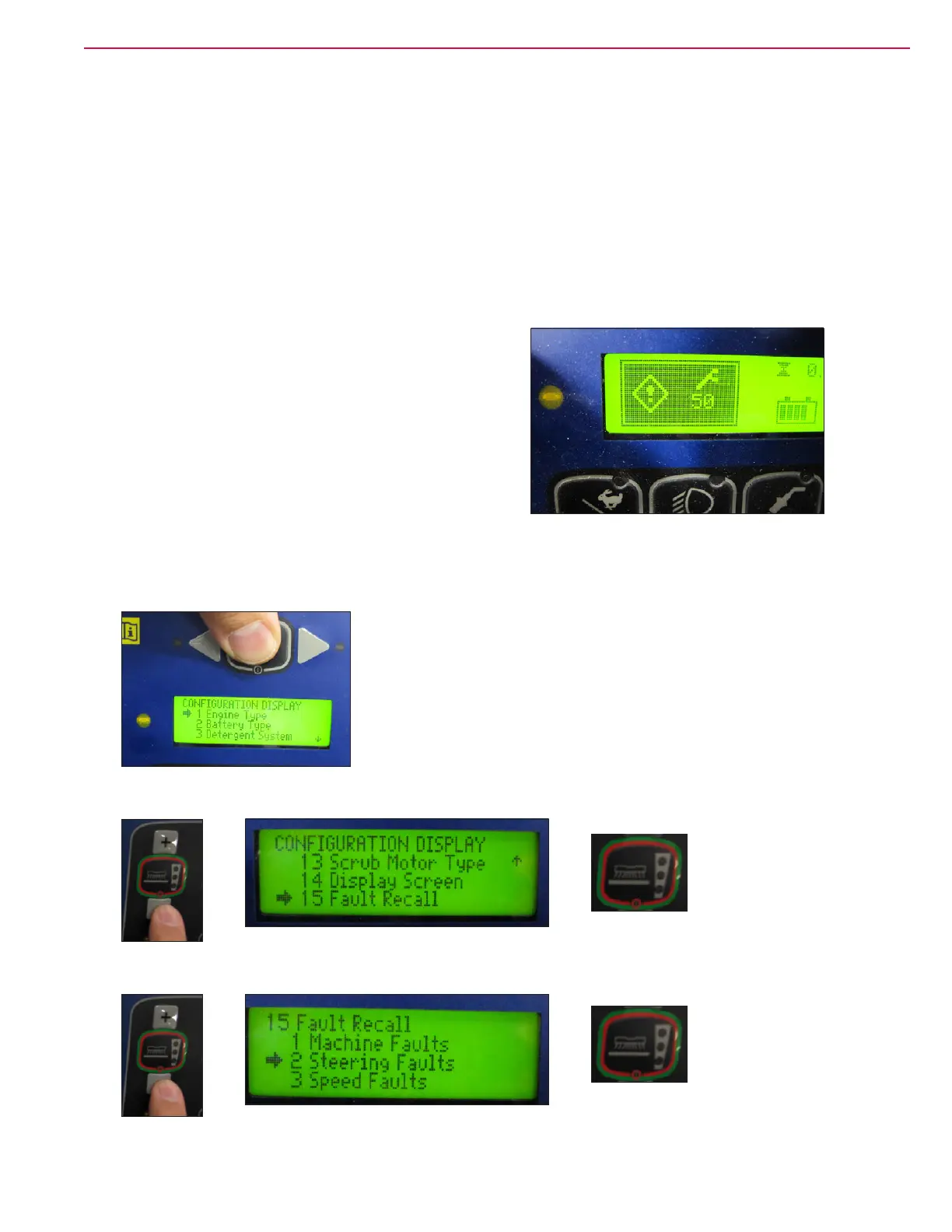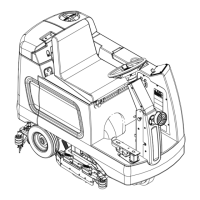Steering System 363Service Manual – CS7000
Troubleshooting
If a problem occurs with the steering system, begin by checking the Status LED condition on the steering
controller and for steering system DTCs (Diagnostic Trouble Codes). If the Status LED does not light, check
the power and ground supplies for the controller rst. If the Status LED is ashing and there are DTCs,
diagnose the cause of the DTC. If there are no codes, follow the symptom troubleshooting.
Maintenance and Adjustments
Check bolt torque of wiring connections at the Steering Controller every six months.
Diagnostic Trouble Codes (DTCs)
The steering controller monitors the steering system
to protect itself and disable the steering system if
necessary. When a serious error is detected, the
controller sets a DTC (Diagnostic Trouble Code) and
communicates the code to the main machine controller
via the CAN bus. The main machine controller will
set a “machine level” code of 50 and tell the control
panel to display it to the operator. Machine code 50
means that there is a DTC set in the steering system.
In order to get the specic steering system DTC, enter
the “hidden menu” conguration display function.
To retrieve steering system codes from the “hidden menu”:
1. Press and hold the hazard warning asher button down while turning on the key. Wait until the
“Conguration Display” screen appears, then release the button.
2. Press and release the scrub pressure decrease button several times until the cursor arrow is pointing at
“15 Fault Recall, then press the scrub button to enter the fault recall menu.
3. Press the scrub pressure decrease button to scroll down to “2 Steering Faults”, then press the scrub
button.