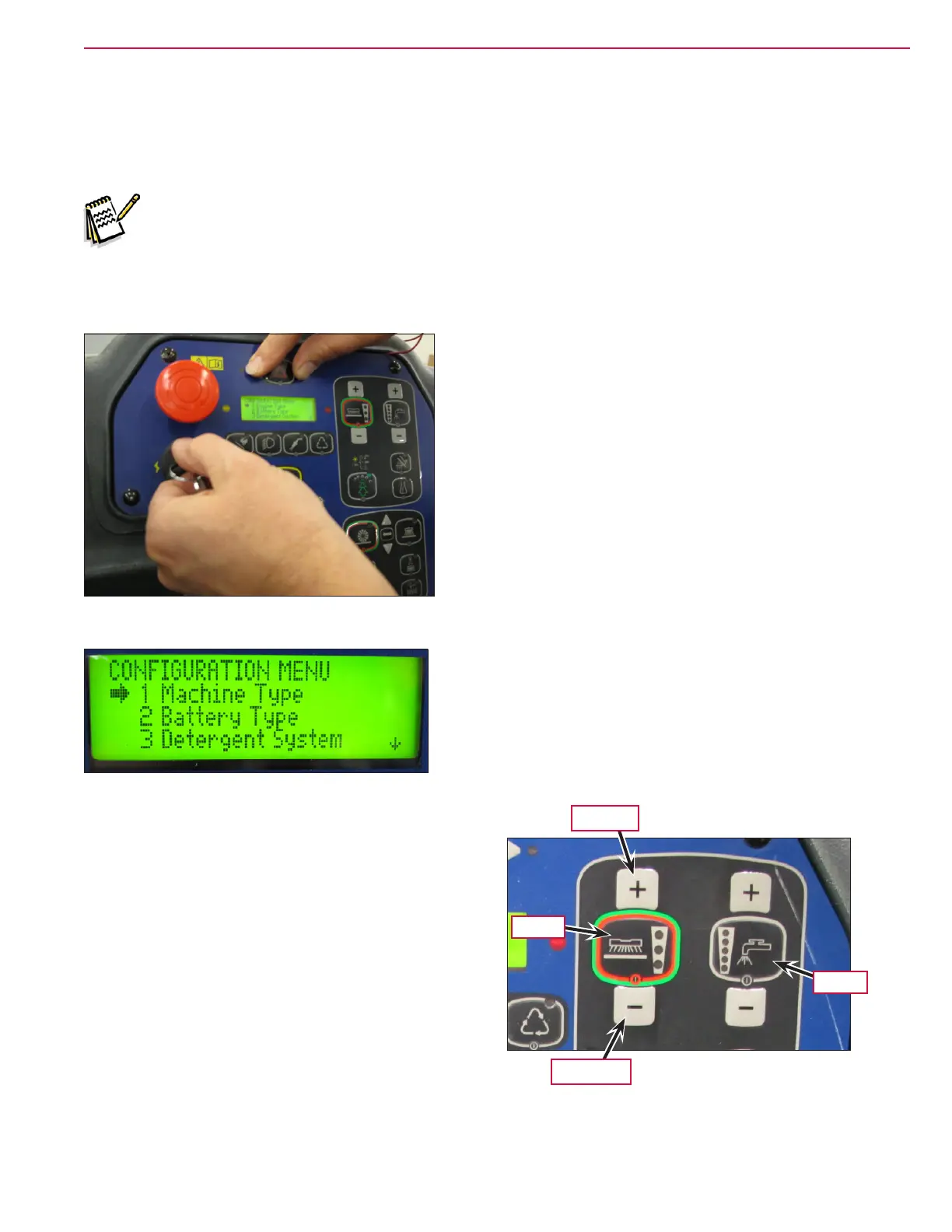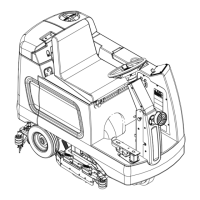Control System 59Service Manual – CS7000
Conguration Menu
The conguration menu is a “read and write” mode that allows you to check and change the machine
conguration values in order to tell the main machine controller how the machine is equipped. This
“matches” the controller to the machine and must be done anytime a new main machine controller is
installed.
Note The conguration menu also contains time saving service tests in the Service Menu. See the
separate “Service Mode” section below for more details.
To enter the Conguration Menu:
1. While pressing and holding both of the turn signal switches, turn the key on.
2. Continue to hold the switches until the LCD reads “Conguration Menu”, and then release the switches.
Once in the conguration menu, you can scroll the “arrow
cursor” through the menu using the scrub pressure
increase and decrease buttons. To enter a menu selection,
press the One-touch scrub switch. The arrow cursor
points to the currently selected value. Scroll the cursor to
the desired value and press the One-touch scrub switch to
save the new value and return to the conguration menu.
If you want to return to the conguration menu without
saving a new value, press the solution switch. To exit the
hidden menu, turn the key switch off.
Scroll Up
Scroll Down
Enter
Exit
