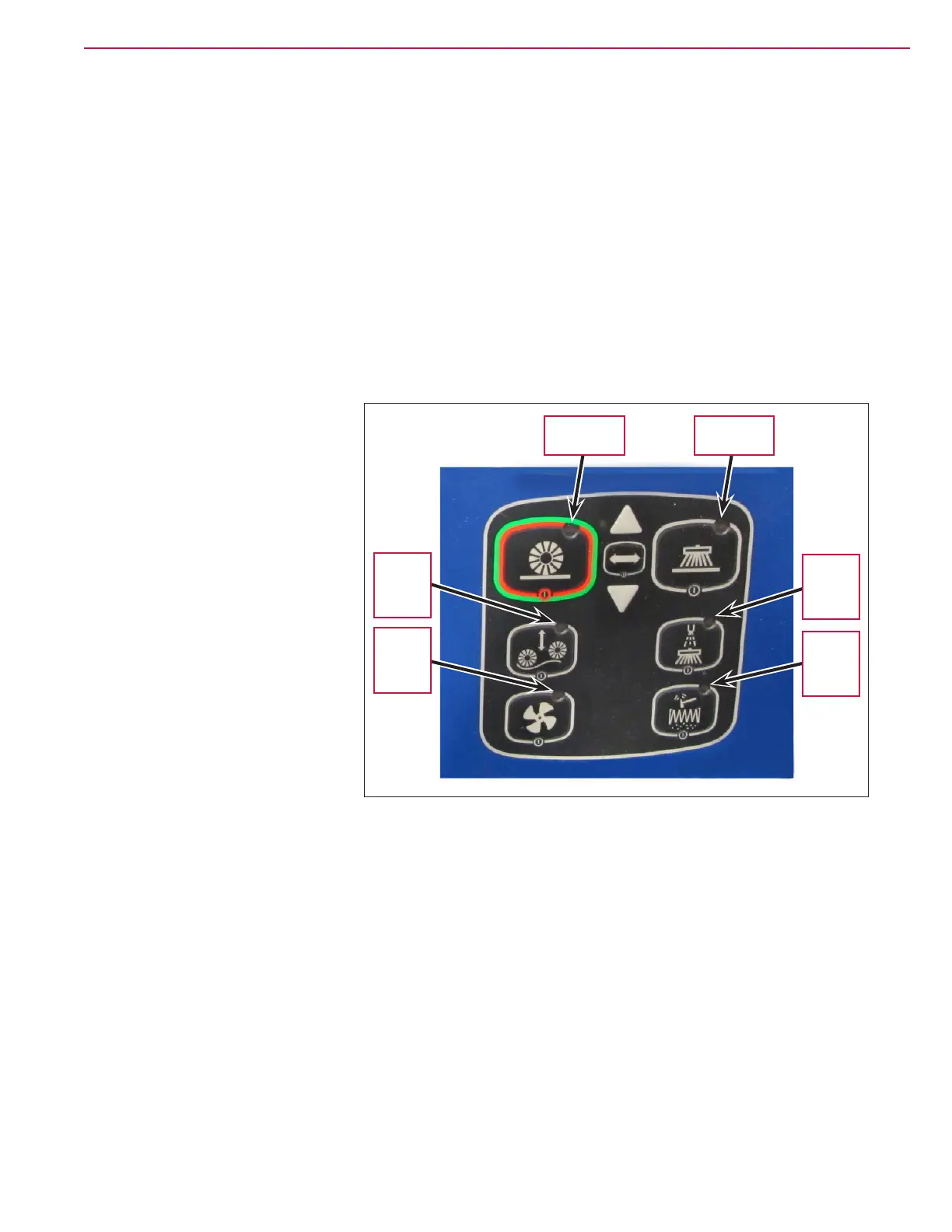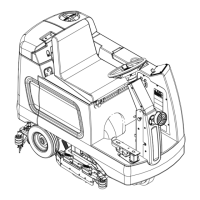General Information 39Service Manual – CS7000
• Dust Control Fan Switch – enables and disables the dust control fan.
• Broom Select Switch – functions as follows:
– When the one-touch sweep is enabled, the Broom Select Switch selects the broom (main broom or side
brooms) that will be raised or lowered when the Broom Height Raise Button and Broom Height Lower
Button
are pressed.
– When the one-touch sweep is not enabled, pressing the Broom Select Switch once will lower the side
brooms, switch on the side broom motors for a short time, then raise the side brooms. Pressing the
Broom Select Switch twice will lower the main broom, switch on the main broom motor for a short time,
then raise the main broom.
• DustGuard™ Spray Switch – enables and disables the DustGuard™ spray nozzles.
• Filter Shaker Switch – switches on the lter shaker. The shaker will cycle 16 times, then switch off.
Sweep Indicators
• Main Broom On Indicator –
indicates that the main broom
is enabled.
• Side Broom On Indicator –
indicates that the side brooms
are enabled.
• Main Broom Float Indicator –
indicates that the main broom
is set to the “oat” mode.
• Dust Control Fan On Indicator –
indicates that the dust control
fan is enabled.
• DustGuard
™
On Indicator –
indicates that the DustGuard
™
system is enabled.
• Filter Shaker On Indicator –
indicates that the lter shaker
motor is running.
Main Broom
On Indicator
Side Broom
On Indicator
Dust-
Guard™
On
Indicator
Filter
Shaker
On
Indicator
Main
Broom
Float
Indicator
Dust
Control
Fan On
Indicator
