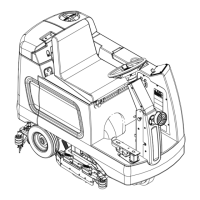General Information 37Service Manual – CS7000
Scrub Controls
• Scrub Pressure Increase Button
– increases the scrub pressure
one level when pressed. Note
that the scrub pressure LED
indicators in the One Touch
Scrub Switch
will light to
indicate the selected scrub
pressure.
• One Touch Scrub Switch –
enables the scrub, solution
and recovery systems, and
the EcoFlex™ system (if the
machine is so equipped). Note
that the scrub brush pressure
and solution ow will be at their
lowest levels. The scrub brushes
will run, the solution will ow
and the squeegee vacuum will
turn on when the machine
begins moving forward.
• Scrub Pressure Decrease Button
– decreases the scrub pressure
one level when pressed.
• Burst Of Power Switch –
increases both the scrub brush
pressure and solution ow one
step higher for 60 seconds.
• Solution Flow Increase Button – increases the solution ow rate one level when pressed. Note that the
solution ow LED indicators in the Solution Switch will light to indicate the selected solution ow
rate.
• Solution Switch – enables and disables the solution system.
• Solution Flow Decrease Button – decreases the solution ow rate one level when pressed.
• Vacuum/Wand Switch – enables and disables on the vacuum system.
• Detergent Switch – enables and disables the detergent system (on models so equipped).
One-touch
Scrub
Switch
Scrub
Pressure
Increase
Button
Scrub
Pressure
Decrease
Button
Burst of
Power
Switch
(EcoFlex™
only)
Solution
Flow
Increase
Button
Solution
Flow
Decrease
Button
Solution
Switch
Vacuum/
Wand
Switch
Detergent
Switch

