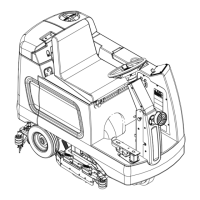Wheel System, Traction 417Service Manual – CS7000
3. Accessing the “conguration display” mode of the hidden menu
a. Press and hold the hazard warning asher button down while turning on the key. Wait until the
“Conguration Display” screen appears, then release the button.
b. Press and release the scrub pressure decrease button several times until the cursor arrow is pointing
at “15 Fault Recall, then press the scrub button to enter the fault recall menu.
c. Press the scrub pressure decrease button to scroll down to “3 Speed Faults”, then press the scrub
button.
d. The Speed faults menu displays all of the fault codes that have ever been set by the drive controller
and communicated to the main machine controller. The codes are displayed in “reading order”,
separated by commas and are sorted with the most recent at the top left. See the Troubleshooting
Chart below to look up what the code means.
e. To exit, press the solution button.
Summary of LED display formats
The two LEDs have four different display modes, indicating the type of information they are providing.
Types of LED Display
Display Status
Neither LED illuminated Controller is not powered on; or vehicle has dead
battery; or severe damage.
Yellow LED ashing Controller is operating normally.
Yellow and red LEDs both on solid Controller is in Flash program mode.
Red LED on solid Watchdog failure or no software loaded. Cycle KSI
to restart, and if necessary load software.
Red LED and yellow LED ashing alternately Controller has detected a fault. 2-digit code ashed
by yellow LED identies the specic fault; one or
two ashes by red LED indicate whether rst or
second code digit will follow.

