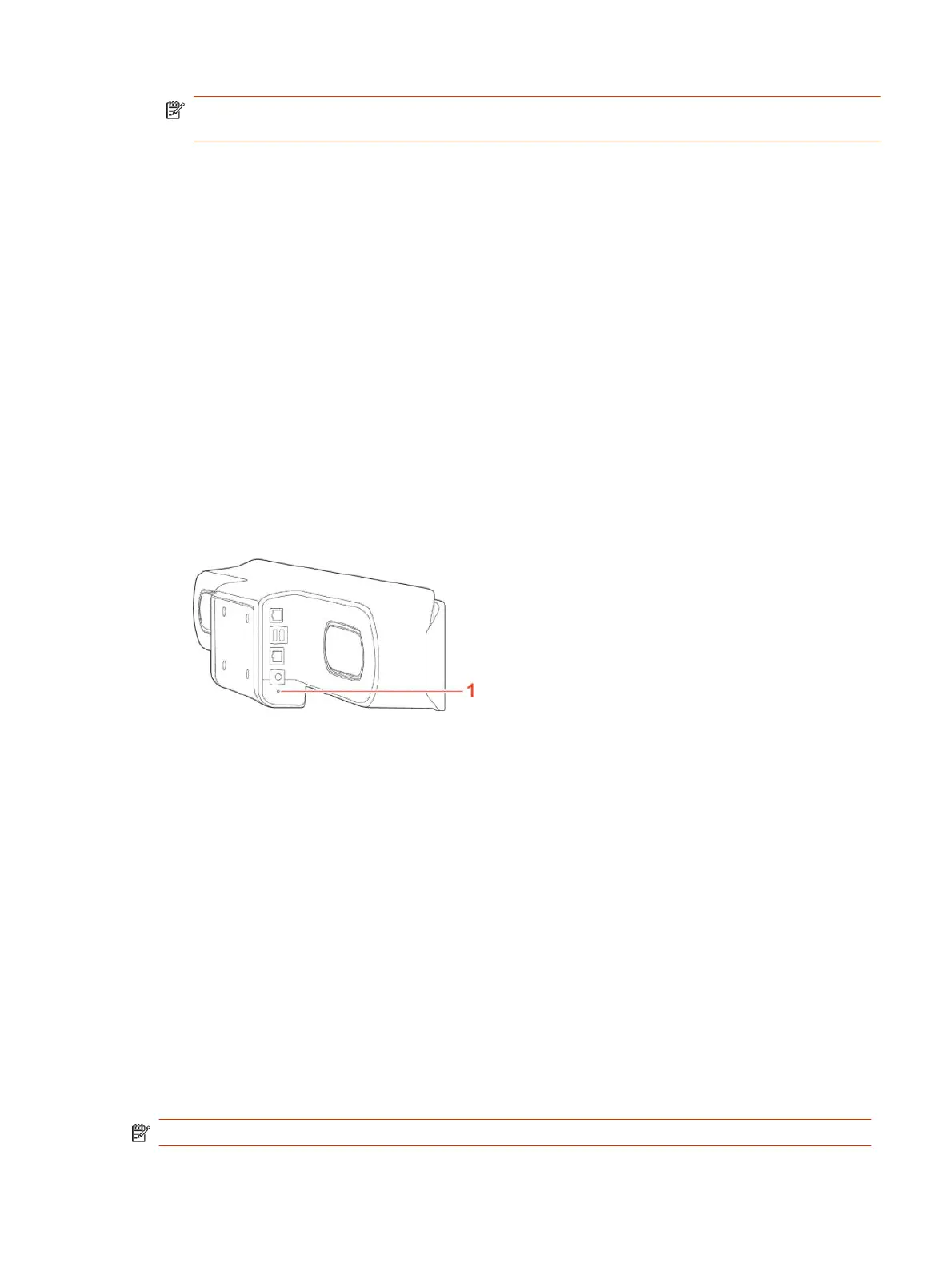NOTE: You can’t view the restore progress for a Studio X30 system because it doesn't support
a secondary monitor connection.
Factory Restore the Studio X52
A factory restore completely erases the system’s flash memory and restores it to a stable software
version. See the
Poly VideoOS Release Notes
, Version History section, for the current factory restore
version.
The system doesn’t save the following data with a factory restore:
● Current software version
● Logs
● User-installed PKI certificates
● Local directory entries
● Call detail record (CDR)
1. Disconnect the power supply to turn off the system.
2. On the side of the system, insert a straightened paper clip through the factory restore pinhole.
3. While pressing the factory restore pinhole button, connect the power adapter to power on the
system.
4. Continue pressing the factory pinhole reset button until the Studio X52 LED flashes.
Factory Restore a Table Microphone
You can restore a microphone to its default settings. This process refreshes the device by deleting its
configurations except the current version of software.
This procedure works for a Poly Studio Table Microphone or RealPresence Debut Expansion
Microphone.
1. Ensure that the microphone is powered on.
2. On the back of the table microphone insert a straightened paper clip through the factory restore
pinhole.
3. Press and hold the restore button for 5 seconds, then release it when the microphone LED blinks
amber.
NOTE: Don’t power off the microphone during this process. It restarts when complete.
Factory Restore the Studio X52
115
