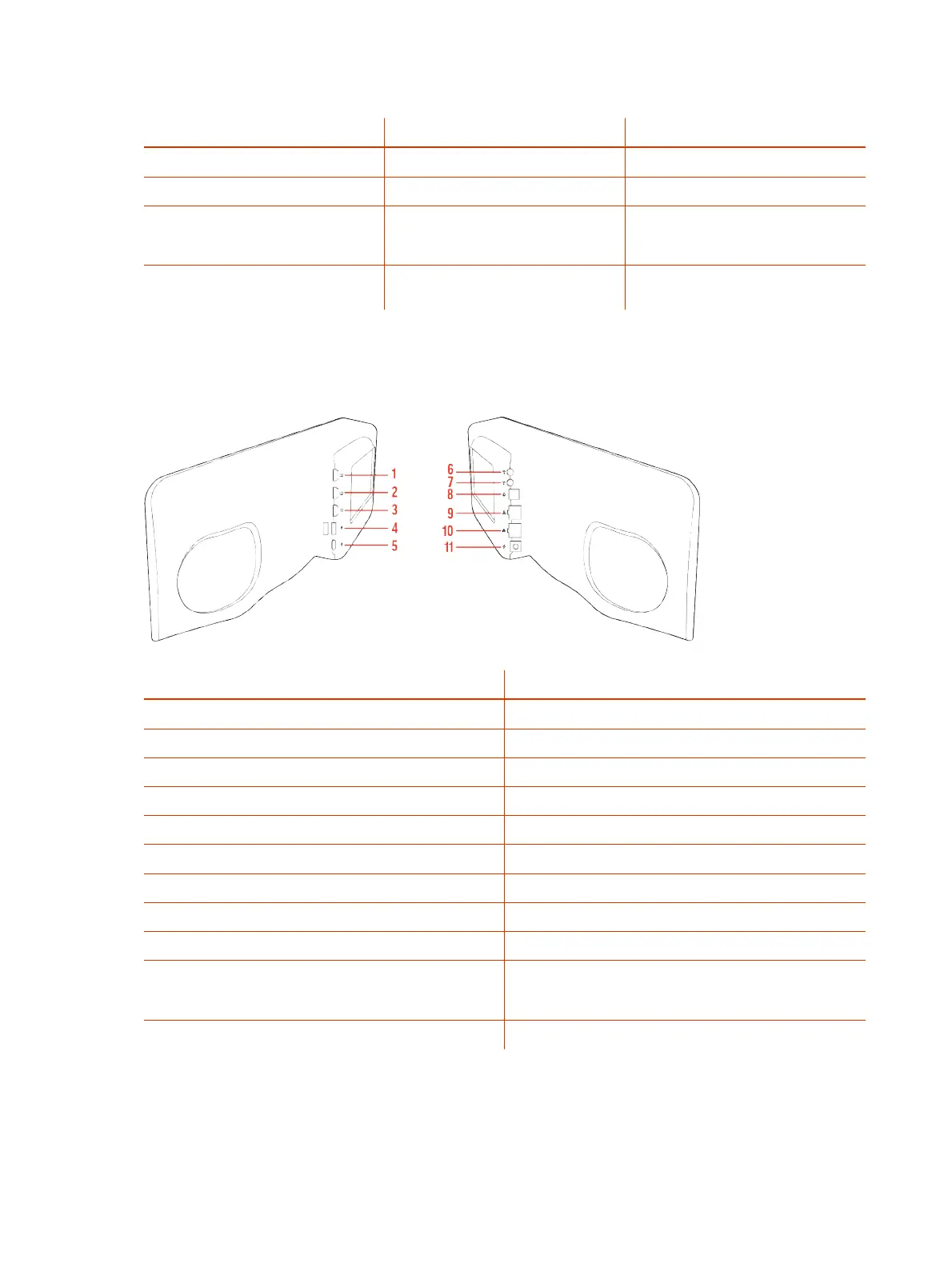Table 2-3 (continued)
Ref. Number Feature Description
2 Microphone array Microphone array that captures audio
3 Speakers Stereo audio output
4 Dual cameras Camera array with a privacy shutter
that automatically opens or closes,
depending on the camera state
5
LED indicators Indicates the system status and
information on the tracked speaker
Poly Studio X70 System Hardware Ports
The following illustration and table explain the hardware ports on your Poly Studio X70 system.
Table 2-4
Poly Studio X70 System Hardware Port Descriptions
Ref. Number Port Description
1 HDMI output for the secondary monitor
2 HDMI output for the primary monitor
3 HDMI input for sharing content (for example, from a laptop)
4 USB-A ports
5 USB-C port
6 3.5 mm audio line in
7 3.5 mm audio line out
8 Expansion microphone connection
9 LAN connection for the system
10 Link-local network (LLN) connections for IP-based peripheral
devices
NOTE: This port is disabled and is reserved for future use.
11
Power cord port
8 Chapter 2Getting Started
