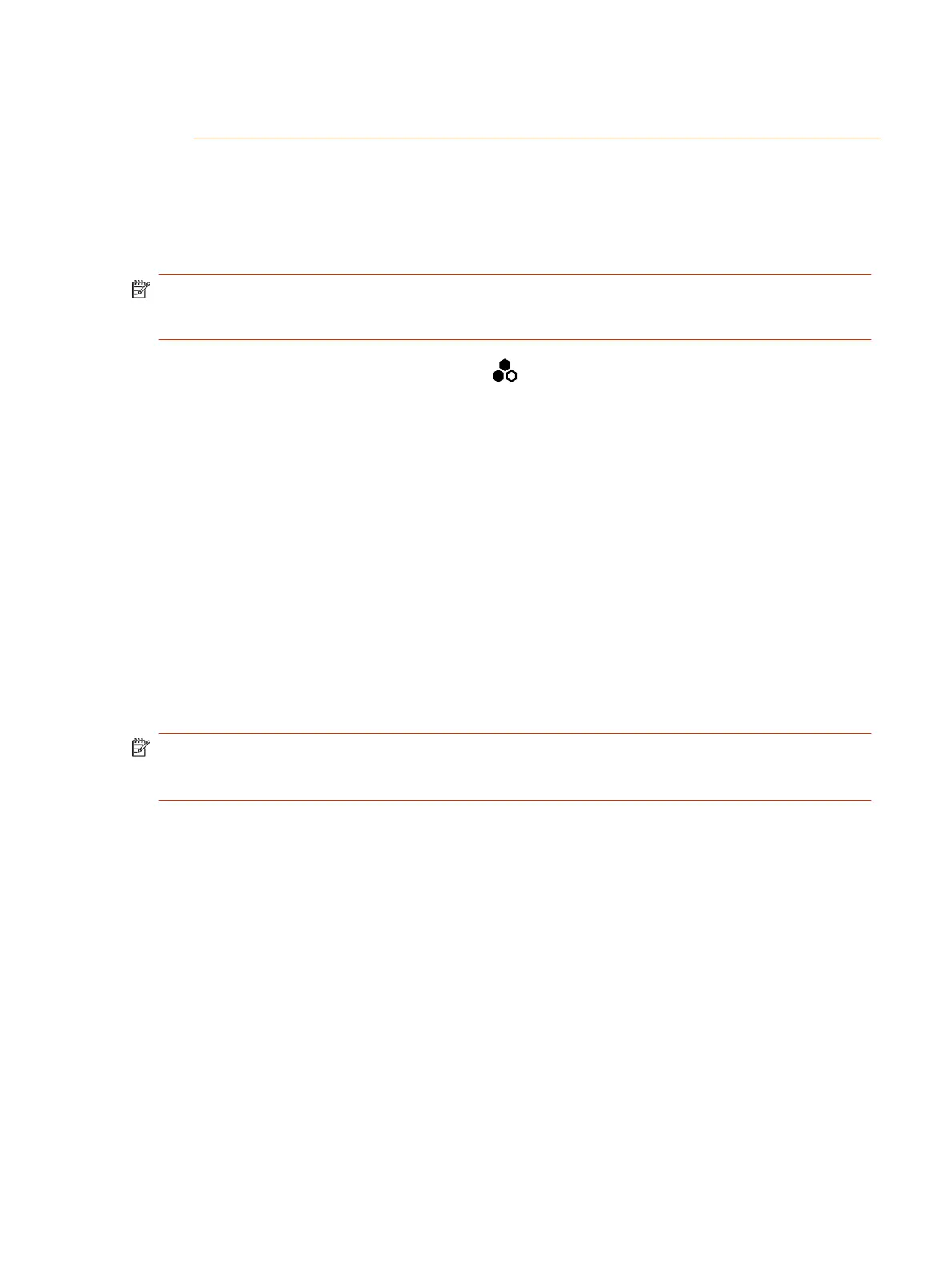and you must reconnect all microphones (starting with the primary microphone) for it to work
again.
2. Connect the other microphone(s).
Specify a Different Primary Microphone
If you want to change the primary microphone you’re using for Polycom Acoustic Fence technology,
you must first disconnect all the microphones from your G7500 system.
NOTE: If you use a mix of table and ceiling microphones, the primary microphone must be a table
microphone. The primary microphone can be a ceiling microphone if you use only that type of
microphone.
1. Disconnect all microphones from the LLN ports on the back of your system.
2. Reconnect the microphone you want to be the primary.
Your primary microphone is set up.
3. Connect the other microphone(s).
Your system is ready to use Polycom Acoustic Fence with a new primary microphone.
Sound Reflection Reduction
Sound Reflection Reduction is a NoiseBlockAI option that reduces audible reverberations caused by
environmental factors, including tables and glass walls. Audible reverberations result in echoes in the
audio on the far side.
If you hear echo or reverb with NoiseblockAI enabled, Poly recommends using Sound Reflection
Reduction.
Sound Reflection Reduction isn't supported when using a Trio C60 for audio.
NOTE: The addition of Sound Reflection Reduction as a NoiseBlockAI option changes the
NoiseBlockAI parameter from voice.noiseSuppression.enable to
audio.noiseblockaioptions.
Enable Sound Reflection Reduction
Eliminate echoes heard on the far end due to room conditions and materials by enabling Sound
Reflection Reduction.
1. In the system web interface, go to Audio / Video > Audio > NoiseBlockAI Options.
2. In the drop-down menu, select Sound Reflection Reduction.
Live Microphone Switching on Studio X70, Studio X52, and Studio X50
Configure your system to automatically toggle the microphone input between the system’s built-in
microphones and a Poly Studio table microphone (formerly know as RealPresence Debut expansion
microphone).
The system detects which microphone is picking up the strongest audio input from the speaker and
automatically changes to that microphone. For example, if you frequently walk behind your unit you
Specify a Different Primary Microphone
77
