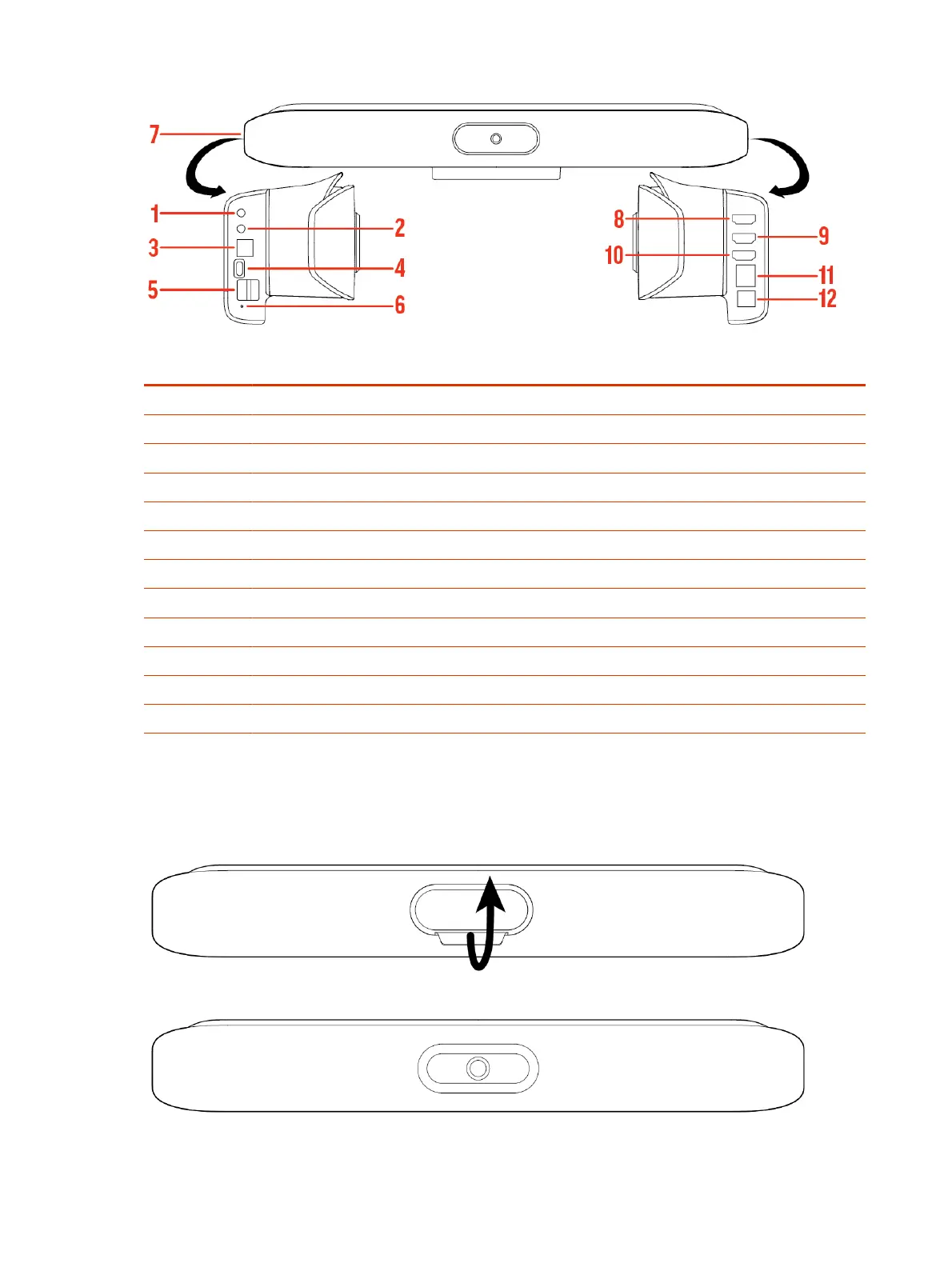Table 2-8 Poly Studio X50 System Port Descriptions
Ref. Number Port Description
1 3.5 mm audio line in
2 3.5 mm audio line out
3 Polycom RealPresence Debut expansion microphone connection
4 USB-C port
5 USB-A ports
6 Factory restore pinhole
7 Security lock (on the back flat section of the system)
8 HDMI output for the secondary monitor
9 HDMI output for the primary monitor
10 HDMI input for sharing content (for example, from a laptop)
11 LAN connection for the system
12 Power cord port
Poly Studio X50 Privacy Cover
The Poly Studio X50 provides a physical cover that you can place over the camera lens to protect
your privacy.
12
Chapter 2Getting Started
