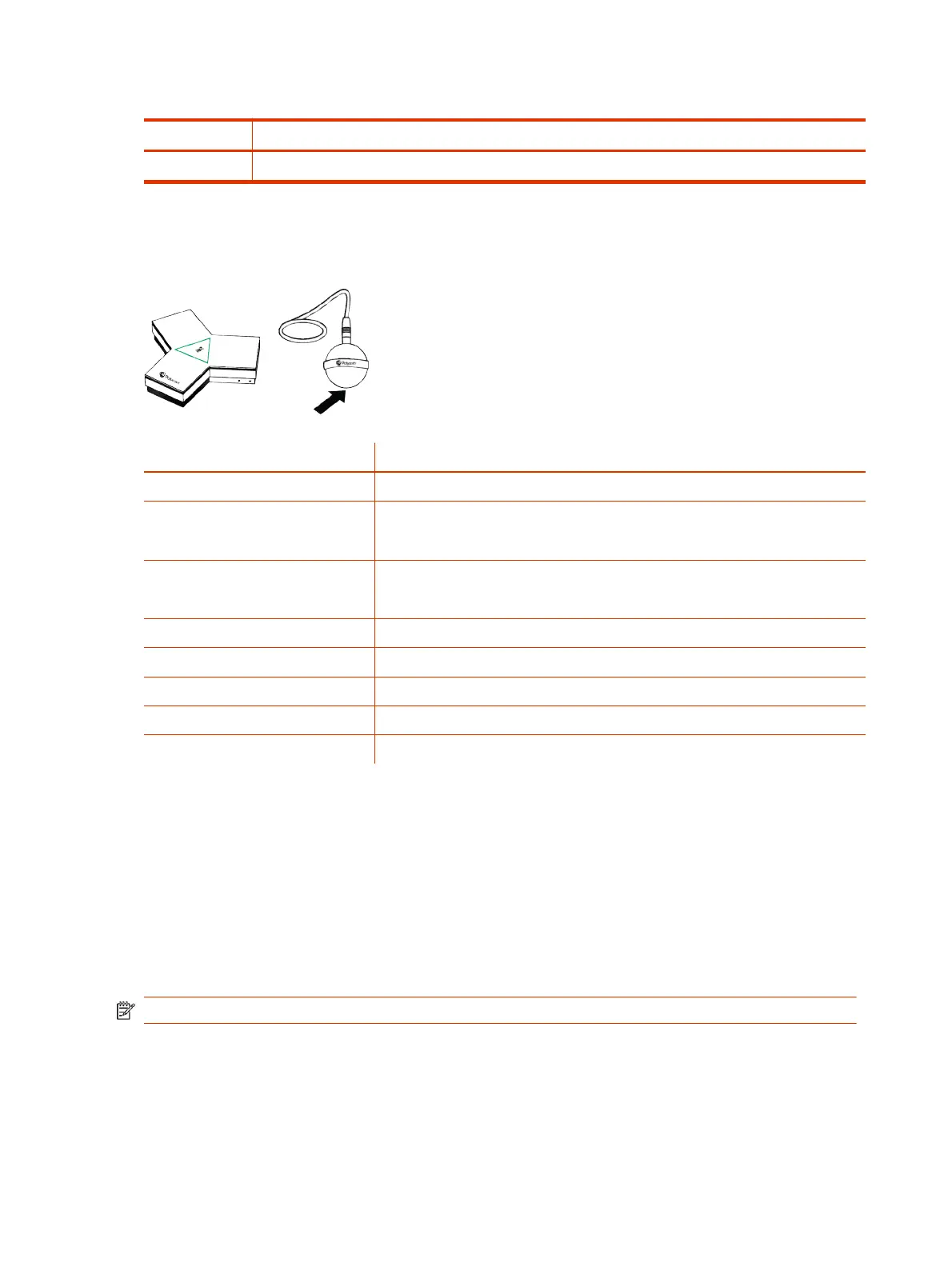Table 3-3 Poly IP Table Microphone Port Descriptions (continued)
Ref. Number Port Description
3 Microphone cable connector
LED Status Indicators for IP Microphones
Use the LED on the IP table and ceiling microphones to get information on the state of each device.
Table 3-4 IP Microphone LED Status Indicators
Indicator Status
Solid then blinking white Powering on
Solid red Muted microphone
To avoid distraction, the ceiling microphone doesn’t display red when muted.
Solid green
In a call and microphone not muted
To avoid distraction, the ceiling microphone doesn’t display green in a call.
LED is off
Out of a call and microphone not muted
Alternating blinking and solid amber Update in progress
Blinking amber Factory restore in progress
Blinking blue Ready to pair
Solid blue Paired successfully
Poly Microphone IP Adapter
The Poly Microphone IP Adapter lets you connect non-IP Polycom audio devices with your system.
For example, if your Polycom microphone uses a Walta-Walta cable, you can connect it to your
system through the microphone adapter.
The Studio X70, Studio X50, and Studio X30 don’t support the microphone adapter.
See the latest video system
Release Notes
for which audio devices work with the microphone
adapter.
NOTE: You can’t use the microphone adapter with IP microphones connected to your system.
Microphone Adapter Ports
The following illustration and table explain the ports on the microphone adapter.
32
Chapter 3Setting Up the System
