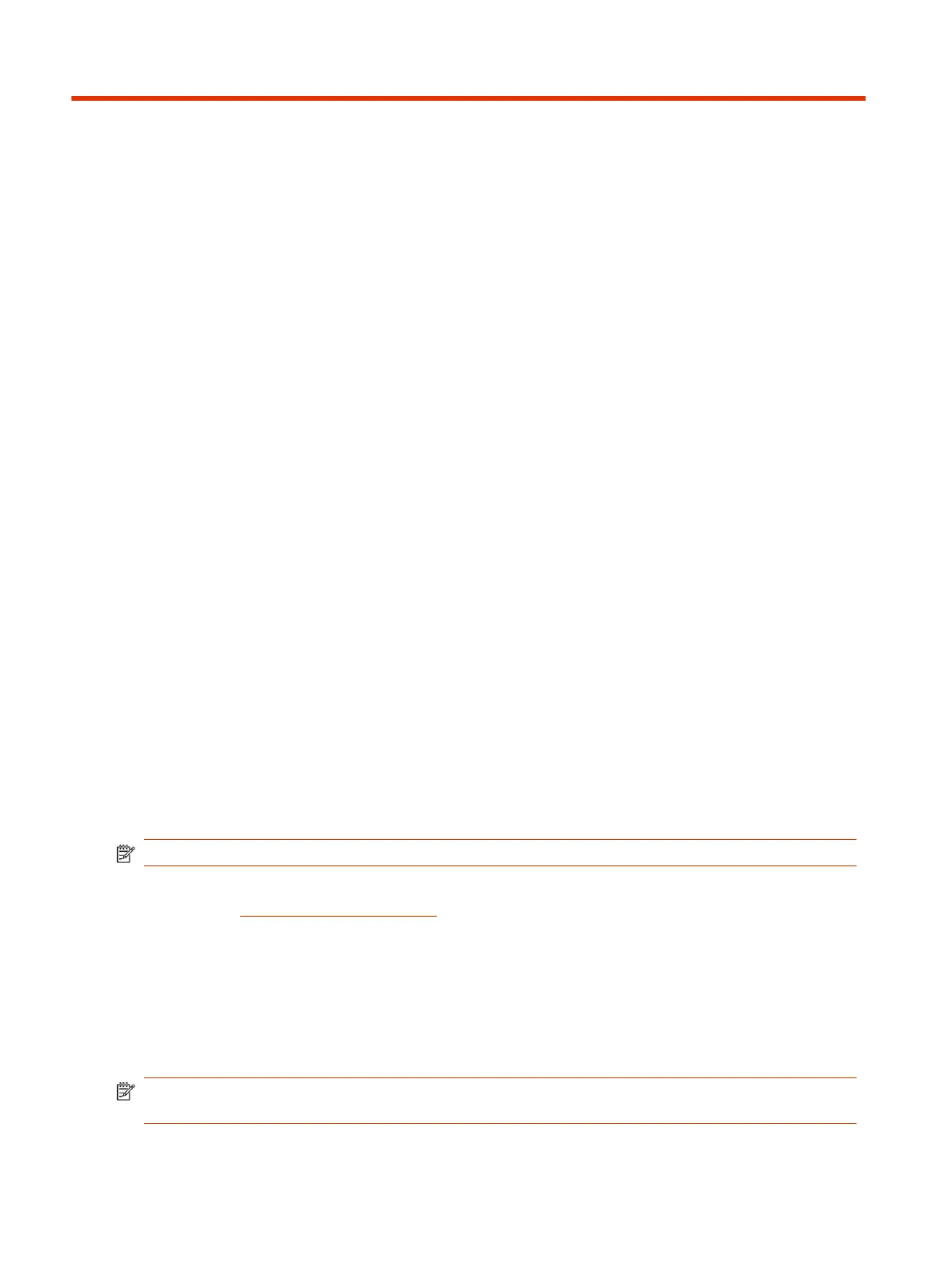Using a Provisioning Service5
Provisioning services, such as Poly Lens or Poly Clariti Manager, enable you to deploy enterprise-
wide configurations to your systems.
You can use a provisioning service to perform the following actions with your system and some of its
paired devices:
● Automatically configure settings
● Automatically update software
Remember the following when you register your system to a provisioning service:
● Provisioned settings are read-only in the system web interface. Settings that are dependent on
provisioned values are read-only or unavailable.
● The system automatically checks for and runs software updates every time it restarts and at an
interval set by the service.
● If a registered system fails to detect the service when it restarts or checks for updates, an alert
displays on System Status.
● If the system loses registration with the service, it continues to use the most recent configuration it
received.
● The system looks for provisioning options during initial system setup in the following order: Zero
Touch Onboarding, Poly Lens, then DHCP. If the system doesn’t find provisioning information for
an option, it automatically goes to the next one.
NOTE: To maintain call connection, you can't configure provisioning settings during a call.
For a list of configuration parameters, see the
Poly VideoOS Configuration Parameters Reference
Guide
on the Poly Documentation Library.
Register the System with Poly Clariti Manager Provisioning
Service
Before you can provision a G7500 and Studio X series system, you must register it with a provisioning
service.
NOTE: Make sure to configure your provisioning server (for example, Poly Clariti Manager) ahead
of time so that it recognizes and works with your endpoint.
44
Chapter 5Using a Provisioning Service
