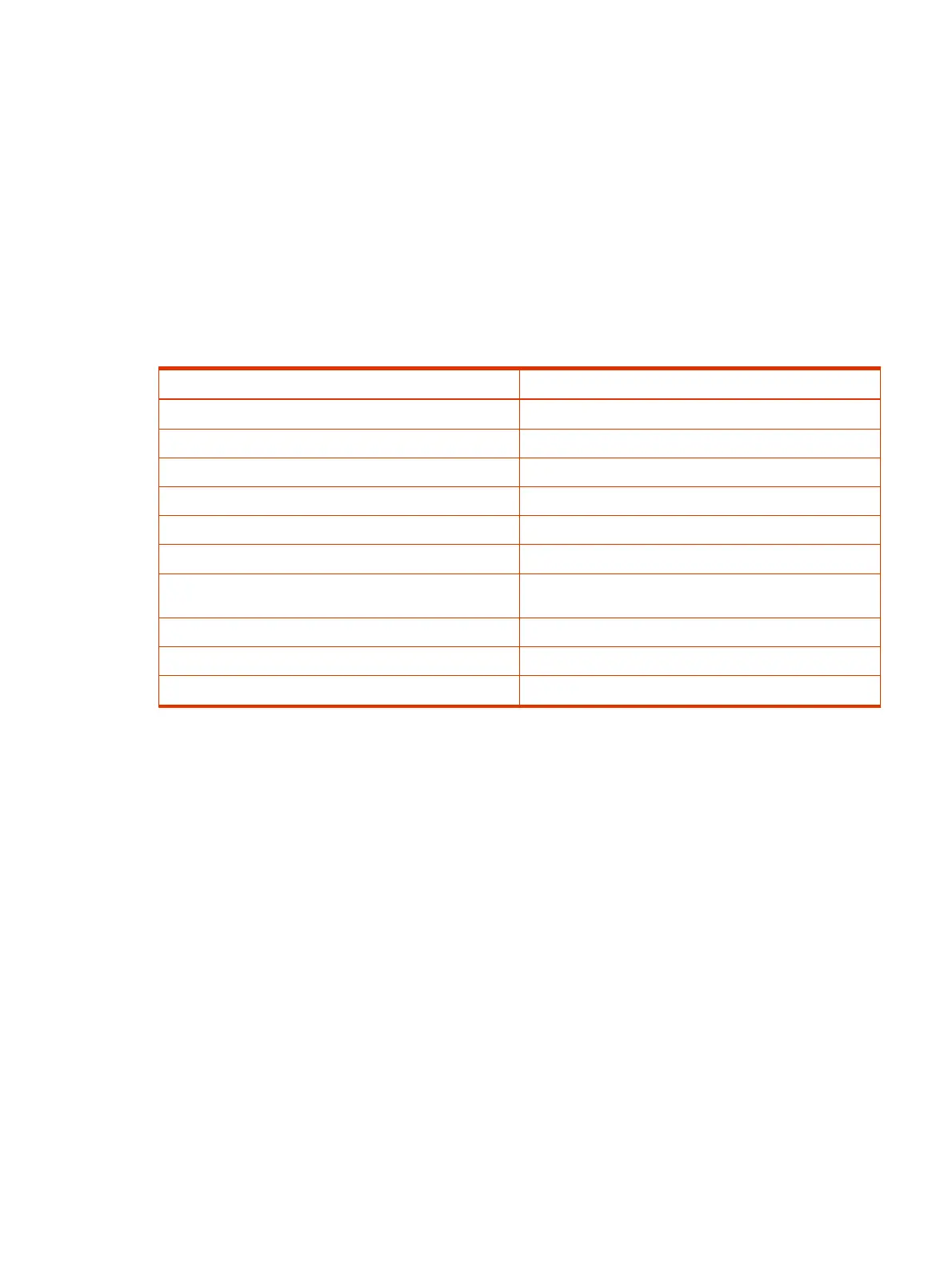1. In the system web interface, go to General Settings > System Settings.
2. Slide the LED Bar Brightness slider to the left to lower the brightness and to the right to increase
the brightness.
3. Select Save.
Shared Microsoft Teams Admin Center Settings
Your Poly video system supports a limited number of settings from the Teams Admin Center through
the configuration profile.
The following Teams Admin Center settings are available with your Poly video system..
Table 4-1
Teams Admin Center Settings
Teams Admin Center Setting Description
Language Sets the language on your system.
Timezone Sets the time zone on your system.
Date format Sets the date format on your system.
Time format Sets the time format on your system.
Office hours start time Sets the out-of-office start time on your system.
Office hours end time Sets the out-of-office end time on your system.
Display screen saver Sets the time before your system goes to sleep when not in
use.
Display backlight brightness Sets the backlight level on a paired TC8 device.
Display backlight timeout Sets the backlight time on a paired TC8 device.
DHCP enabled Sets the system IP address to generate automatically.
Change the Conferencing Partner Application
When you change the conferencing provider, the system retains previously configured settings. It
also updates the provider setting for the Zero Touch Onboarding (ZTO) profile associated with your
system.
1. In the system web interface, go to General Settings > Provider.
2. Select the provider you want to change to.
3. Select Save, then select Restart.
The system restarts and launches the selected conferencing provider application.
Set the Conferencing Provider to Device Mode
Choosing Device Mode as your provider locks your system in Poly Device Mode. When you set the
conferencing provider to Device Mode, the local interface displays only the Device Mode interface.
Connect the system to your network using an Ethernet cable, and complete the initial system setup.
The system requires an active network connection after switching your provider to Device Mode.
Shared Microsoft Teams Admin Center Settings
41
