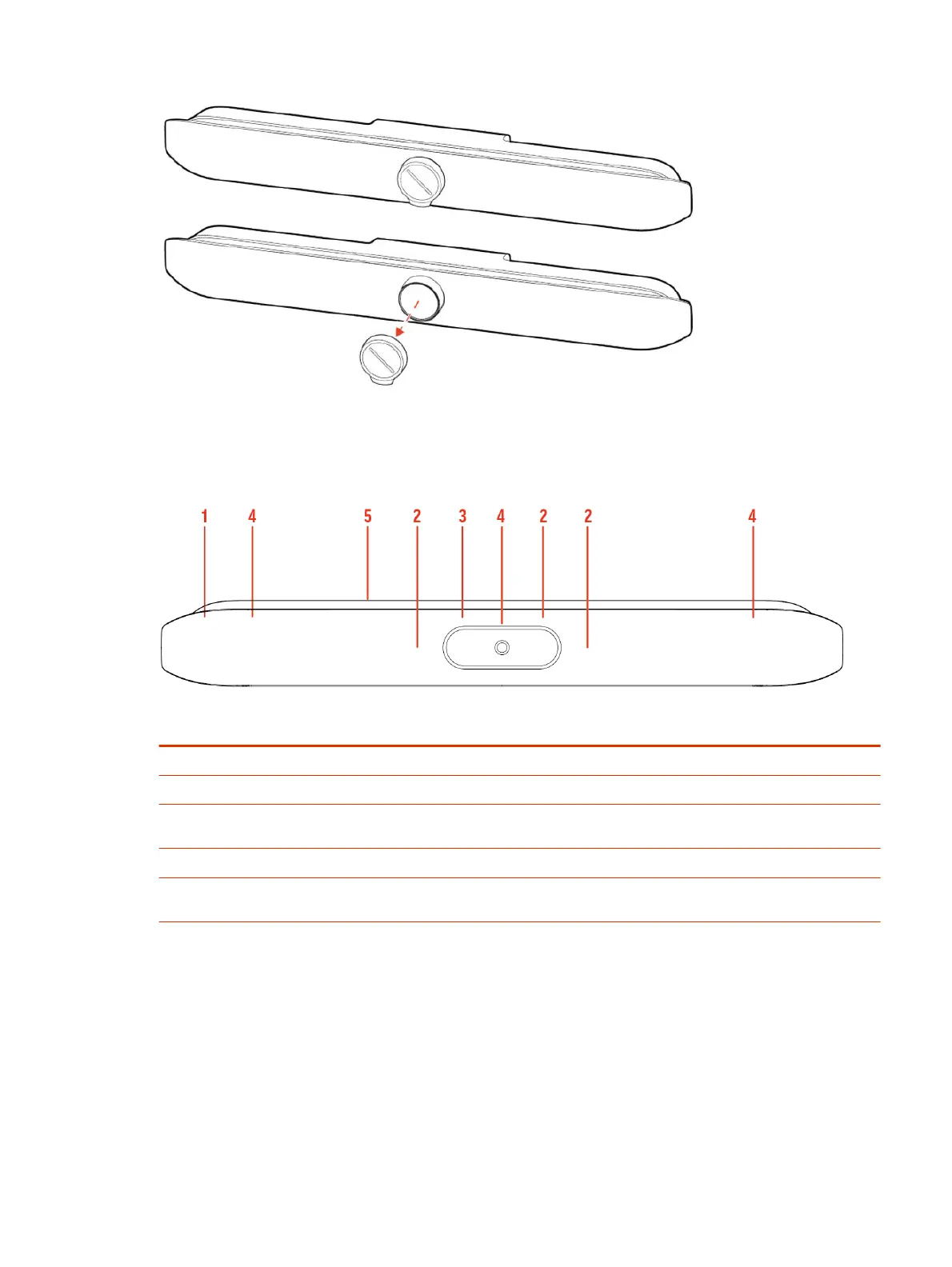Poly Studio X50 Hardware
The following figure displays the hardware features on the Poly Studio X50 system. The table lists
each feature numbered in the figure.
Table 2-7
Poly Studio X50 Feature Descriptions
Ref. Number Feature Feature Description
1 Screen Protective screen that covers the front of your system
2 Microphone array Microphone array that captures audio
3 Camera Camera with a privacy cover that enables or disables the
video input as you choose
4 Speakers Stereo audio output
5 LED indicators Indicates the system status and information on the tracked
speaker
Poly Studio X50 System Ports
The following illustration and table explain the ports on your Poly Studio X50 system.
Poly Studio X50 Hardware
11
