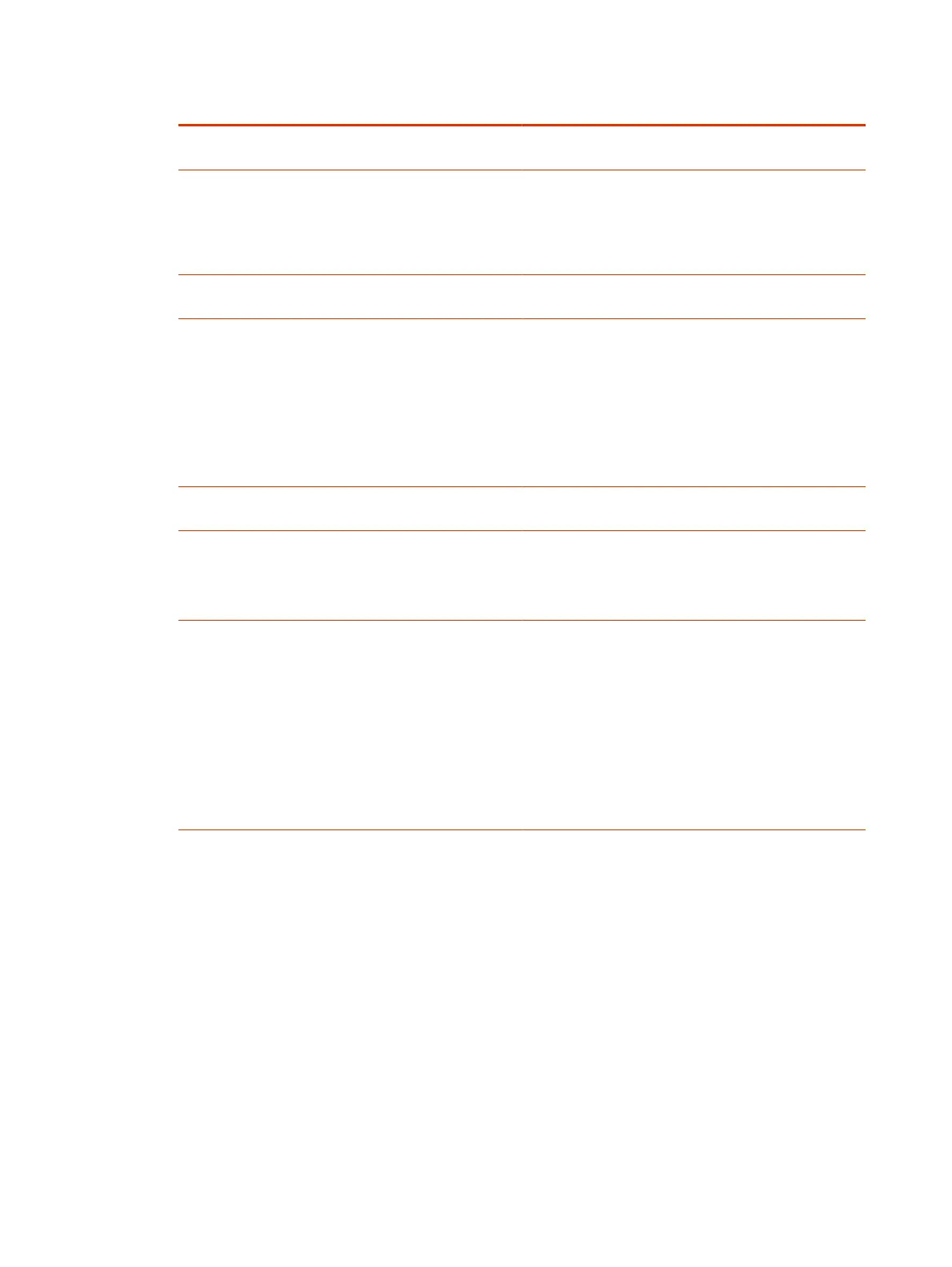Setting Description
Authentication Password Specifies the SNMPv3 authentication password. The
maximum length is 48 characters.
Privacy Algorithm Specifies the cryptographic privacy algorithm for SNMPv3
packets.
● CFB-AES128
● CBC-DES
Privacy Password
Specifies the SNMPv3 privacy (encryption) password.
The maximum length is 48 characters.
Engine ID Specifies the unique ID of the SNMPv3 engine. You
might need this information to match the configuration
of an SNMP console application. The ID is automatically
generated, but you can create your own as long as it is
between 10 and 32 hexadecimal digits. You can separate
each group of two hex digits by a colon (:) to form a full
8-bit value. A single hex digit delimited on each side with
a colon is equivalent to the same hex digit with a leading
zero (for example,
:F: is equivalent to :0f:).
The ID can’t be all zeros or Fs.
Listening Port Specifies the port SNMP uses to listen for system
messages (the default is port 161).
Transport Protocol Specifies the transport protocol used.
● TCP
● UDP
Destination Address1
Destination Address2
Destination Address3
Specifies the IP addresses of SNMP managers where
SNMP traps are sent.
Each address has four settings:
● Server address (accepts IPv4 addresses,
hostnames, and FQDNs)
● Message type (Trap or Inform)
● Protocol (SNMP v1, v2c, or v3)
● Port where SNMP traps are sent (default is 162)
3. Select Save.
Download MIBs
You can download MIB data for your G7500 and Studio X series system.
A MIB helps your SNMP management console resolve SNMP traps and provide human-readable
descriptions of those traps.
1. In the system web interface, go to Servers > SNMP.
2. Select Download MIB.
130
Chapter 15Diagnostic Functions
