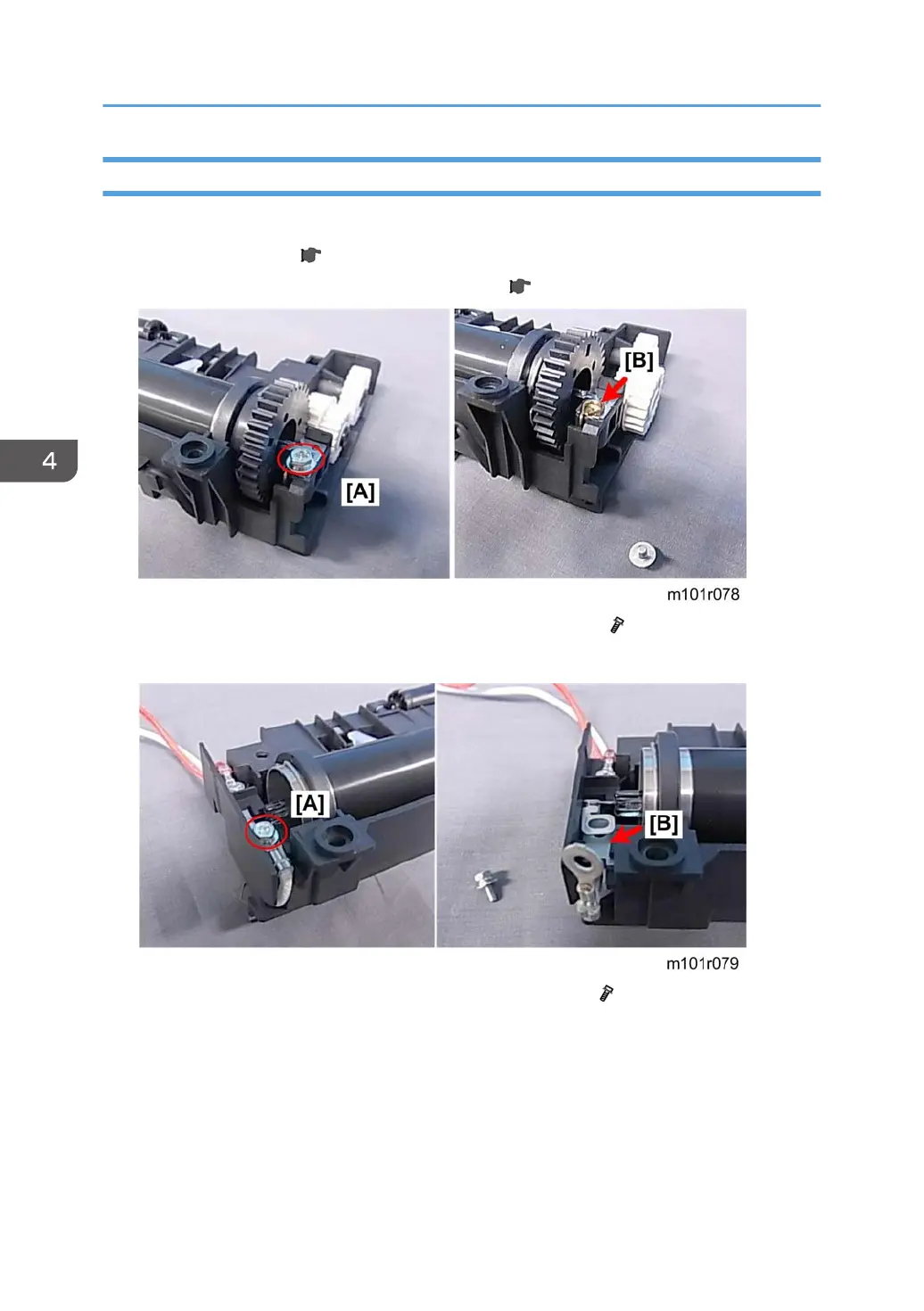Hot Roller, Fusing Lamp
Preparation
• Remove the fusing unit ( p.71)
• Separate the top and bottom halves of the fusing unit ( p.111 "Separating Fusing Unit")
•
1. On the right end of the top half of the fusing unit, remove screw [A] ( x1).
2. Note the position of the wire [B]. The wire and screw must be re-installed as shown above.
3. On the left end of the top half of the fusing unit, remove screw [A] ( x1).
4. Note the positions of the eyelet and plate [B]. These must be arranged and re-installed as shown
above.
4. Replacement and Adjustments
116