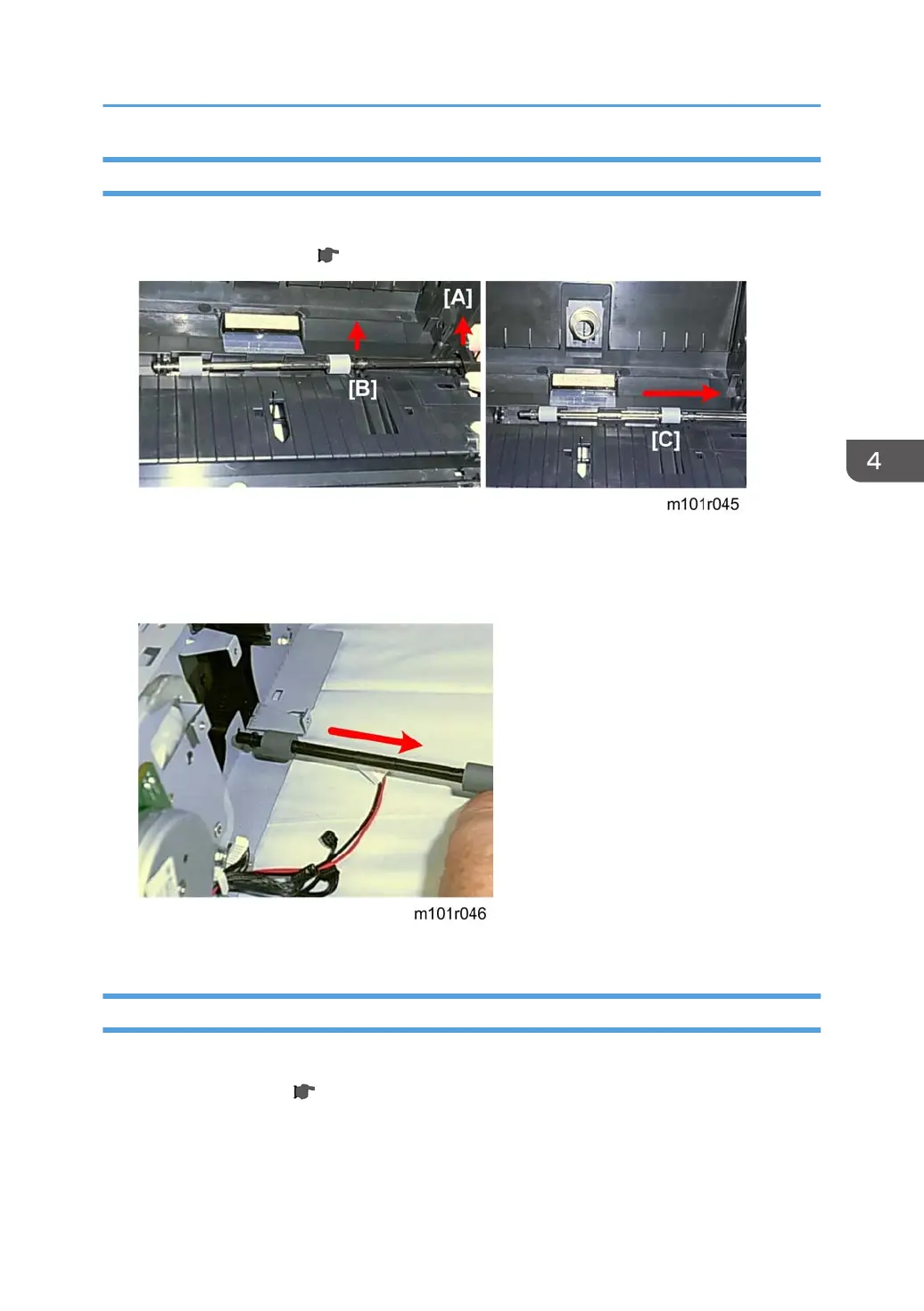Paper Feed Roller
Preparation
• Remove the pickup roller ( p.87 "Pickup Roller")
1. On the right end of the roller [A] lift the end of the shaft out of its groove.
2. Lift the roller out of the bracket at [B].
3.
Start pulling out the roller from the right side [C].
4. Pull the roller out of the machine.
Image Transfer Roller
Preparation
• Remove the laser unit ( p.81 "Removing the Laser Unit")
Paper Feed and Exit
93
