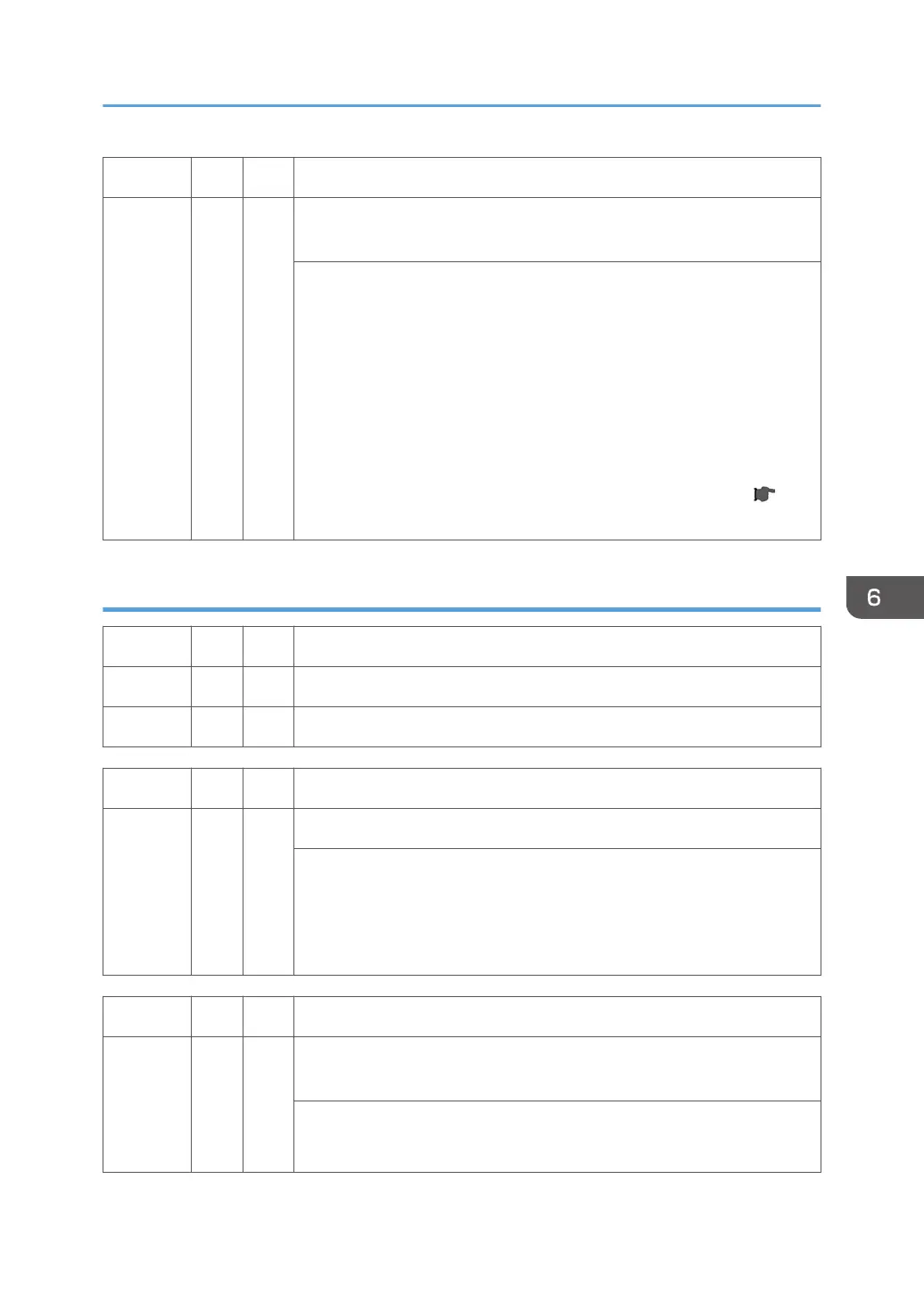SC559 c3 A Fusing Unit Third Jam Error (Fatal Error)
The exit sensor failed to detect the leading edge of the paper within the
prescribed time and triggered a jam alert.
• After this error has occurred three times, the machine will shut down
automatically and cannot be re-started until the machine has been
serviced by a service technician.
•
Check the paper transport path for any physical obstructions (paper
scraps, etc.)
•
Make sure the fusing unit has been installed correctly
• After servicing the machine to solve the problem, the service
technician must execute a "Fuser SC Reset". Otherwise, the machine
will continue to issue this SC code and cannot be operated. (
p.202 "Executing Fuser SC Reset")
SC600: Communication
SC650 --- A Modem Error (M103 only)
Modem chip defective.
• Replace fax board.
SC669 c5 D EEPROM Communication Error
A read/write error occurred with the EEPROM on the main board.
• EEPROM missing or not set correctly.
• Cycle the machine off, check the EEPROM installation, re-start the
machine.
•
EEPROM defective, replace EEPROM or main board.
SC688 c4 D No CTL_PRREQ_N Signal
Paper failed to feed after the machine reached the reload temperature
because the main board did not issue a PRREQ signal.
• Main board harness connector loose, broken, defective
• Main board defective
Service Calls
209