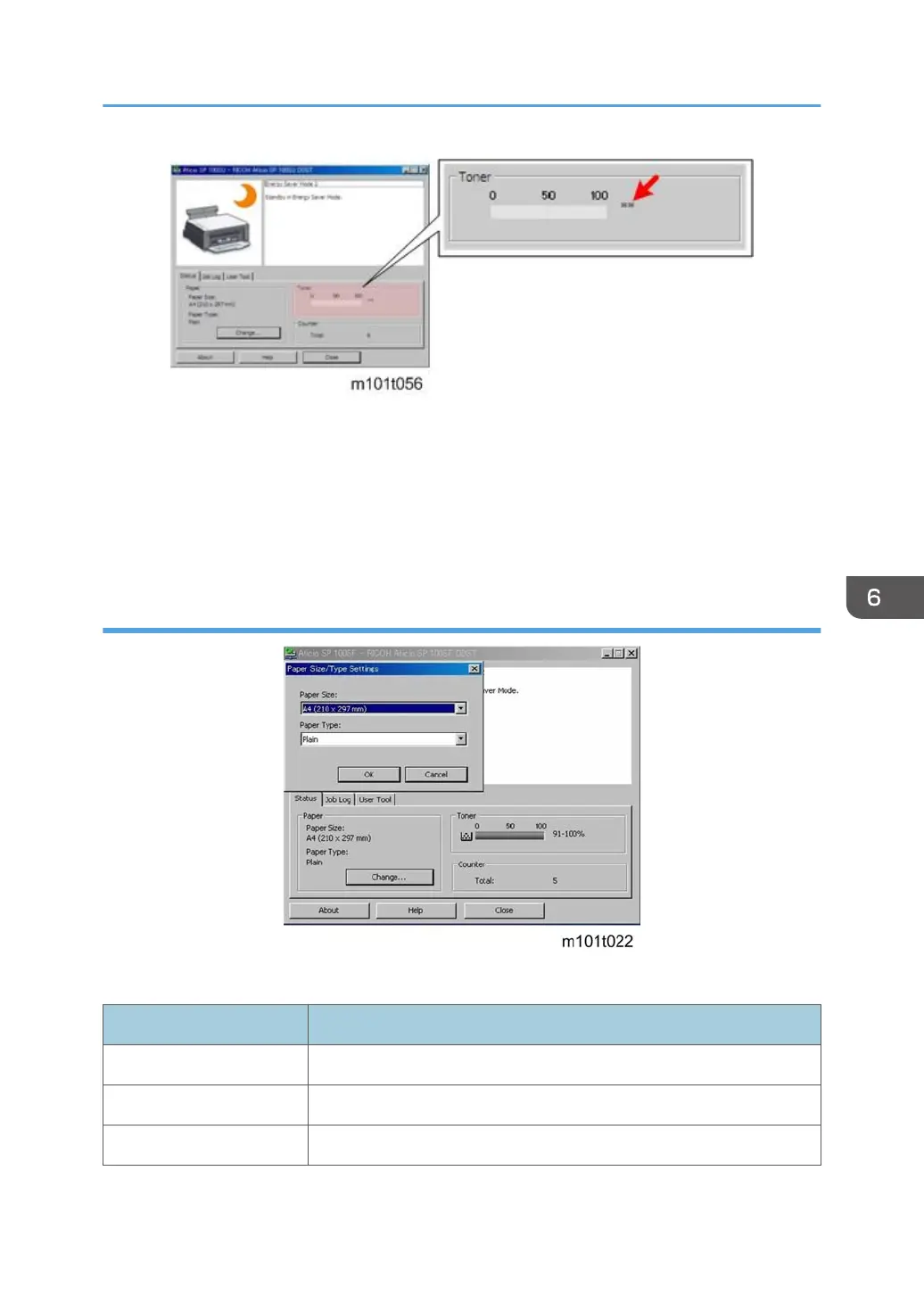• When the progress bar appears blank with two asterisks to the right as shown above, the Toner
End Option in User Tools is set for "Continue Printing". The machine does not count toner
consumption, does not issue a toner near-end alert, and does not issue a toner end alert. The
machine will keep printing until all the toner is used in the AIO. (The operator will know when it is
time to replace or re-fill the AIO when prints become faint.)
Counter. Displays the total number of sheets printed by the machine.
Status Tab Change Button
Paper Size. Allows the operator to select the size of the paper that will be loaded in the printer.
Name Size
A4 210 x 290 mm
A5 148 x 210 mm
A6 105 x 148 mm
Utilities
161