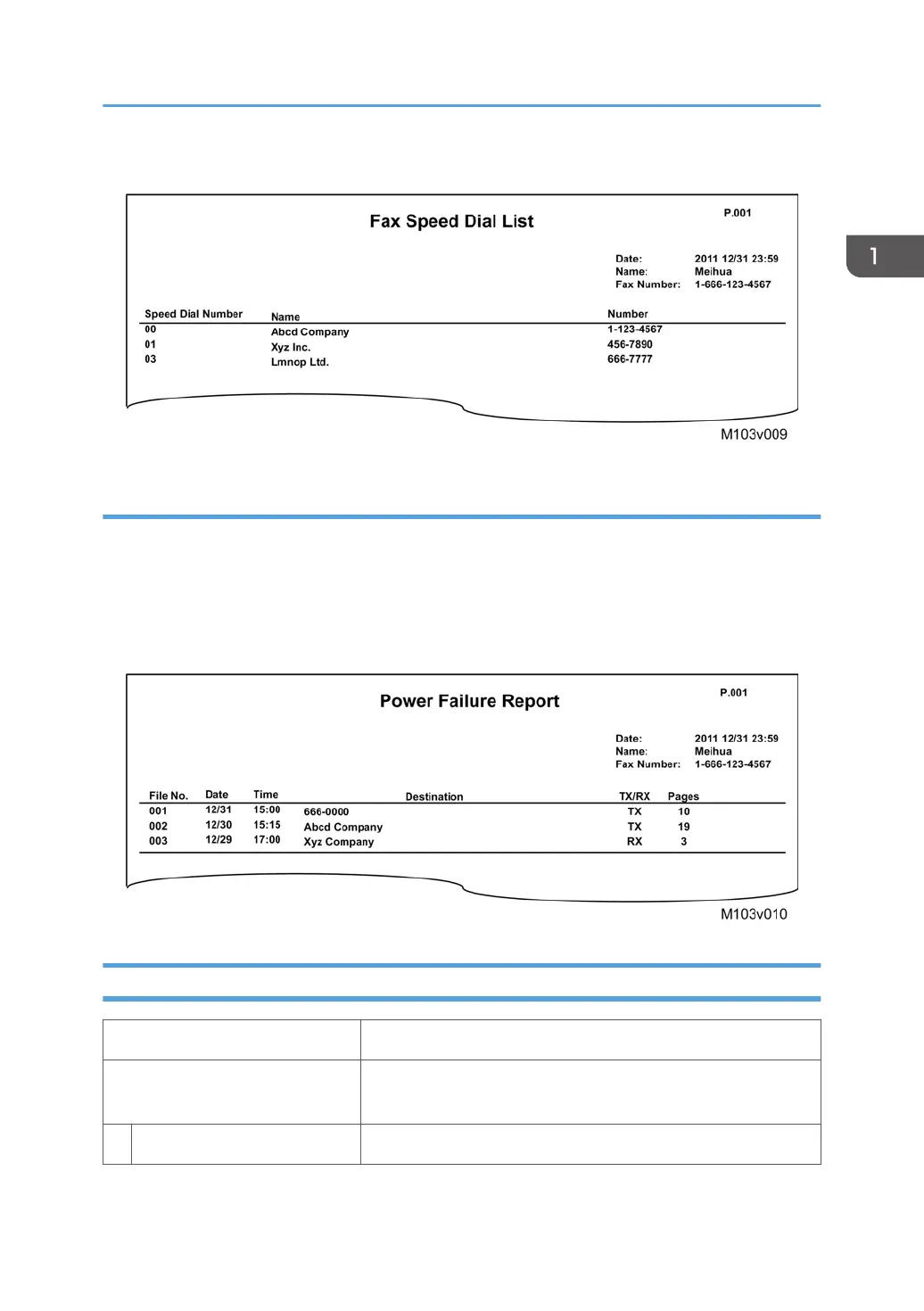Fax Speed Dial List
Power Failure Report
Fax documents stored in the main memory of the machine for sending, or fax documents that have been
received but not printed, will be deleted if the machine is powered off, or if a power failure occurs. This
report prints automatically after power is restored to inform the operator about which fax documents
were lost before they were sent or printed.
Power Failure Report
Software Specifications
Smart Organizing Monitor
Required OS Windows XP, Windows Server 2003, Windows Vista,
Windows Server 2008, Windows 7
PC Requirements
Machine Specifications
27