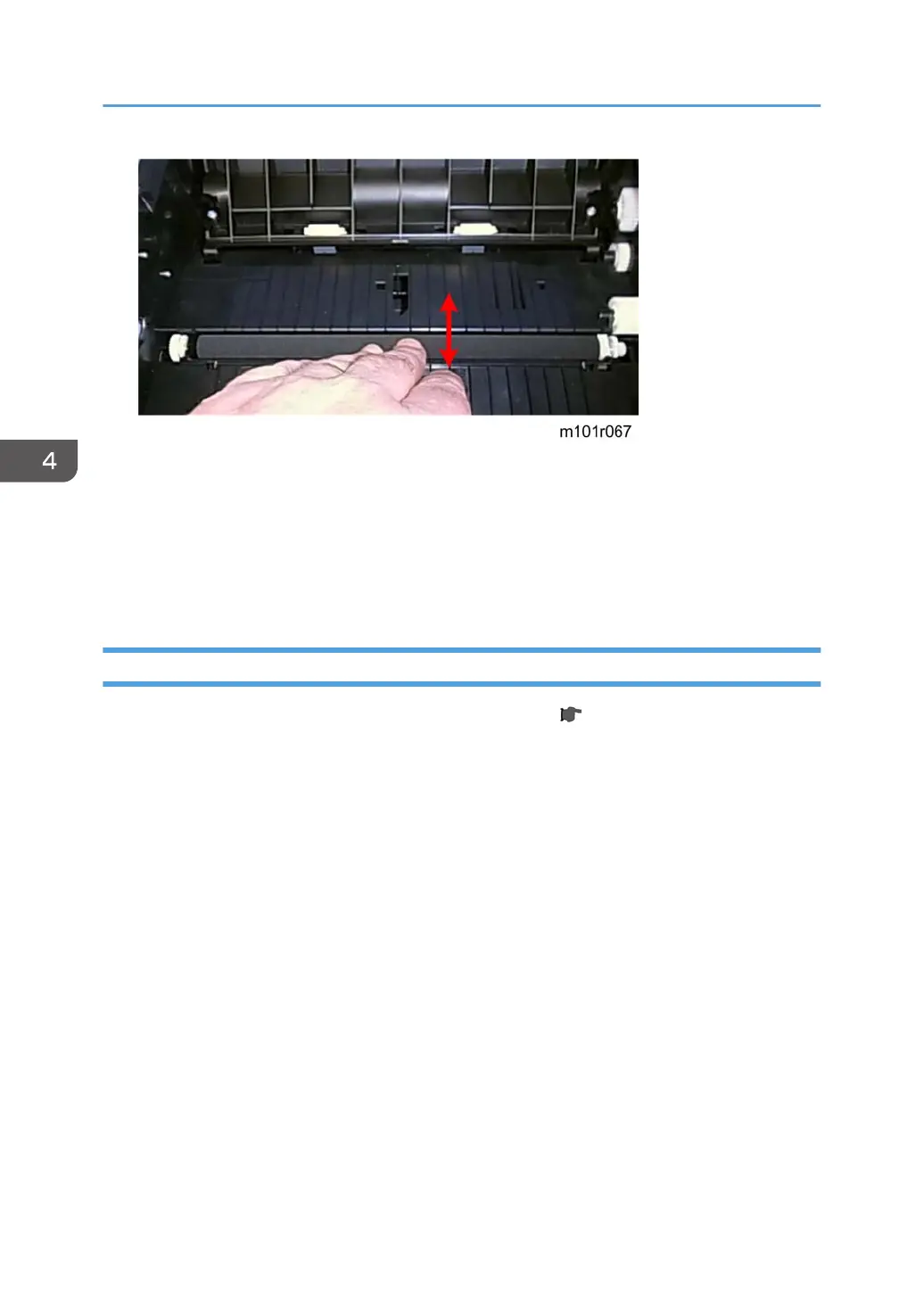2. After re-installing the transfer roller, press and release the transfer roller several times to confirm
that the roller bounces up and down evenly.
• If the center or either end of the roller does not bounce up and down freely, this means that
one or both springs at the ends of the roller are not installed correctly.
•
Remove the transfer roller and re-install it. Make sure each spring is set onto the metal peg on
both sides.
Exit Roller
The fusing unit must be removed in order to remove the exit roller. ( p.71 "Removing the Fusing Unit")
4. Replacement and Adjustments
96