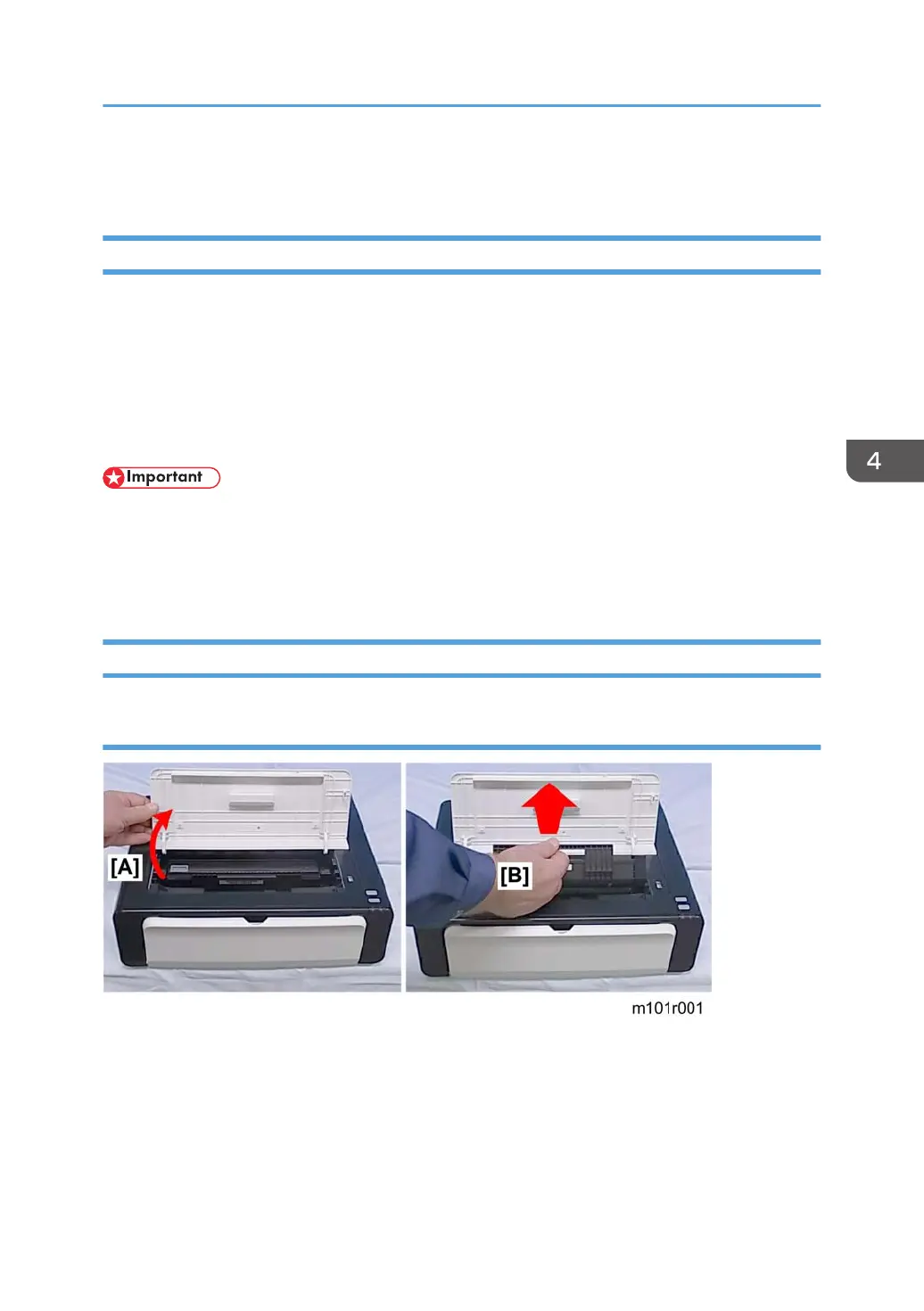Basic Procedures
Before You Begin
This section describes the procedures that the service technician should know before servicing the
machine. Most of the parts of the machines in this series are identical and interchangeable. However,
please note that the main boards of these machines are not the same.
• M101. Main board has no connectors for the flatbed scanner or ADF.
• M102. Man board has flat connectors for the flatbed scanner only (not ADF).
• M103. Main board has flat connectors for both the flatbed scanner and ADF.
• Before you service the machine, make sure that you know how to open the Service Mode screen of
the Smart Organizing Monitor. This procedure is not described in this service manual.
• For more details about how to open the Service Mode screen of the Smart Organizing Monitor,
refer to the service training material.
M101 Covers
M101 AIO
1. Raise the top cover [A].
2. Grip the AIO [B] by its handle and pull it out of the machine.
Basic Procedures
43