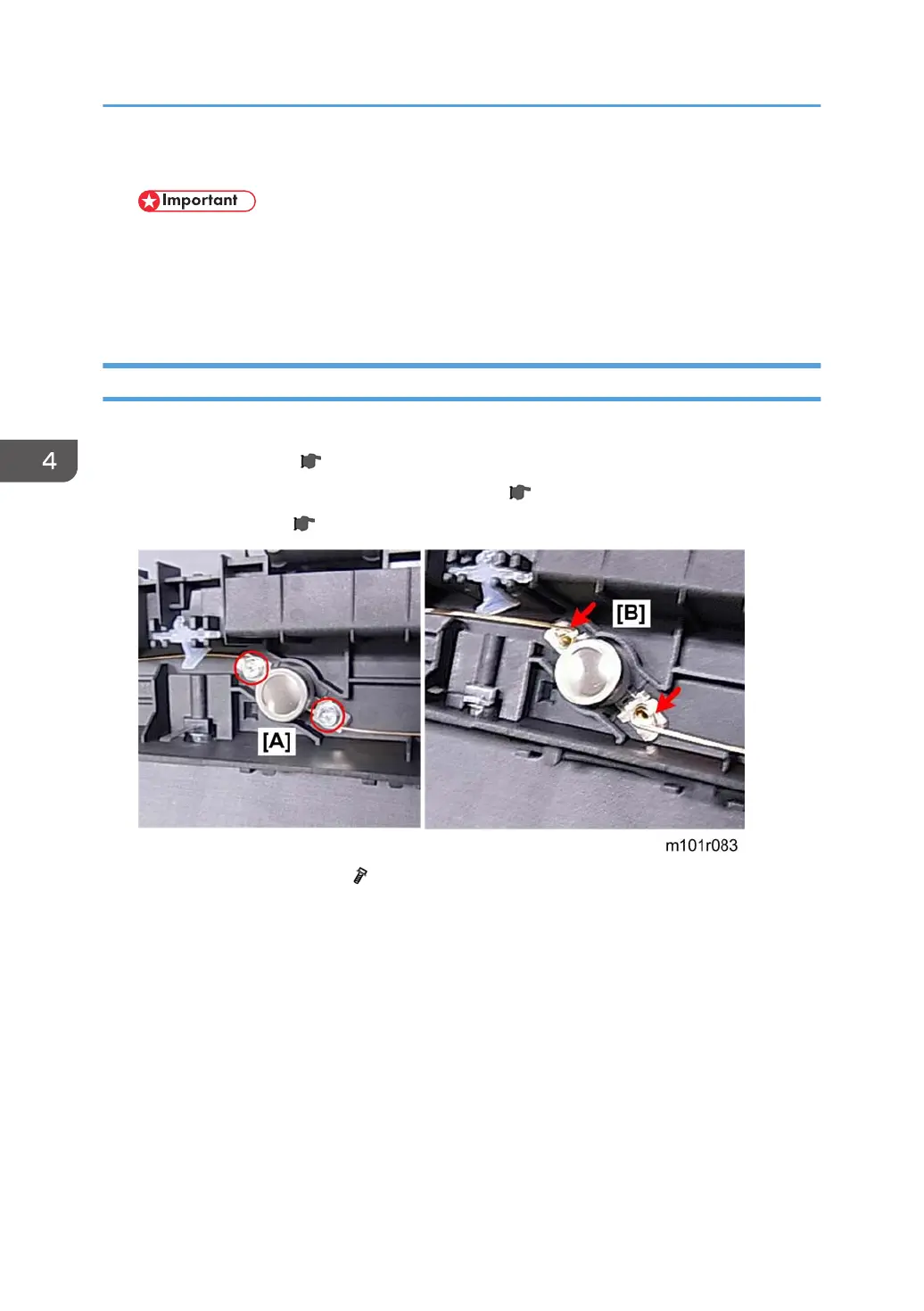7. Lay the fusing lamp on a clean flat surface.
• Avoid touching the surface of the fusing lamp with your fingers or bare hands. The oil from
fingerprints or hand smudges can cause the surface of the fusing lamp to heat unevenly.
• If the fusing lamp requires cleaning, wipe the surface with a clean cloth dampened with
alcohol, and then dry wipe with a soft clean cloth.
Thermostat
Preparation
• Remove the fusing unit ( p.71)
• Separate the top and bottom halves of the fusing unit ( p.111 "Separating Fusing Unit")
• Remove the hot roller ( p.116 "Hot Roller, Fusing Lamp")
1. Disconnect the thermostat [A] ( x2).
2. Before removing the thermostat, note the positions of the connector wires [B]. They must be re-
installed the same way.
3.
Remove the thermostat.
4. Replacement and Adjustments
118