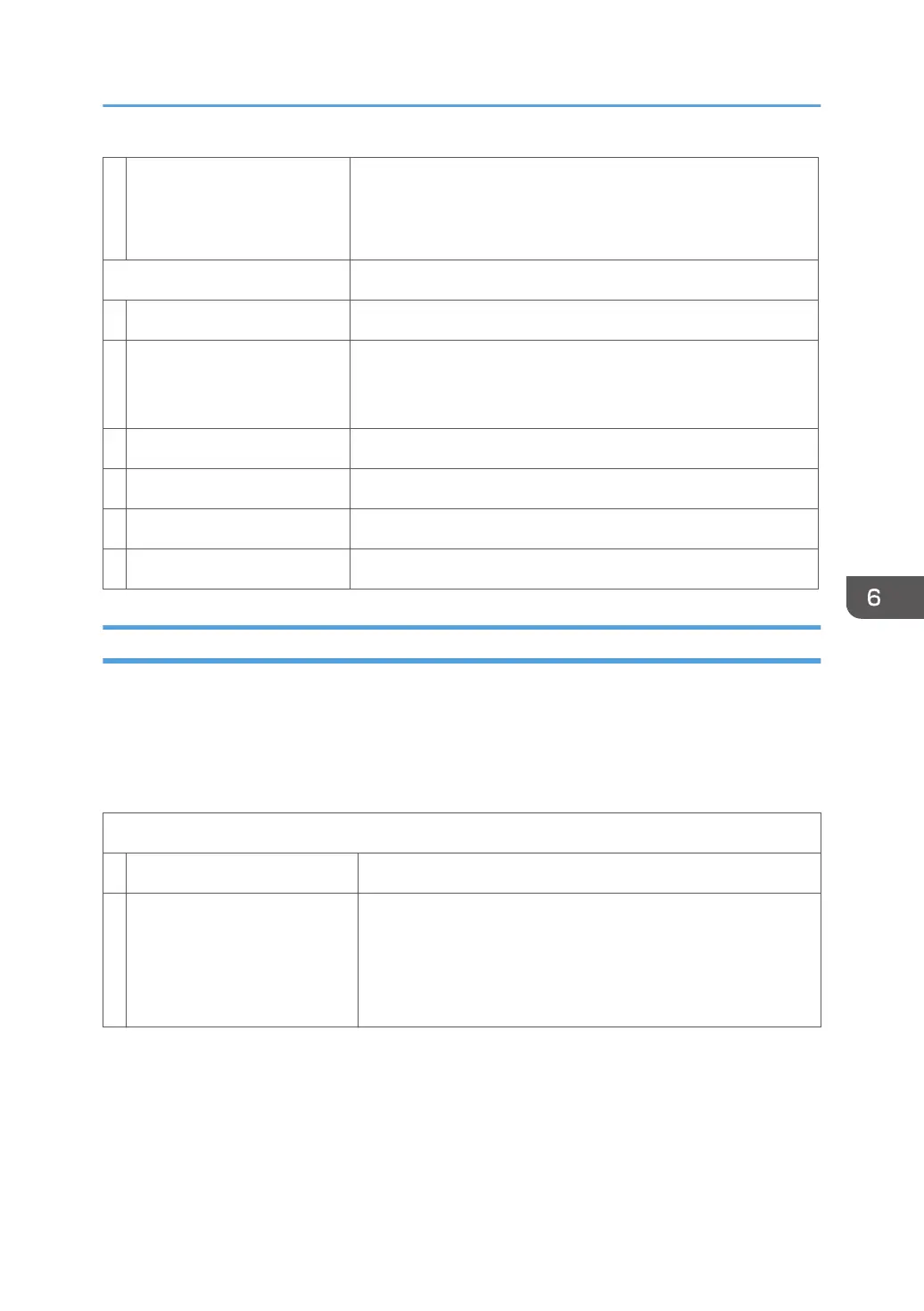Fax Speed Dial Dest.
These entries are allowed:
• Fax number. 40 digits (0-9), space, *, #, Pause
•
Name. 20 alphanumeric characters
Print List/Report
Configuration Page Prints a list of the current machine settings
Test Page
Prints the Test Page pattern which illustrations the quality of
printing (lines, coverage) and the borders of the of the print area
(image registration) on the page.
Fax Journal Prints a record of the last 100 fax transactions (RX/TX).
TX Status Report Prints a record of the most recent fax transmission.
TX Standby File List*
1
Prints a list of unsent documents queued in memory for sending.
Fax Speed Dial List Prints a list of the fax numbers registered for speed dialing.
Fax Maintenance (M103)
To start Fax Maintenance
1. Make sure the machine is in the Ready mode.
2.
Press [Stop/Reset] and then press [1] > [0] > [7].
3. Press and hold down [Start].
Modem Settings
RX Level Adjusts reception level. Default: -43dBm
TX Level
Adjusts transmission level.
• -15 dBm (Default)
•
-2 dBm to -14 dBm
• -16 dBm to -17 dBm
Utilities
189