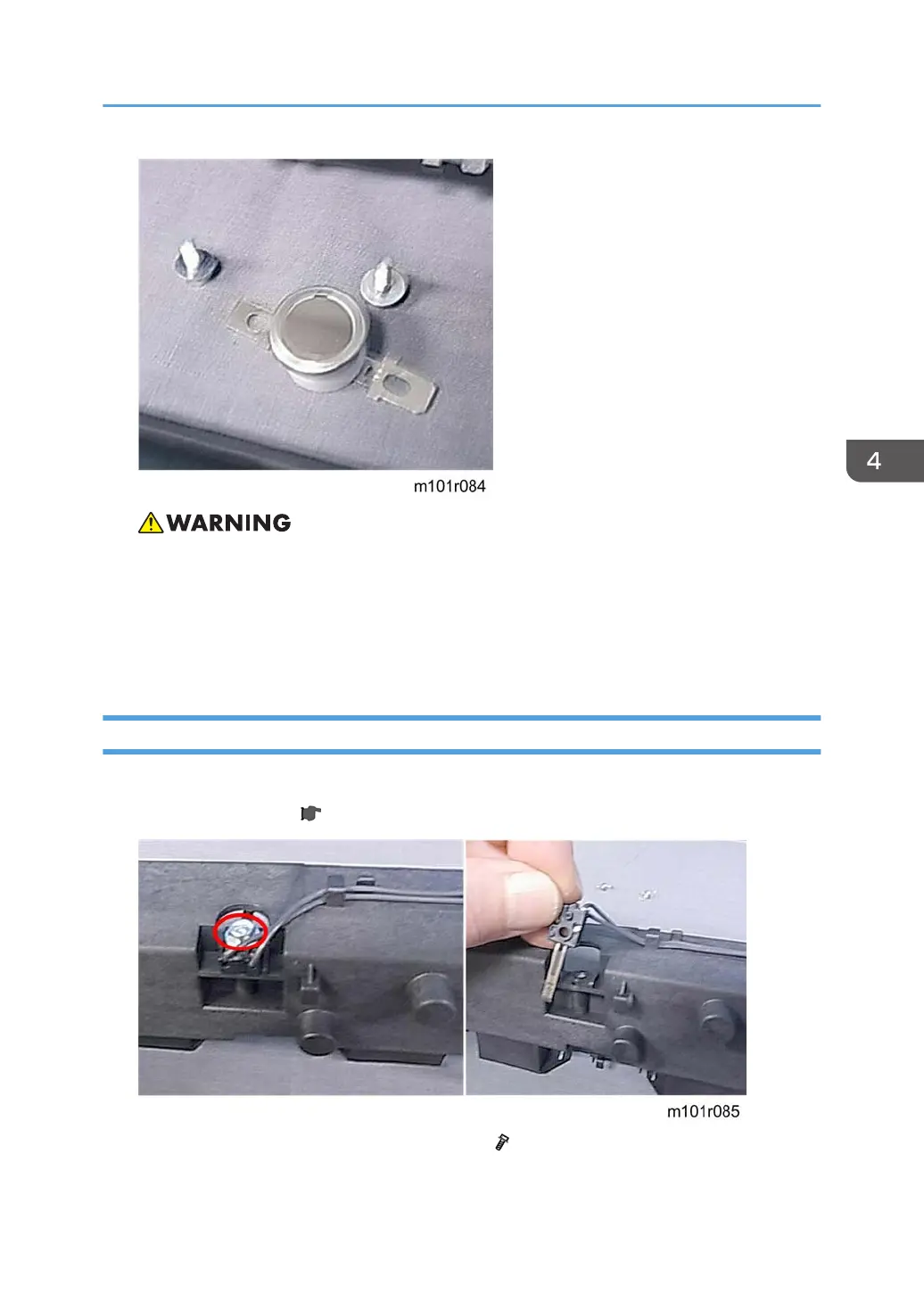• Always replace a blown thermostat with a new one.
• Never attempt to reset a blown thermostat by manipulating the edges of the black cover with
a screw driver.
•
Resetting a thermostat manually could cause a failure to detect overheating in the fusing unit
and cause a fire hazard.
Thermistor
Preparation
• Remove the fusing unit ( p.71)
1. On top of the fusing unit, disconnect the thermistor ( x1).
2. Remove the thermistor.
Fusing Unit
119