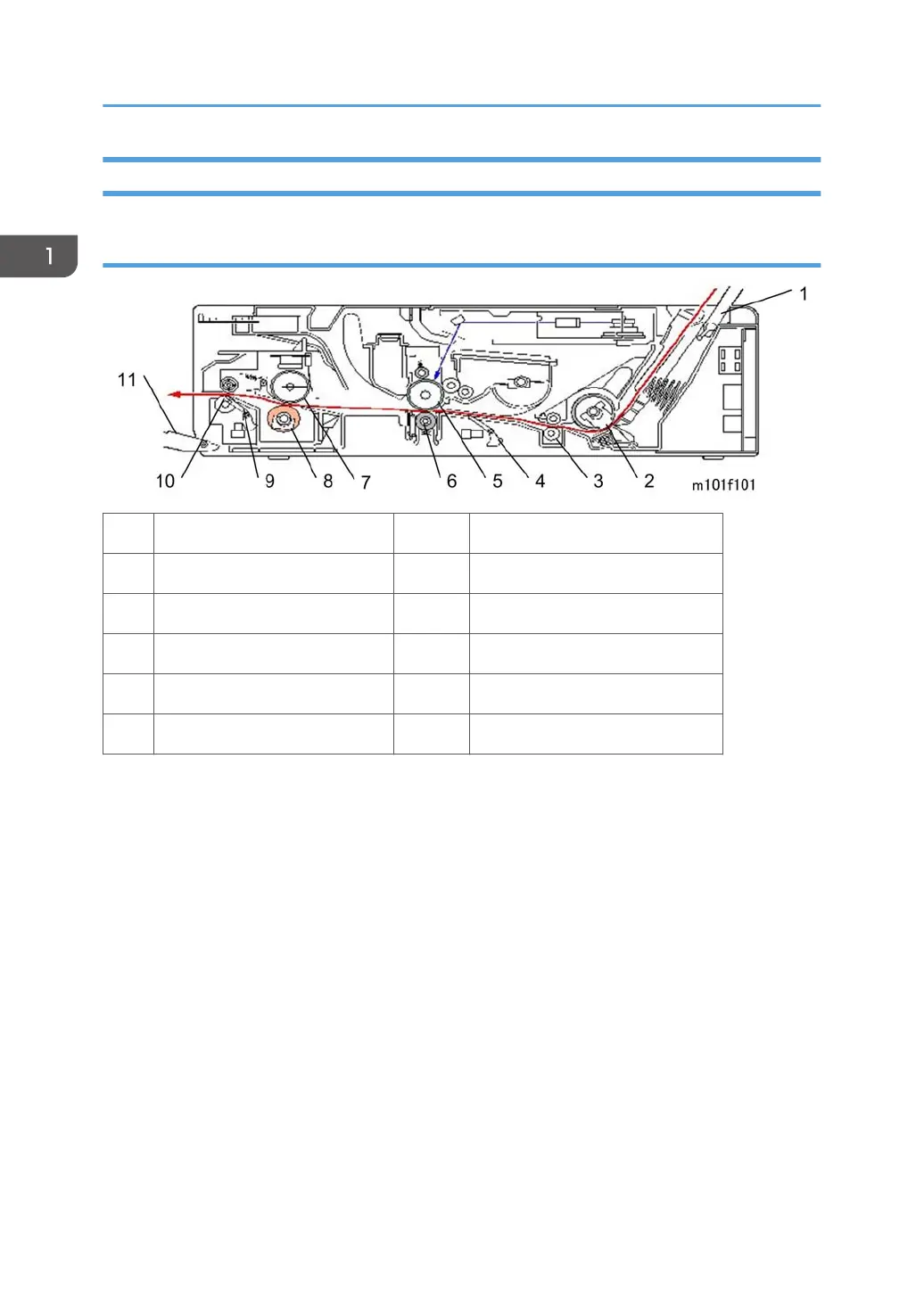Overview
Paper Path
1 Paper Tray 7 Hot Roller
2 Pickup Roller 8 Pressure Roller
3 Feed Rollers 9 Exit Sensor
4 Registration Sensor 10 Exit Rollers
5 Drum 11 Output Tray
6 Transfer Roller
When paper passes through the machine:
• Paper (up to 50 sheets) is loaded in the paper tray (1). The pickup roller (2), driven by the main
motor and engaged by the bypass solenoid, starts to rotate while a cam on the feed roller (3) (also
driven by the main motor) raises the bottom plate of the tray against the pickup roller above. This
pressure and the rotation of the pickup roller, feeds the sheet of paper from the tray.
•
The paper feeds between the nip of the feed rollers.
• The registration sensor (4) detects the leading edge of the paper. This triggers the laser unit above
which writes the image onto the drum. The registration sensor will trigger an error if the leading and
trailing edge of the paper does not pass within the prescribed time. (The timing is different,
depending on the lengths of different paper sizes.)
• The paper passes through the nip of the drum (5) and transfer roller (6). The transfer roller pulls the
toner image from the drum onto the paper.
• The toner image is fused onto the paper when it passes through the nip of the hot roller (7) and
pressure roller (8).
1. Product Information
32