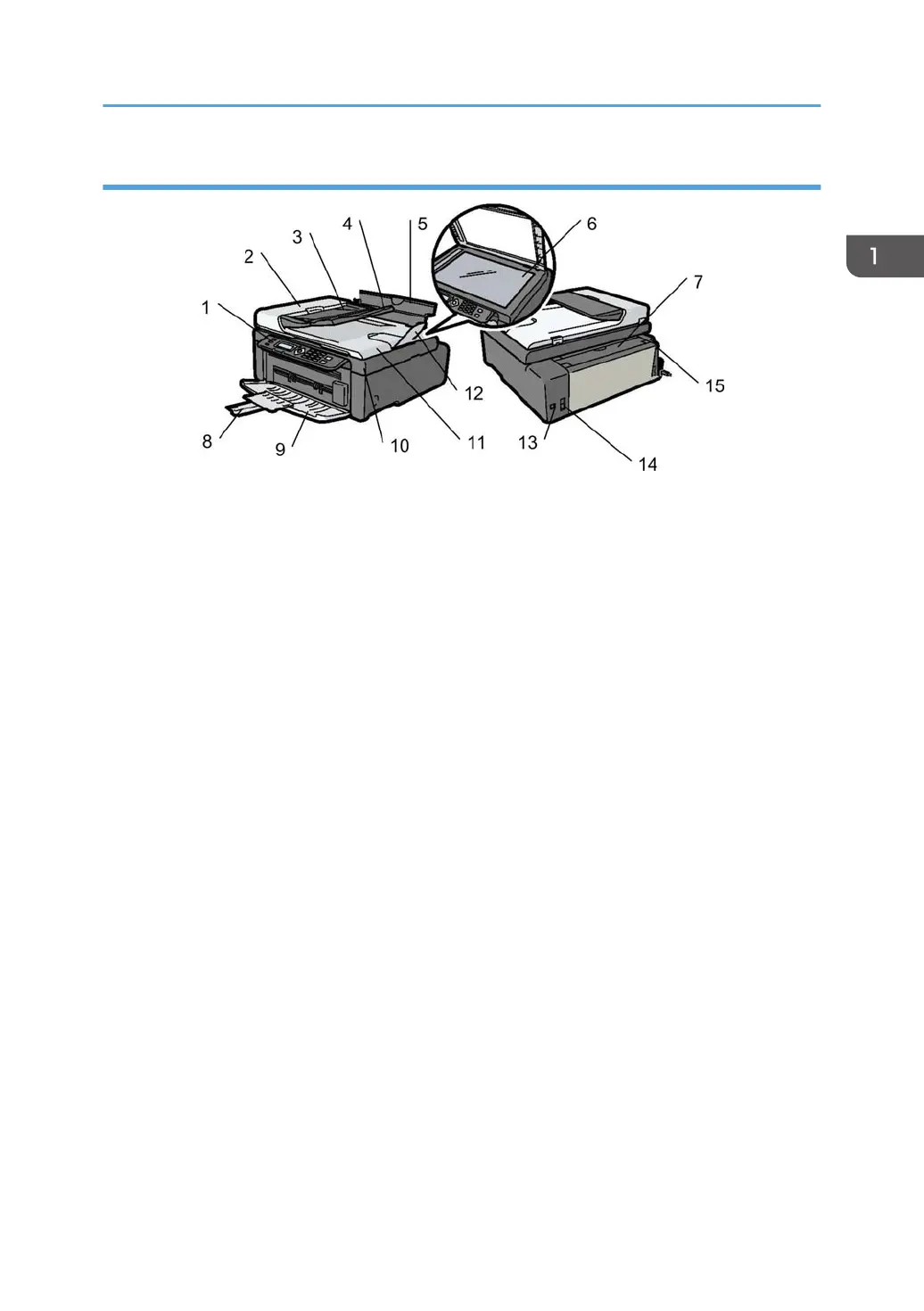M103 Configuration
1 Operation Panel
Holds the keys and 2-digit display for printer operation.
2 ADF Cover
Opens for removal of originals that jam during scanning.
3 Original Tray
Holds originals for scanning.
4 Original Tray Extension
Extends for scanning long originals.
5 Paper Tray
Holds 50 sheets of paper for continuous feed.
6 Exposure Glass
Place sheets here, one by one for copying.
7 Paper Tray Cover
Raise to extend the paper tray, and lower after pushing the paper tray down into the machine.
8 Output Tray Extension
Pull out and extend to hold paper as it exits the machine.
9 Output Tray
Holds paper as it exits the printer. Folds up against the machine when it is not being used.
10 Flatbed Scanner
Scans the original on the exposure glass. Also raises and lowers with the ADF fro installation of the AIO
and paper jam removal.
11 ADF (Auto Document Feeder)
New Product Information
27