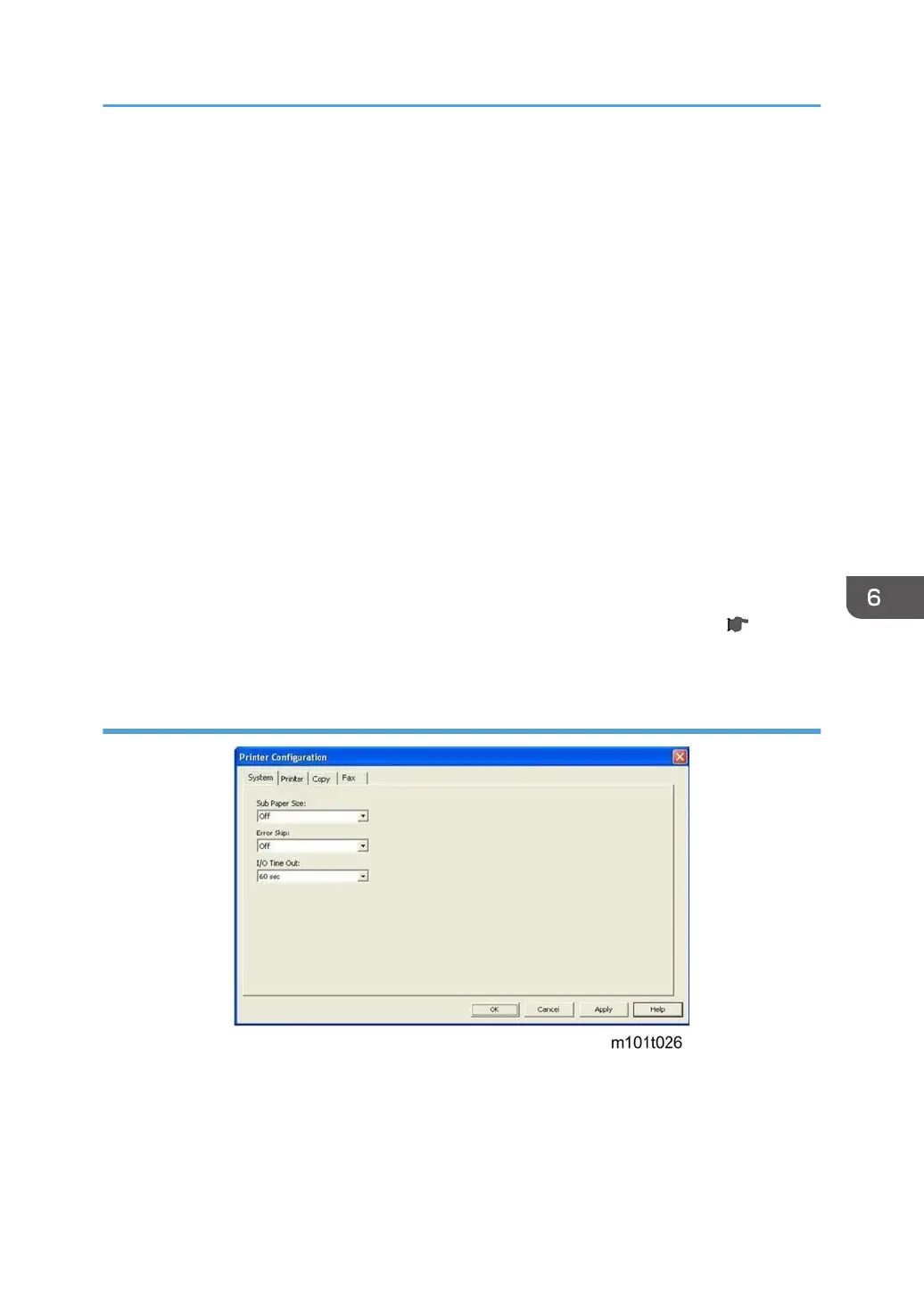Energy Saver Mode 2. Switches Energy Saver Mode 2 off/on. When this feature is on the machine
enters Energy Save Mode 2 after the machine remains idle for 1 min. (default setting). This time limit is
adjustable.
• Energy Saver Mode 2 Timer (1 to 240 min.) Allows adjustment of the timer.
Range: 1 to 240 min. (Default: 1 min.(
Fixed USB Port. Two settings are available.
• On. Not Fixed USB Port (Default). The Plug-and-Play function will start up and require re-
installation of the printer driver.
• Off. Fixed USB Port. The PC will not recognize another machine of the same model as a new
device. This prevents the PC's Plug-and-Play function from starting up, and allows the current printer
driver to be used without reinstallation.
Low Humidity Mode. Two settings are available.
• Off. (Default)
• On. Black lines a few millimeters thick may appear in prints when the machine operates in a low
humidity environment. Switching this feature on may eliminate these lines.
Image Density Adjustment. Adjusts the overall density of printed pages. Adjustable in 6 steps (Default: 3)
Printer Firmware Update Button. Clicking this button starts the firmware update procedure. ( p.155
"Firmware Update Procedure")
Printer Tab
Sub Paper Size. Allows substitution of A4 for LT, or LT for A4. This substitution feature is allowed for
A4/LT paper sizes only.
• Off. (Default) The machine stops when a paper mismatch error occurs between A4/LT.
• On. The machine automatically allows A4 to be substituted for LT (or LT for A4) without interrupting
printing.
Utilities
167
RTB 7c, 8c, 9c
Default changed to 'ON'