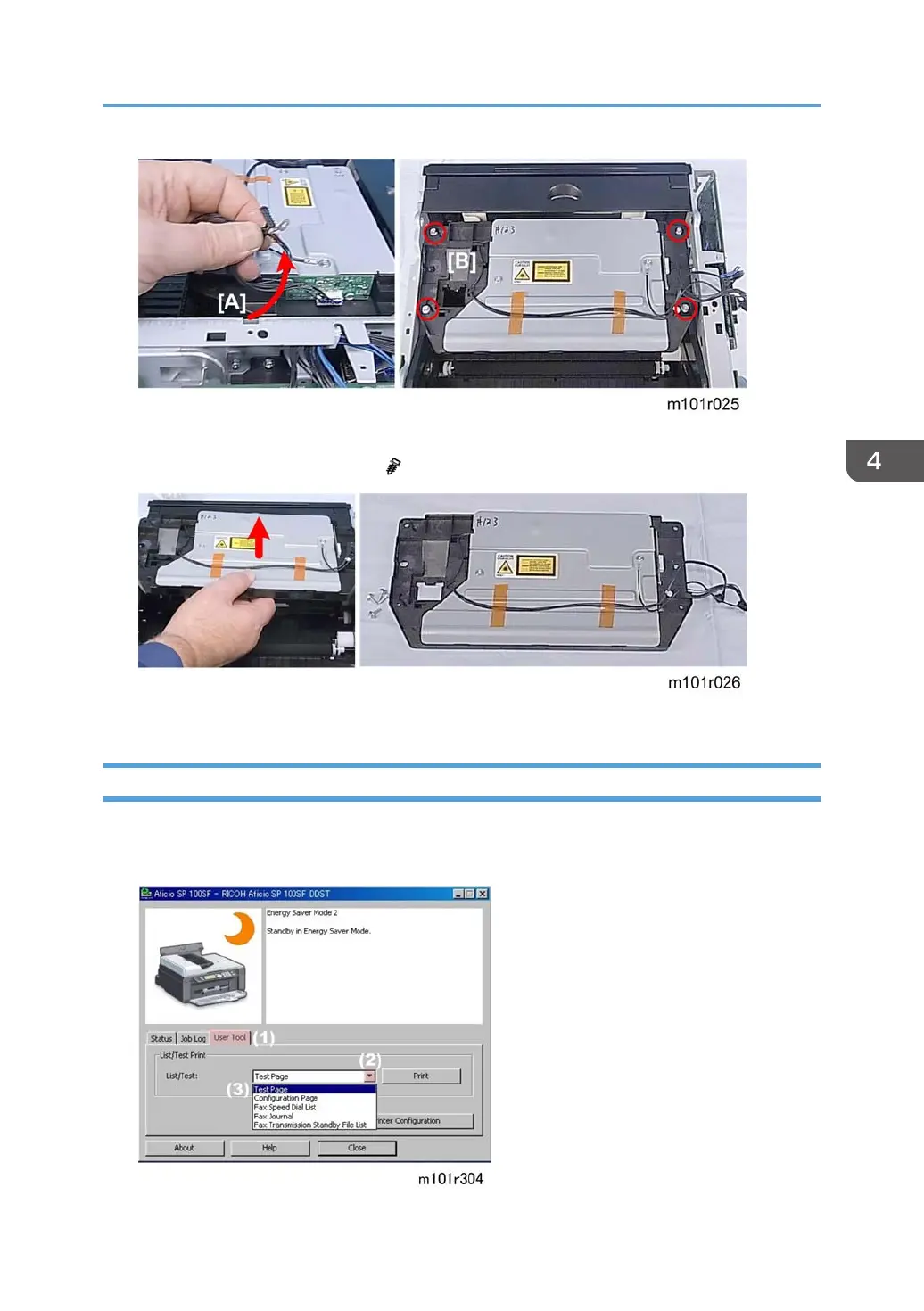3. Pull the ground wire and connectors [A] through the frame.
4. Disconnect the laser unit assembly ( x4).
5. Remove the laser unit and lay it on a flat surface.
After Replacing the Laser Unit
After replacing the laser unit, print the Test Page and check the position of the image area on the page.
1. Start Smart Organizing Monitor.
Laser Unit
83