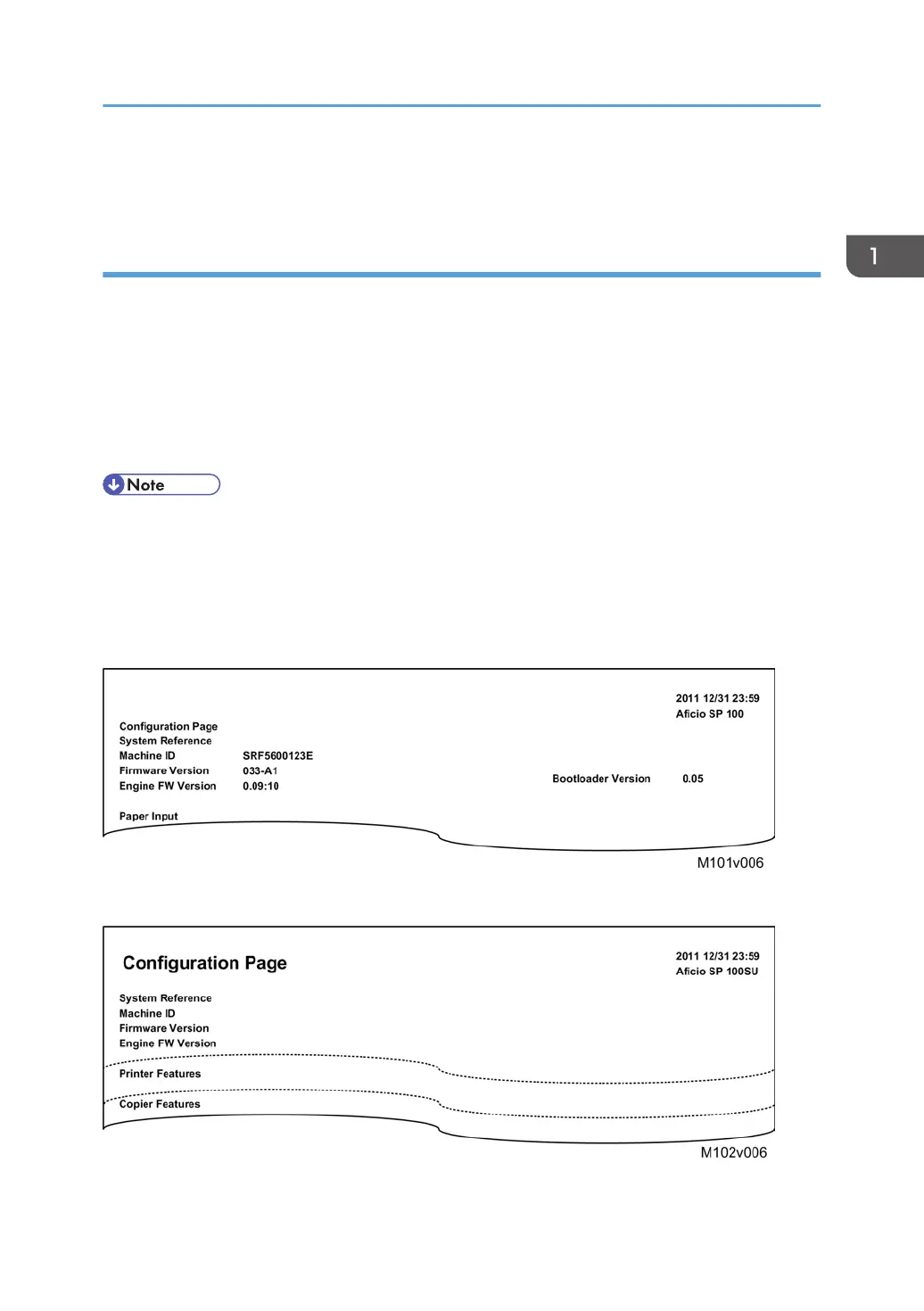Every report is the same size. There is a 5 mm margin at the top. The width is the same as A4-size paper
and the length is the same as LT-size paper.
Configuration Page
The Configuration Page lists the current settings of the machine:
•
System reference
• Paper input
• Counter list
• System settings
• Printer features
• For the M102 copier features are listed.
•
For the M103 copier and fax features are also listed.
To print the Configuration Page: Start SOM > User Tools > select "Configuration Page" from the List/Test
list > click [Print]
M101 Configuration Page
M102 Configuration Page
Machine Specifications
23