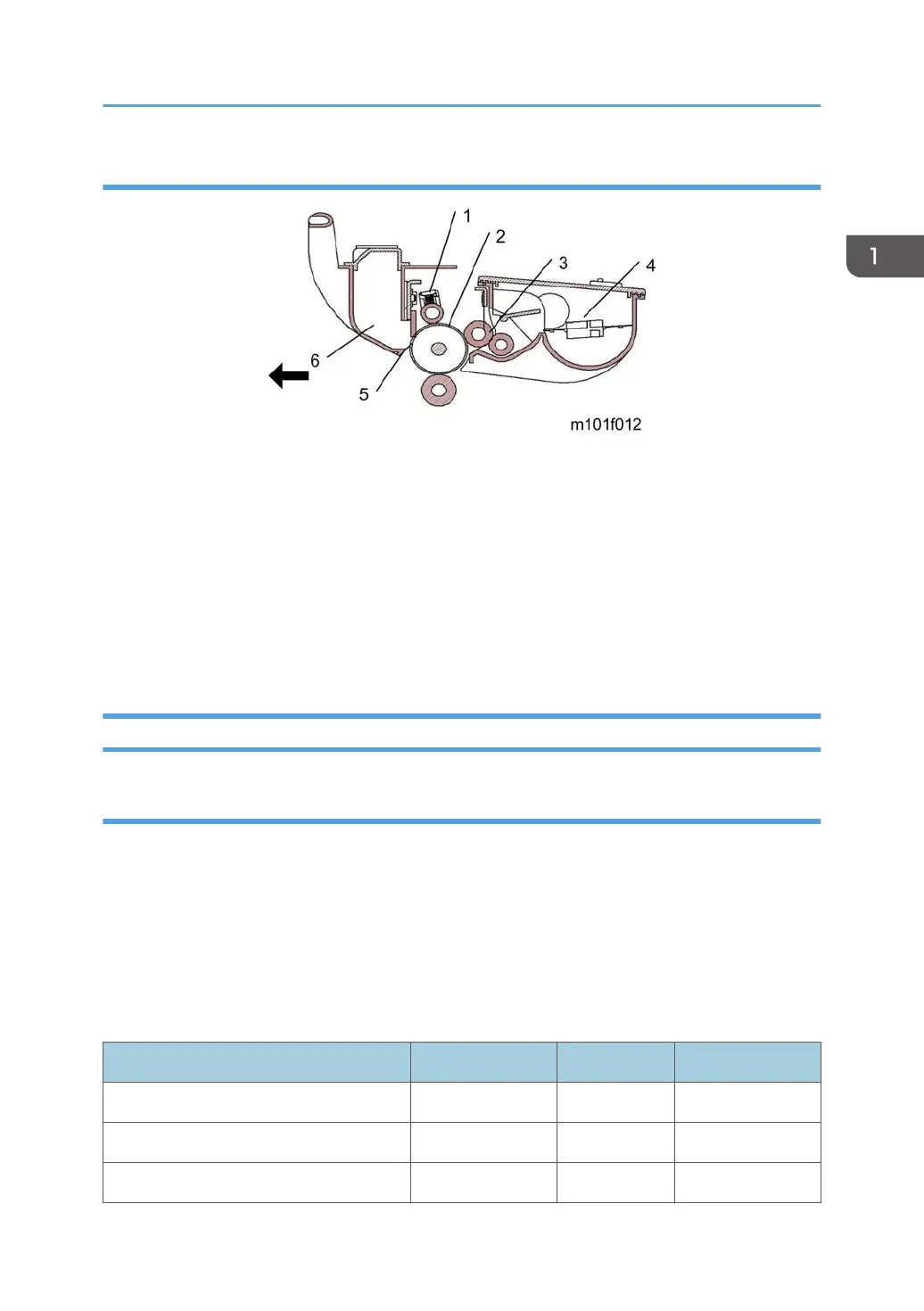Common AIO
The AIO (All In One) cartridge (or print cartridge) in the center of the machine is permanently sealed
around the main elements of the printing mechanisms: (1) drum charge unit, (2) drum, (3) development
unit, (4) tone supply unit, (5) cleaning blade, and (6) waste toner collection tank.
• Throughout the service manual this unit is called the "AIO" (All-In-One).
•
The AIO is common to all three machines of this series.
• There are no serviceable parts inside the AIO. (Disassembly of an AIO is never required.)
• An AIO can be refilled up to three times (this is the approximate service life of the drum).
• The AIO can be easily removed and replaced by the user.
Feature Summary
General Features
Unlike other machines in their class, these machines are not inkjet or GejJet printers—they are laser
printers. The three machines of this series have these common features:
• Thin printers have a small footprint and require little space.
•
They are extremely light and easy to carry M101 (6.2 kg or 13.6 lb.), M102 (8 kg or 17.6 lb),
M103 (9 kg or 19.8 lb.).
• Their AIO units are identical and allow up to three refills with non-toxic developer/toner.
Here is a quick feature comparison.
Standard Features M101 M102 M103
ADF Unit No No Yes
Fax Unit No No Yes
Operation Panel LEDs only 2-Digit 7-Line
New Product Information
23