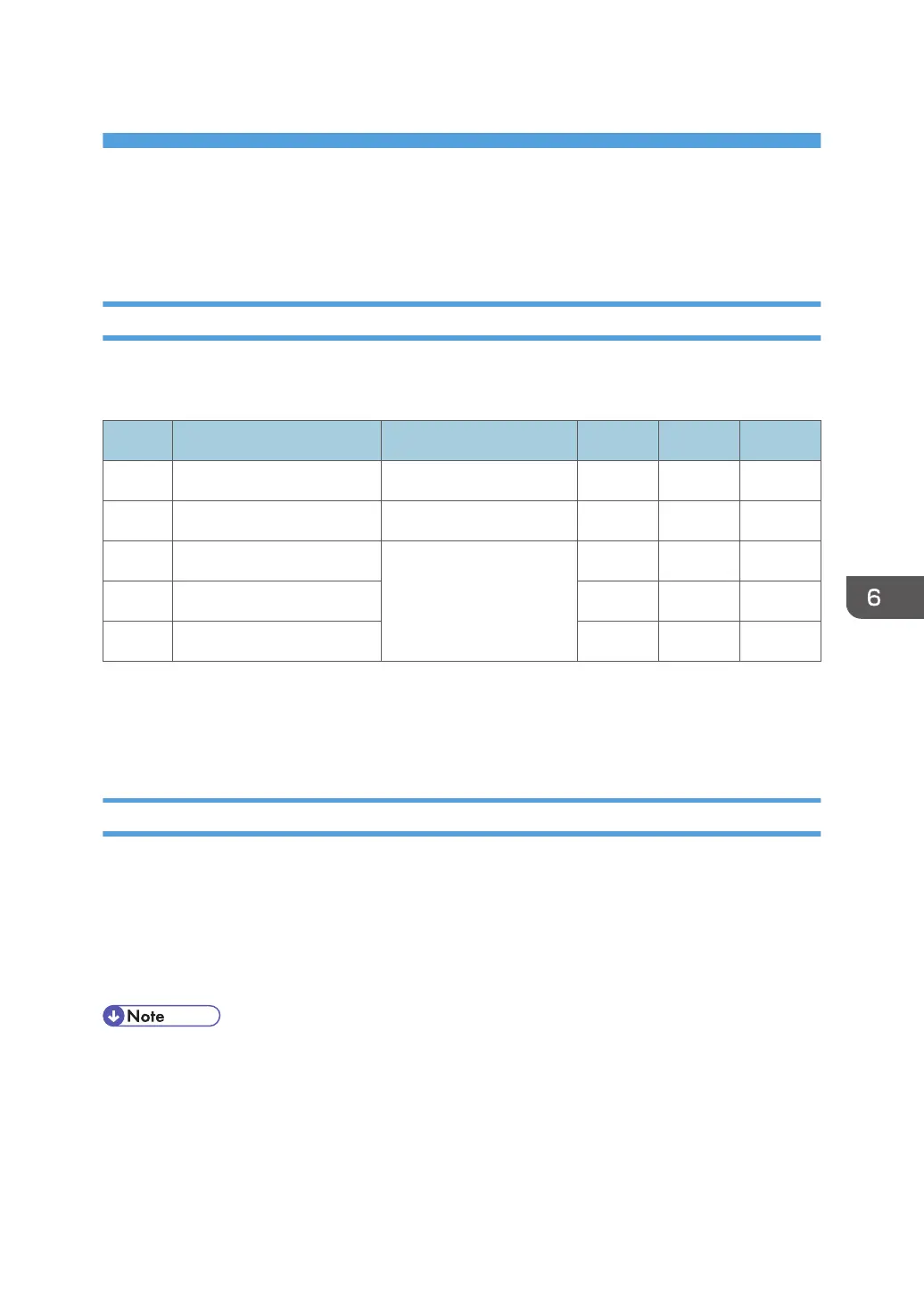6. Troubleshooting
Utilities
Overview of Utilities
There are five utilities for setting and servicing these machines, but only three are used for all the
machines.
No. Function Start From M101 M102 M103
1 Fax Maintenance Operation Panel No No Yes
2 Fax Test Operation Panel No No Yes
3 Engine Maintenance Service Mode Yes Yes Yes
4 Counter Information Yes Yes Yes
5 Error History Yes Yes Yes
• The first two utilities are for the M103 only because only the M103 has the fax feature.
• Items 3, 4, 5 are used for all machines of this series and are accessed with the Smart Organizing
Monitor (Service Mode).
Smart Organizing Monitor
The Smart Organizing Monitor screens are slightly different for each machine. For example, on the
Service Mode screen all the machines have the System and Printer tab but:
• M101 has the System and Printer tab but neither the Copy nor Fax tab
•
M102 has the System, Printer, and Copy tab but not the Fax tab
• M103 has the System, Printer, Copy, and Fax tab
• In the screen samples used below to describe the Smart Organizing Monitor, are from the M103.
• Differences between the screens are noted when appropriate.
159
