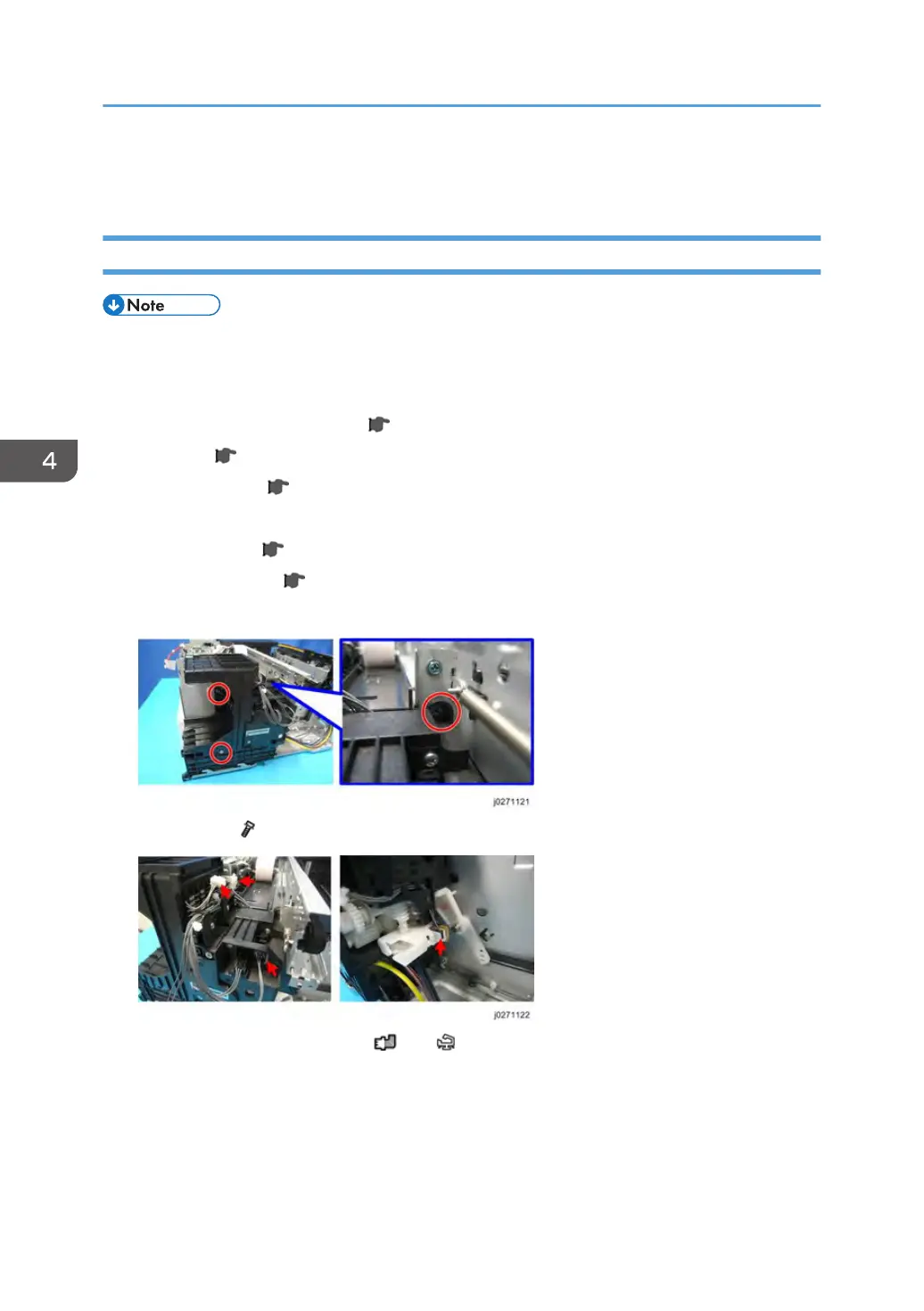Drive Switching Module and Ink Tube Guide
Drive Switching Module
• The drive motor, drive switching motor, drive switching position sensor, and maintenance unit
control sensor are mounted in the drive switching module.
Preparation:
•
Duplex unit (J028/J029/J035) (
page 48).
•
All covers (
page 50).
•
Maintenance unit (
page 64).
•
All ink cartridges.
• CTL board cover (
page 81 "Printer Engine CTL Board").
•
Unlock the carriage (
page 62).
1.
Push the carriage to the left side of the machine.
2. Three screws ( x 3).
3. Three connectors and one clamp ( x 3, x 1).
4. Replacement and Adjustment
118
