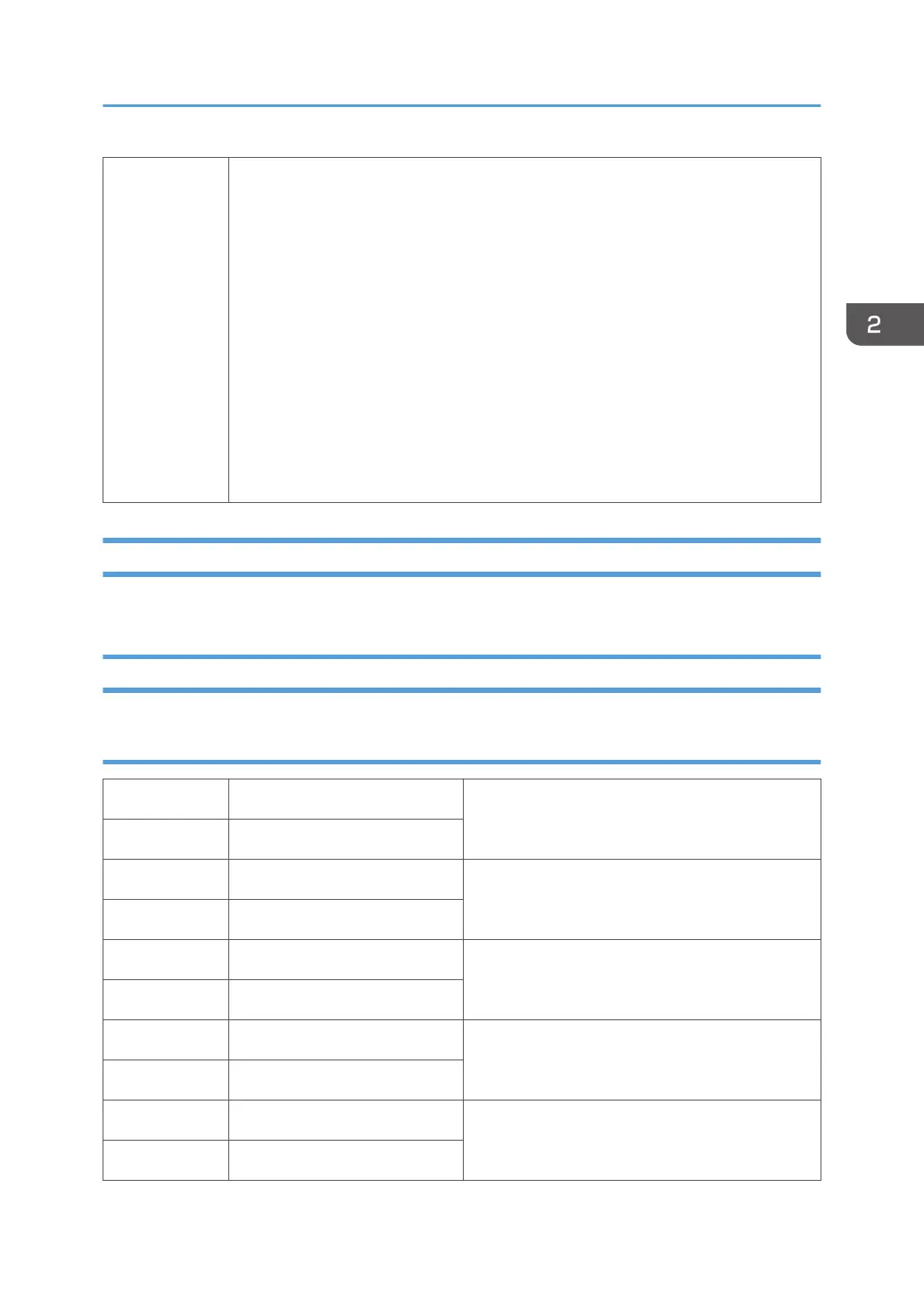Use the SP to set the charge for the areas listed below.
0: Enable geographical area setting
1: Japan
2: NA (North America)
3: Europe
4: China (Mainland)
5: China (Taiwan) "5" and "4" refer to same pitch table.
6: Asia. "4" "5" "6" refer to same charge pitch table
If any item other than "0" is selected that item and its setting is enabled and takes
priority.
[0 to 255/0/1/---]
SP2-XXX
Not used.
SP3-XXX
Adjust Printhead Gap
3-001-001 GAP:MJ1:A:F (FA)
Drive Waveform: Mj1, Print Head: A
3-001-002 GAP:MJ1:A:U
3-001-003 GAP:MJ1:B:F (FA)
Drive Waveform: Mj1, Print Head: B
3-001-004 GAP:MJ1:B:U
3-001-005 GAP:MJ1:C:F (FA)
Drive Waveform: Mj1, Print Head: C
3-001-006 GAP:MJ1:C:U
3-001-011 GAP:MJ2:A:F (FA)
Drive Waveform: Mj2, Print Head: B
3-001-012 GAP:MJ2:A:U
3-001-013 GAP:MJ2:B:F (FA)
Drive Waveform: Mj2, Print Head: B
3-001-014 GAP:MJ2:B:U
SP Mode Service Tables
47
