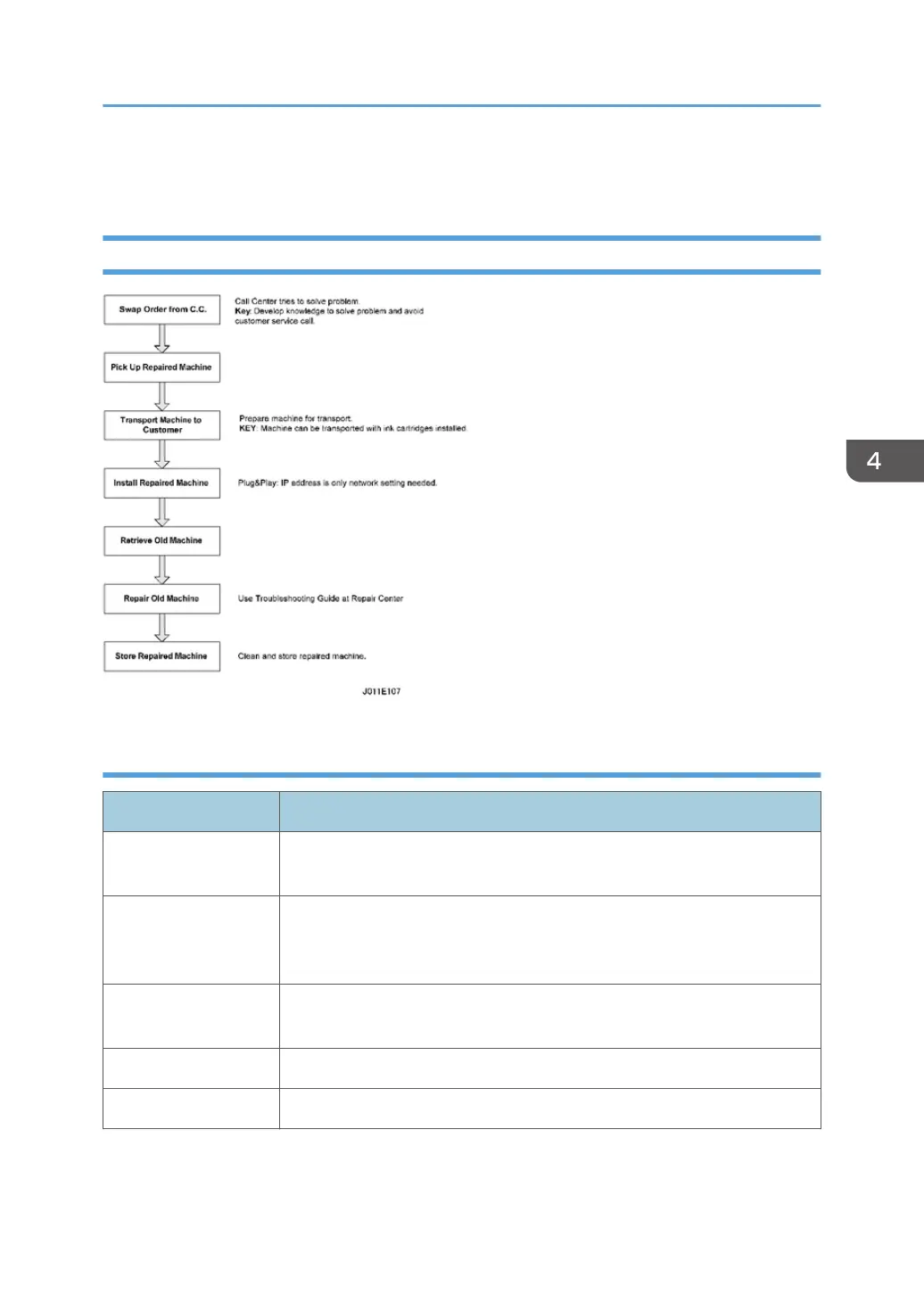Refurbishing
Swap and Repair Flow
Before Shipping from Customer Site to Repair Center
Check Point Comment
Box Proper Side Up
Keep the box with the top up and bottom down. Do not tilt the box more
than 45 degrees from the horizontal.
Ink Collection Tank
Check the ink collection tank to confirm that it is not leaking. Insert a paper
towel between the tank and cover to prevent leakage during transport.
Confirm that the paper towel is removed after the machine is set up.
Machine Cover
Cover the machine with a plastic bag. This prevents spillage if the ink
cartridges leak.
Ink Cartridges Return the ink cartridges to the customer.
Options Return all options (PFU, Bypass Tray, etc.) to customer.
Refurbishing
157
