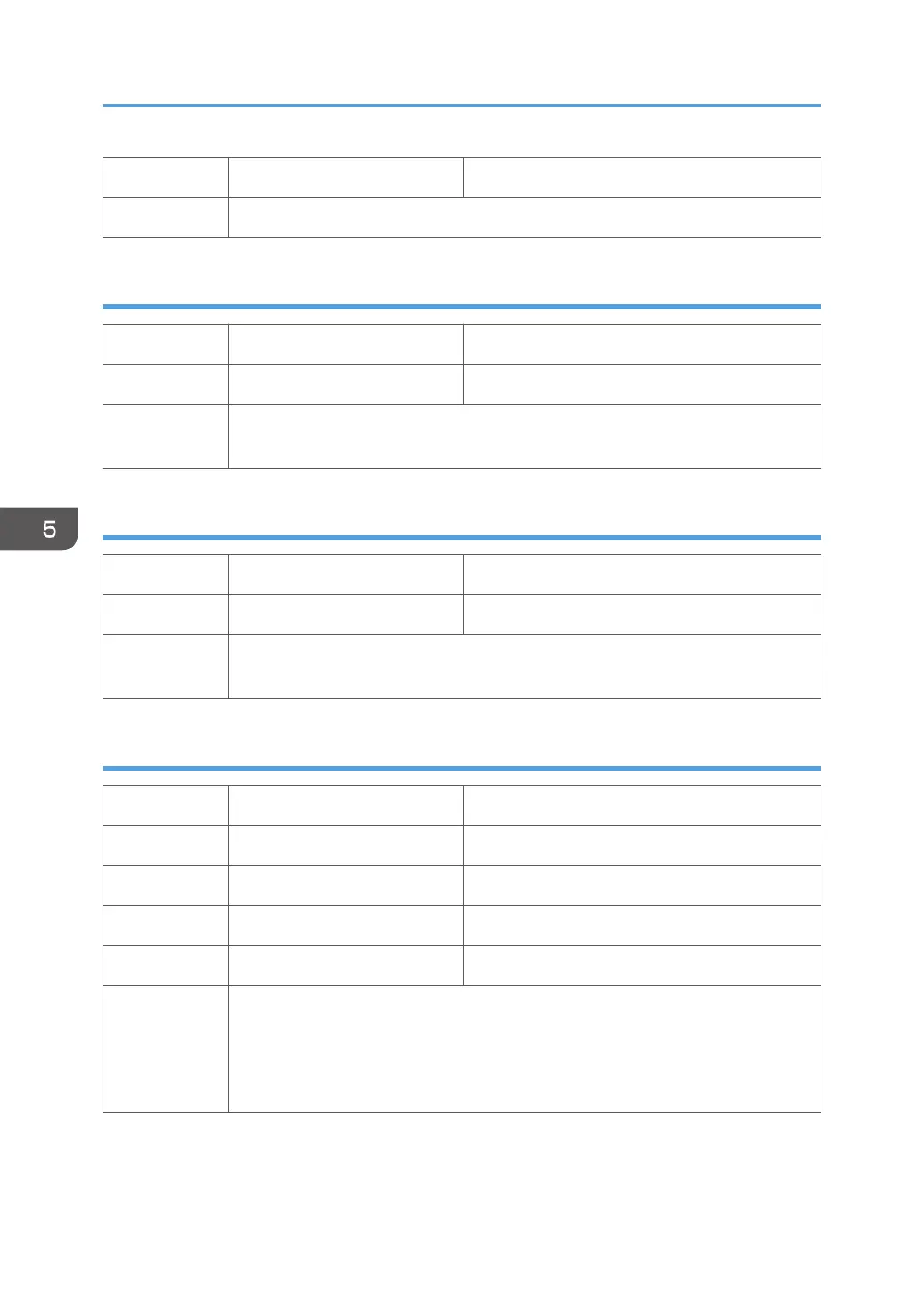7-001-002 LIFE TOTAL CNT Normal Total Counter
This total counter starts from "0".
Display Count: User Cleaning
7-002-001 USER CL CNT:H1 Print Head 1 (C / K)
7-002-002 USER CL CNT:H2 Print Head 2 (Y / M)
Use this SP to display the total number of print head cleanings executed from the
printer driver and from the printer operation panel.
Display Count: User Flushing
7-002-005 USER RF CNT:H1 Print Head 1 (C / K)
7-002-006 USER RF CNT:H2 Print Head 2 (Y / M)
Use this SP to display the total number of print head flushings executed from the
printer driver and from the printer operation panel.
Date Display SC Log
7-014-003 SC CODE1 Log 1: Previous
7-014-004 SC CODE2 Log 2: Previous-1
7-014-005 SC CODE3 Log 3: Previous-2
7-014-006 SC CODE4 Log 4: Previous-3
7-014-007 SC CODE5 Log 5: Previous-4
Use this SP to display the SC code history.
•
The occurrences of SC codes are stored in the order 1, 2, 3, 4, 5.
• Duplicate occurrences of SC codes are not recorded (each SC code recorded
only once).
5. System Maintenance Reference
168
