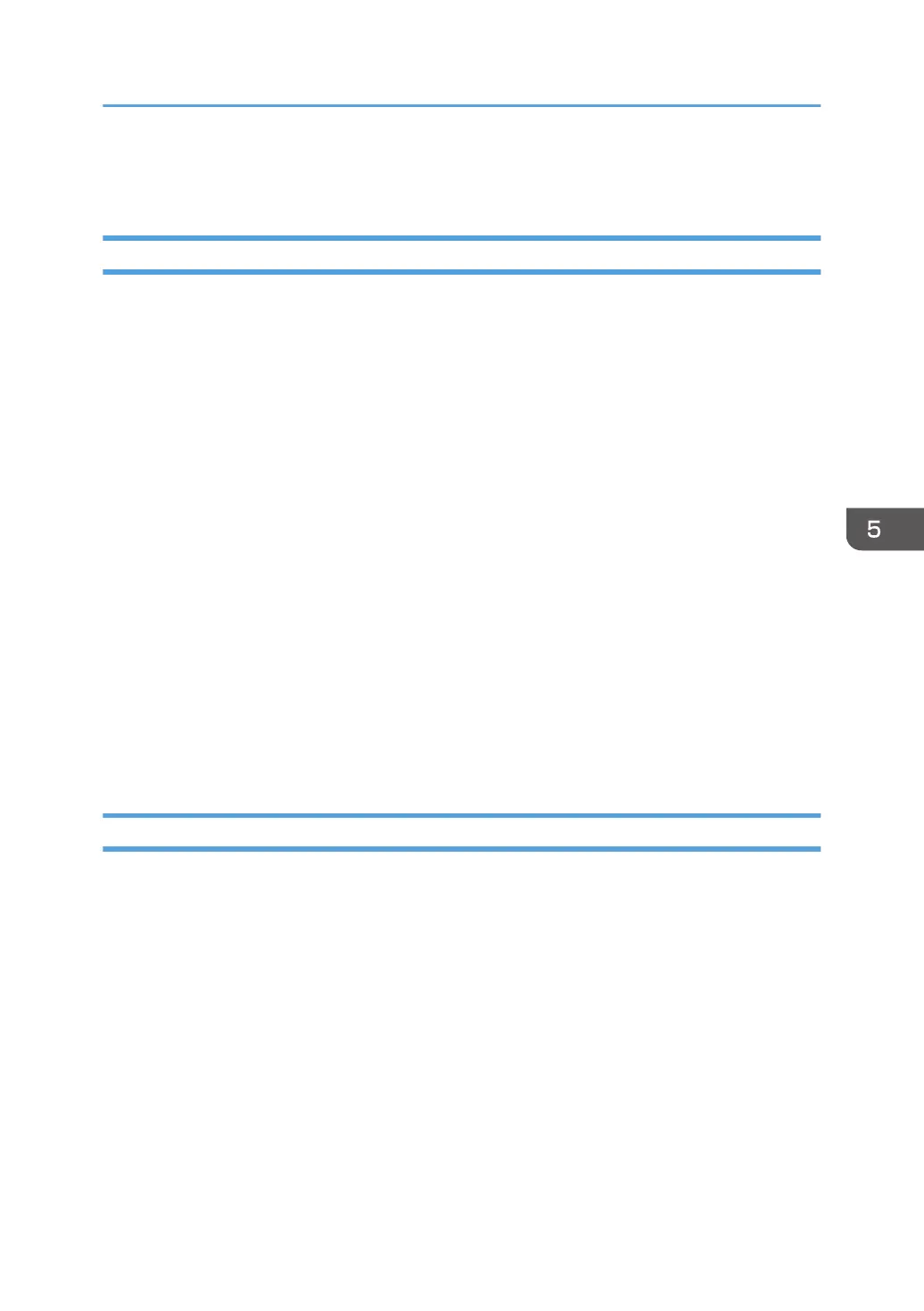Firmware Updates
Operating Environment and Other Requirements
If the machine is connected to computers by network peer-to-peer or directly via a single USB cable,
successful updates are guaranteed.
Supported Operating Systems
•
Windows XP
• Windows XP (x64)
• Windows Vista
• Windows Vista (x64)
• Windows 7
• Windows 7 (x64)
• Windows Server 2003
• Windows Server 2003 (x64)
• Windows Server 2008
• Windows Server 2008 (x64)
You must login as an administrator or as a user with administrator privileges.
About Printer Drivers
Printing is possible provided the printer's driver is installed.
Update Cautions
Caution 1
Before performing updates, check your computer's power options: make sure [Put the computer to
sleep] is set to "Never".
To check your computer's Power Options under Windows 7 (procedures for other operating
systems will differ):
1.
Click the [Start] menu.
2. Click [Control Panel].
3. Click [Hardware and Sound].
4. Click [Change when the computer sleeps].
5. Make sure [Put the computer to sleep] is set to "Never".
Firmware Updates
181
