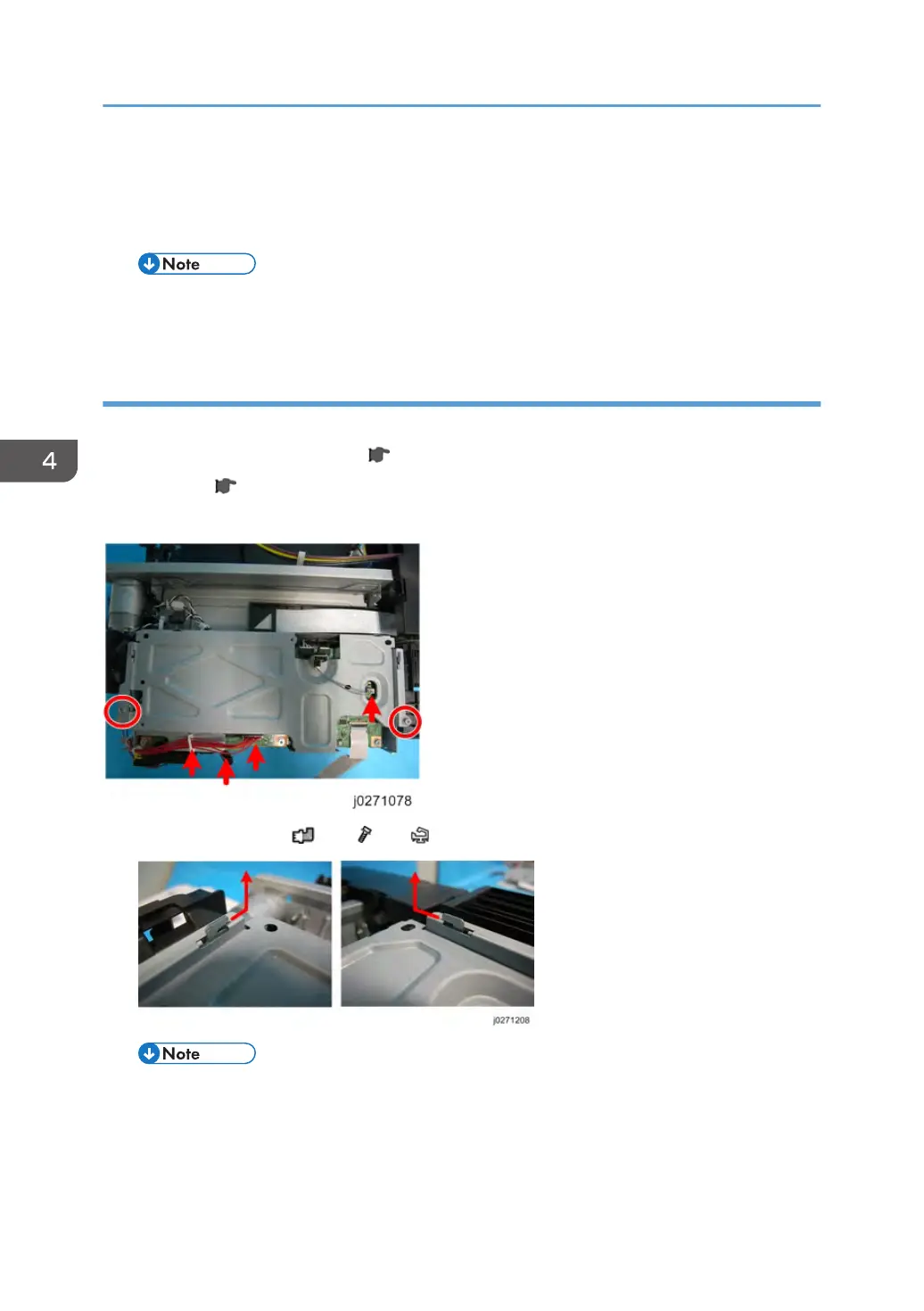• Wait for the report to print (it does not start immediately).
•
Printing requires about 2 min.
8. Exit the Service Menu, and switch the machine off.
• For more details about these reports, please refer to Section "5. System Maintenance
Reference".
CTL Board Replacement
Preparation:
•
Duplex unit (J028/J029/J035) (
page 48)
•
All covers (
page 50)
•
All Ink cartridges
1. The CTL Board cover ( x 3, x 2, x 1).
• Slide the cover, and then remove it. Make sure that the carriage is in the home position.
Otherwise, the cover is blocked by the carriage.
4. Replacement and Adjustment
82
